Rice Lake DWM-IV Weighmeter Series 9 Setup Manual User Manual
Page 16
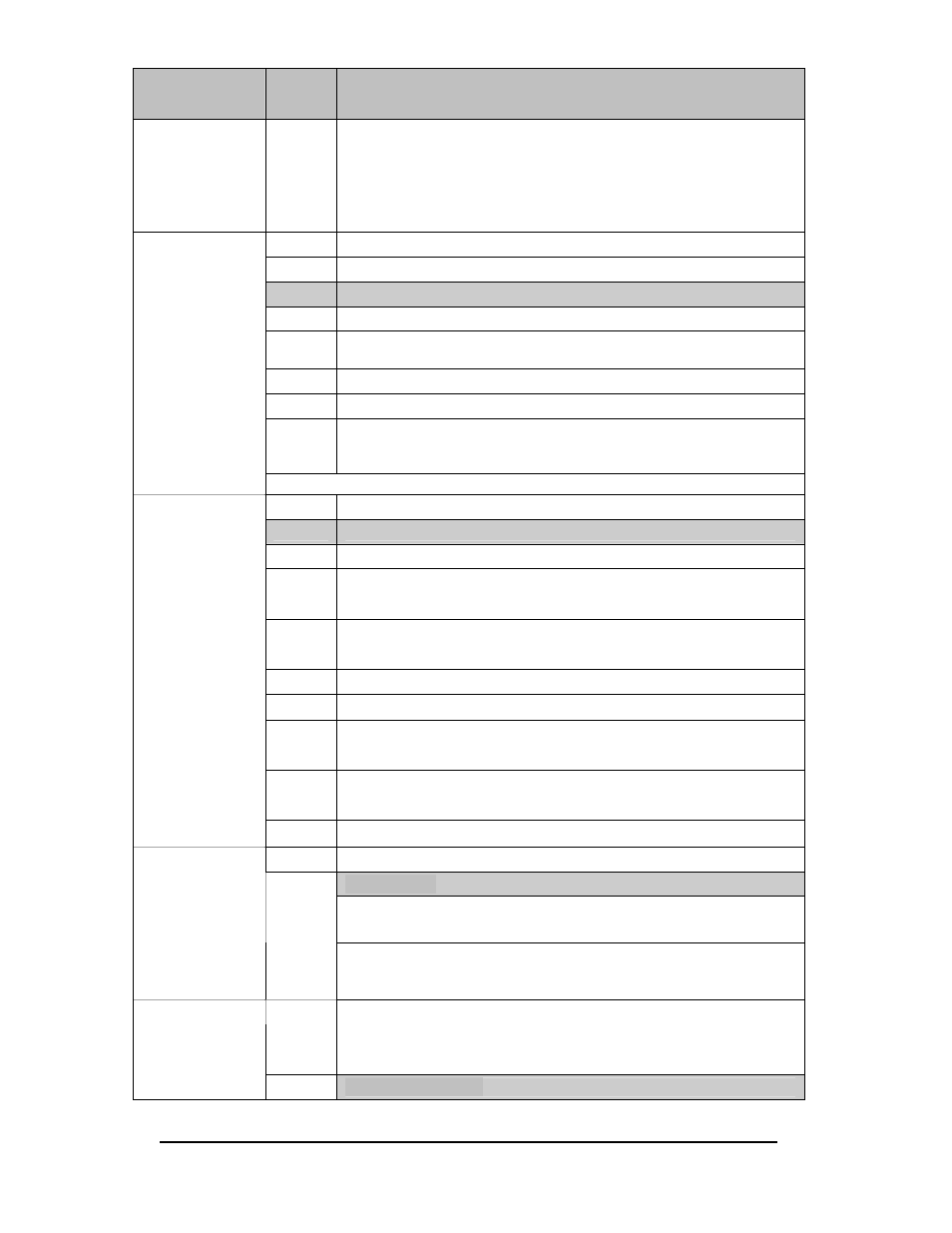
14
Configuration
Step
Values
Set
Description
C3.5
RP
Remote Printer – Available on channel 1 only. This setting will
behave as a Main Operation Unit that will redirect all printings
to a Remote Printer (attached to the secondary unit) by using
the Print Format setting in C3.6 and requires the secondary
unit (any Series 9) to be setup as a Remote Operation Unit.
(C1.1 “DPM”=ROP)
PFM
Print Format
D
Disable Printing
SIN
Single Line Format (Gross, Tare, Net Wt.)
MUL
Multi-Line Print Format
CON
Continuous Print Format (
CCO
Custom Continuous Print Format (Editable at C10.2)
CPR
Custom Print Format (Editable a t C10.1)
RDP
Remote Display Format. This setting sets this unit to be a
remote master and requires secondary display to be setup as
the Remote Disp lay (C1.1 “DPM” = RDP)
C3.6
For C3.5 “TYP”=RP, only D, SIN, MUL or CPR choices are available
PRM
Print Mode
P
Manually Print by pressing PRINT key
S
Auto Print
RP
Single manual print. A re -arming weight change will be
necessary to enable subsequent prints
RS
Auto Print. Auto print again after re -arming weight change.
HP
Manual Print and hold display
HS
Auto Print and hold display
HRP
Manual Print and hold display. Print again after a re -arming
weight change
HRS
Auto Print and hold display. Print again after a re -arming
weight change
C3.7
CON
Continuous Printing (requires setting of C3.6 = CON or CCO)
MIN
Minimum Print Value Setting (In terms of Divisions)
(Default = 0) Minimum printable weight in divi sions
The weight must be equal to or greater than this many
divisions to enable printing
C3.8
0~255
With MIN=0 and Print Mode C3.7 PRM=P o r HP, multiple
manual prints can be perf ormed without a requirement to
unload the scale
Re-arm weight in div isions
CHW
Re-arming weight for print modes requiring a re -arm weight
change. (C3.7=RP, RS, HRP or HRS)
C3.9
0~255
Default Value = “0”
