3 command descriptions – Rice Lake 880 Performance Series Panel Mount Indicator/Controller - ProfiNet Interface Option Installation and Programming Manual User Manual
Page 19
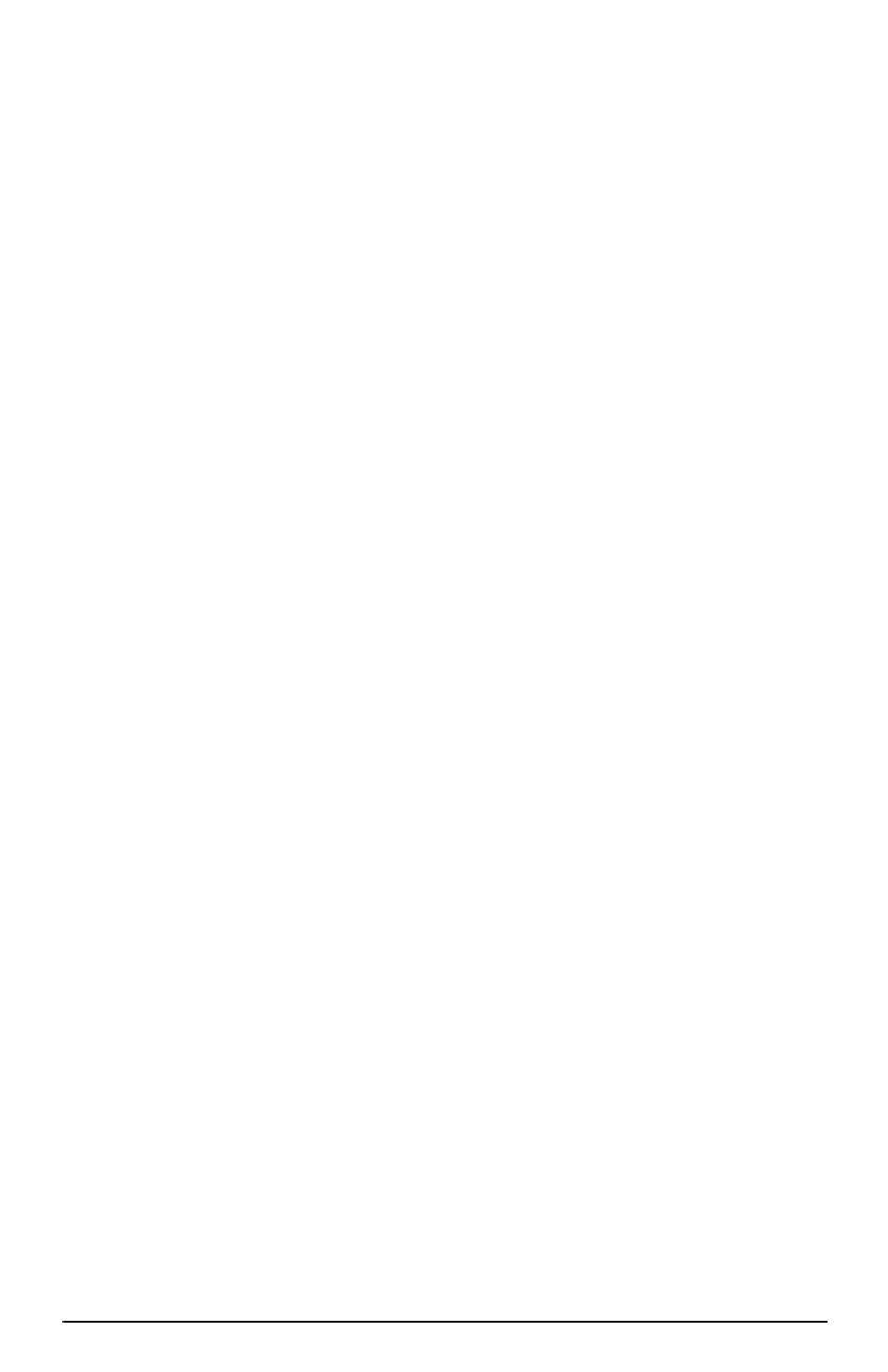
Commands 15
4.3 Command Descriptions
Return Status and Current Weight as Integer
Command: 0, 0x000
Parameter: Scale number
Command 0 returns the status and gross or net scale weight (per scale configuration)
of the specified scale in integer format, without changing the display. This command
also causes the format-independent commands to return a value in the integer format.
Display Channel
Command: 1, 0x001
Parameter: Scale number
Command 1 causes the weight of the specified scale to be displayed and returned in
its current mode and format.
Display Gross Weight
Command: 2, 0x002
Parameter: Scale number
Command 2 causes the gross weight of the specified scale to be displayed and
returned.
Display Net Weight
Command: 3, 0x003
Parameter: Scale number
Command 3 causes the net weight of the specified scale to be displayed and returned.
Gross/Net Key Press (toggle mode)
Command: 9, 0x009
Parameter: Scale number
Command 9 toggles between gross and net mode (and count mode, if enabled). If a
scale number other than 0 is specified, the action will not be seen until the specified
scale is displayed.
Zero
Command: 10, 0x00A
Command 10 performs a
ZERO
operation on the current scale.
Display Tare
Command: 11, 0x00B
Parameter: Scale number
Command 11 causes the tare weight on the specified scale to be displayed. If a scale
number other than 0 is specified, the indicator first causes the specified scale to be
displayed. Display returns to the prior mode after checking the indicator.
Enter Tare (integer)
Command: 12, 0x00C
Parameter: Scale number
Value: Tare weight
Command 12 enters a tare for the scale selected. Tare data must be in integer format.
The indicator continues to return weight data in the current mode for the specified
scale.
