3 value, 4 setting a float value, 5 reading a float value – Rice Lake 880 Performance Series Panel Mount Indicator/Controller - ProfiNet Interface Option Installation and Programming Manual User Manual
Page 18: Value, Setting a float value, Reading a float value, Table 4-5
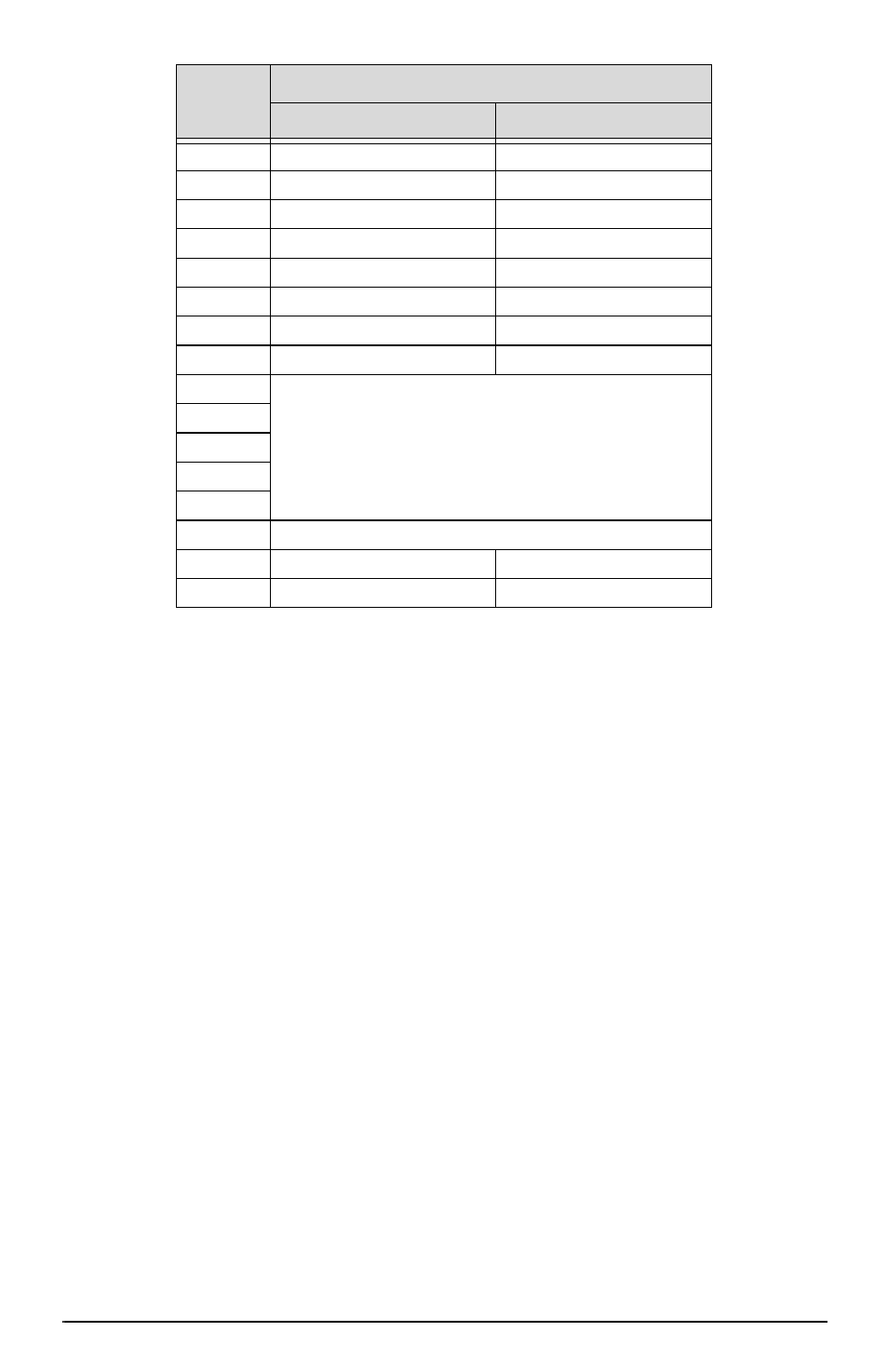
Table 4-5. Batch Function Status Data Format
Word 2
Bit
Batch Function Status Data
Value=0
Value=1
00
Digital input 4 OFF
Digital input 4 ON
01
Digital input 3 OFF
Digital input 3 ON
02
Digital input 2 OFF
Digital input 2 ON
03
Digital input 1 OFF
Digital input 1 ON
04
Batch not paused
Batch paused
05
Batch not running
Batch running
06
Batch not stopped
Batch stopped
07
Alarm OFF
Alarm ON
08
Setpoint number
09
10
11
12
13
Not used
14
Integer data
Floating point data
15
Positive weight
Negative weight
14 ProfiNet Installation and Programming Manual
4.2.3
Value
Weight data is returned to the master in the third and fourth words of the input
command format, depending on the command and the value type. The weight data
returned is the displayed weight after the command is executed, unless the command
specifies otherwise.
4.2.4
Setting a Float Value:
Setting a float value in a setpoint requires the value to be sent in two separate integer
values. Most PLCs have a mechanism to take a float value and separate it into to
integer values.
The following is what is needed in the output words to set the value of Setpoint #1 to
10000.
Command word = 304
Parameter word = 1
MSW = 17948
LSW = 16384
4.2.5
Reading a Float Value:
When a float value is read it will be retuned in two integers that will represent the
float value.
The PLC will need to combine MSW and LSW integer values back into a float value.
The following is what is will be returned in the input words if the weight on the scale
is 800.5.
Command Word = 288
Status word = Scale status
MSW= 17480
LSW = 8192
