Rice Lake CW-90/90X - 720i - 820i - iQUBE2 - LaserLT WLAN User Manual
Page 6
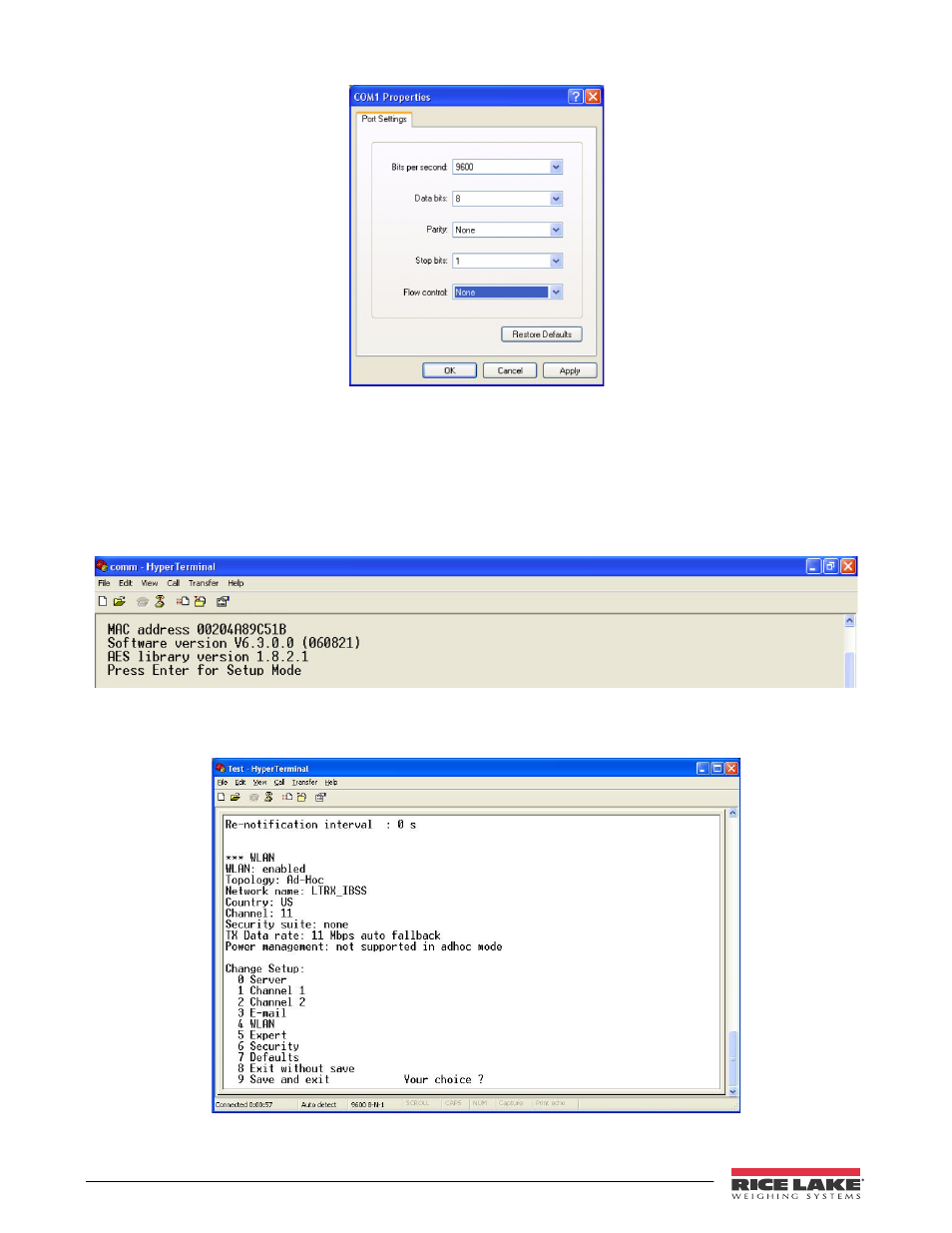
6
WLAN Installation Instructions
Figure 8 “COM1 Properties” Dialog Box
5. Verify all settings are correct and click
OK
.
6. For
720i
,
820i
,
iQUBE
2
,
LaserLT
: Unplug the indicator’s main power. On the PC keyboard, press and hold
the
X
key while reconnecting indicator power. When the screen shown in Figure 9 displays, press
Enter
on
the PC keyboard within 5 seconds.
For
CW-90/90X
,
Counterpart
: With AC power connected, power the unit off using the front panel button.
On the PC keyboard, press and hold the
X
key while powering the unit back on using the front panel button.
When the screen shown in Figure 9 displays, press
Enter
on the PC keyboard within 5 seconds.
Figure 9 Display Information for Setup Mode
7. Select a change setup value (0-9) from the menu by entering the number in the Your Choice? field and
press
Enter
. In this example, WLAN options are being set up, so press
4
and
Enter
Figure 10 “Change Setup” Screen
8. Enter the desired Topology for the WLAN option (see Table 2 for topology choices and descriptions).
