Pen properties – QOMO KidzFlow! Manual User Manual
Page 45
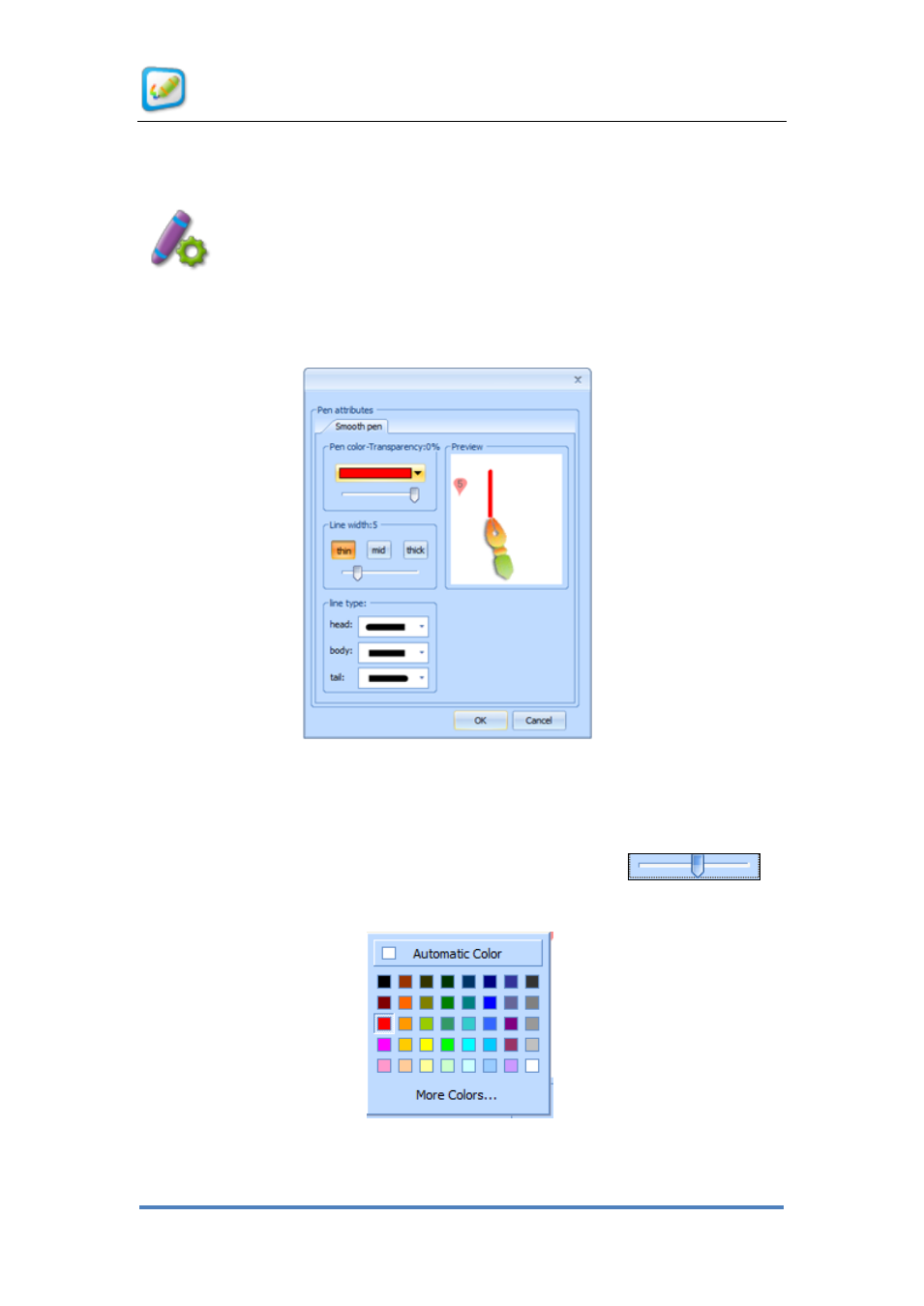
User Manual for KidzFlow! Software
© Copyright 2012 QOMO HiteVision, LLC. All Rights Reserved
45
Pen Properties
Pen Properties: You can set various property values of the pen with the Pen
Properties menu, such as setting the pen color, transparency, line width, and line style as
shown in Figure
2- 48 Pen Properties Dialog Box. You can view the changes after the
setting in the preview area in the right.
Figure
2- 48 Pen Properties Dialog Box
Pen Color
– Transparency: You can set the color and transparency of the pen in
this tab. Click the Select Color dialog box as shown in Figure
Box to change the color setting of the pen. Drag the slider
to
set the amount of transparency.
Figure
2- 49 Color Dialog Box
