QOMO KidzFlow! Manual User Manual
Page 40
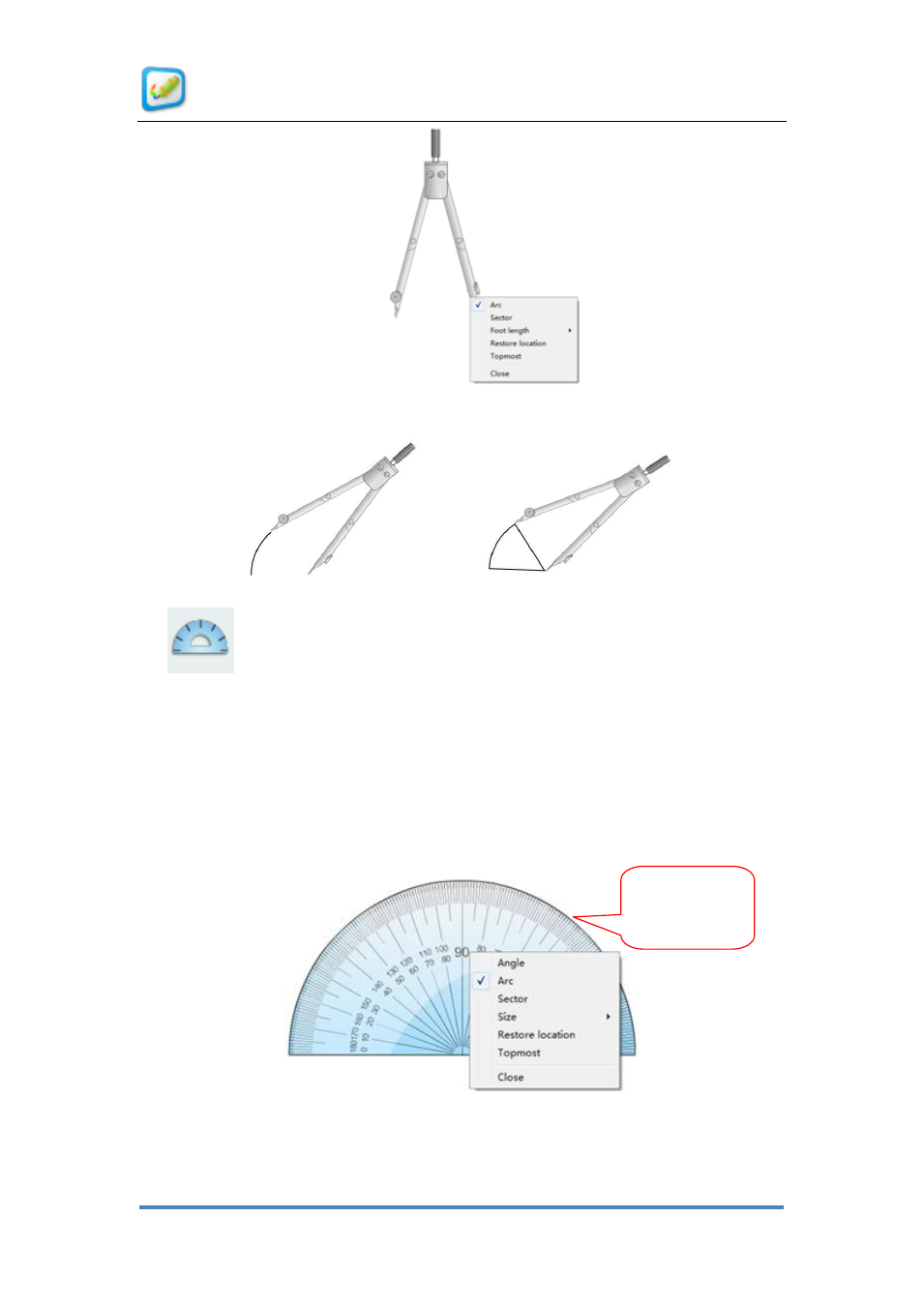
User Manual for KidzFlow! Software
© Copyright 2012 QOMO HiteVision, LLC. All Rights Reserved
40
Figure
2- 38 Compass Tool
The compass can be used to draw arcs and sectors, as shown in Figure 2-41.
Figure
2- 39 Arc and Sector Drawn by Compass
8)
Protractor: This tool is used to measure angles and can also be used to
draw arcs and sectors. To display the Protractor properties menu, as shown in Figure
2- 40 Protractor Menu, click on the protractor itself. Users can select the drawing type
(angle, arc or sector), and then drag it at the edge of the protractor scale, to generate
the drawing. If users want to draw the circle, draw it around the protractor for 360°.
Users can translate, zoom and rotate the protractor on demand.
Figure
2- 40 Protractor Menu
Trace finger along
the edge to draw
the shape.
