N figure, 22 list of resources – QOMO KidzFlow! Manual User Manual
Page 31
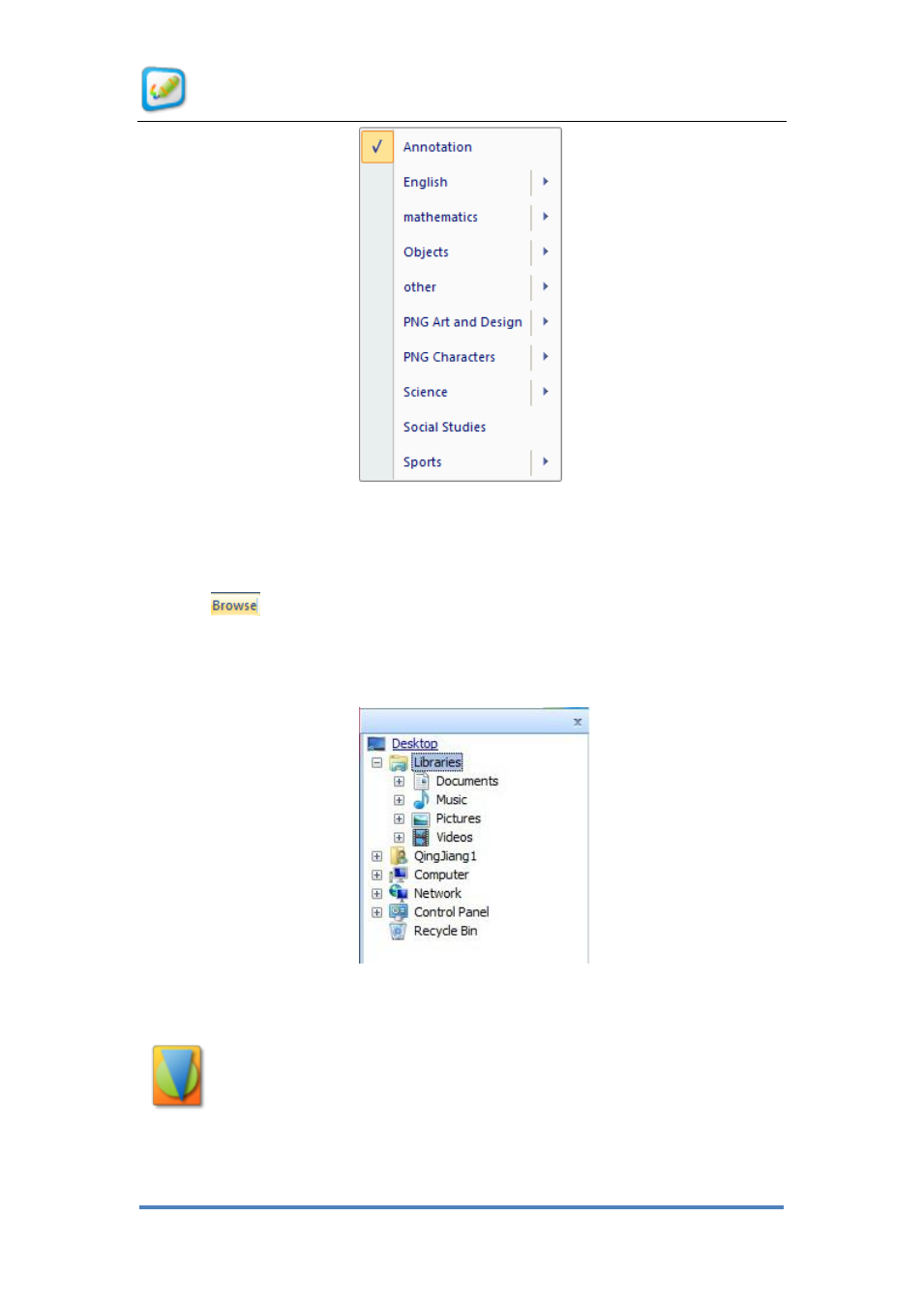
User Manual for KidzFlow! Software
© Copyright 2012 QOMO HiteVision, LLC. All Rights Reserved
31
Figure
2- 22 List of Resources
Select the desired resource and drag it into the software page directly or with the use of a
mouse.
Click the
button in the Resource Library dialog box, to pop up the dialog box as
shown in Figure
2- 23 Browser. Users can add images, video, and audio files that are
stored directly on the computer.
Figure
2- 23 Browser
Figure: Select the Figure option. A popup with the Figure toolbar appears as
shown in Figure
2-24 Figure Toolbar. The software provides the following shapes, such as
