2 desktop mode – QOMO KidzFlow! Manual User Manual
Page 14
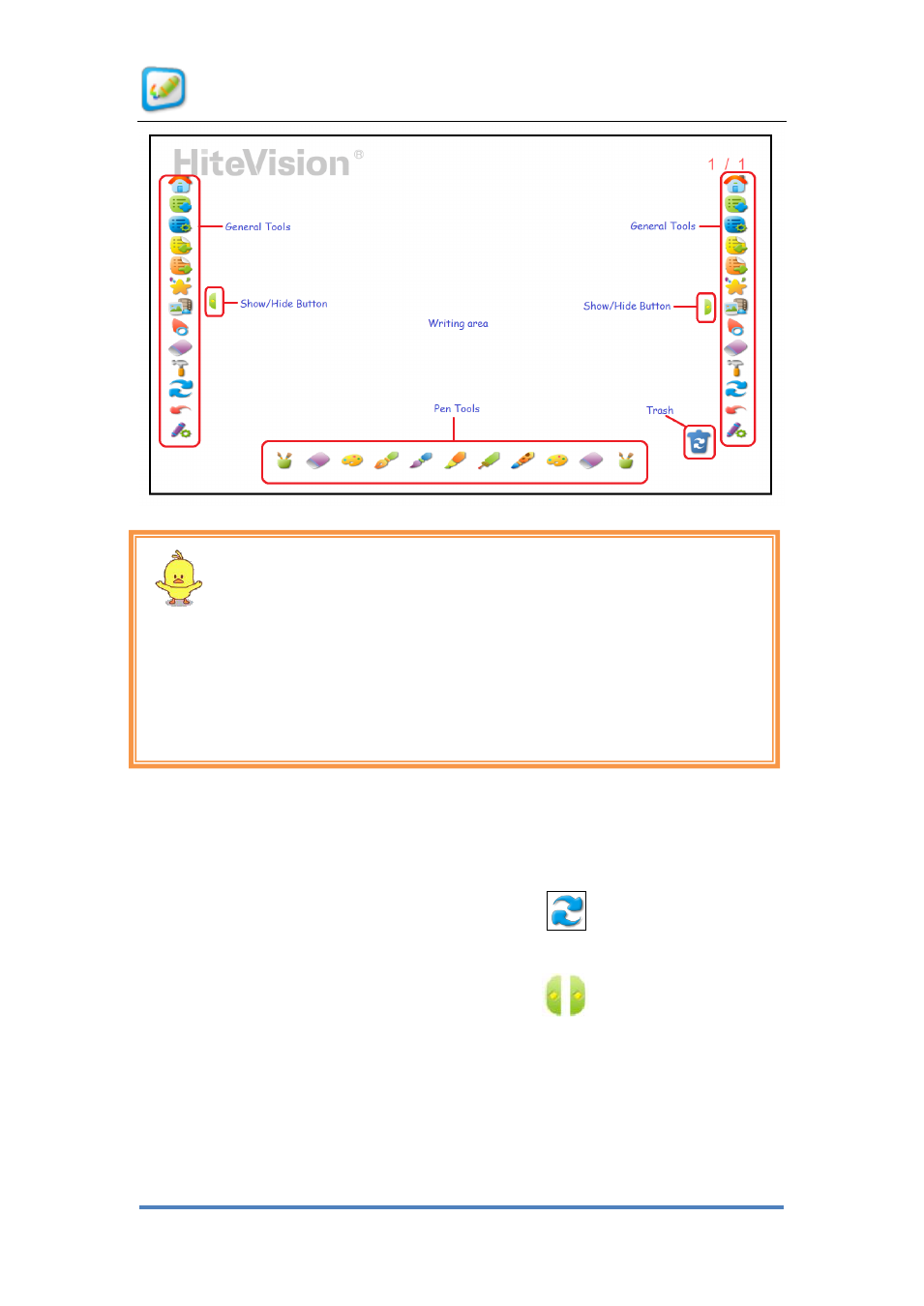
User Manual for KidzFlow! Software
© Copyright 2012 QOMO HiteVision, LLC. All Rights Reserved
14
Figure
1- 18 Writing Mode
6.2 Desktop Mode
Teachers can switch to their Windows desktop, open documents, or use other programs,
and annotate over any of it. Click the switch button
in the General Toolbar to
switch to the desktop. The whiteboard software is still running in the background and
can be accessed by clicking on the Hide/Display button
. Any of the writing tools
can be used at this time and the annotations can be saved as a whiteboard
presentation.Error! Reference source not found..
Note:
After you start the kid education whiteboard software, it will enter the writing mode by
default. The toolbar will disappear if it is connected with the whiteboard in the writing
mode. However, it will display the toolbar if it is not connected with the whiteboard.
