Student keypad instruction, 2 student keypad instruction – QOMO QRF900 User Manual User Manual
Page 92
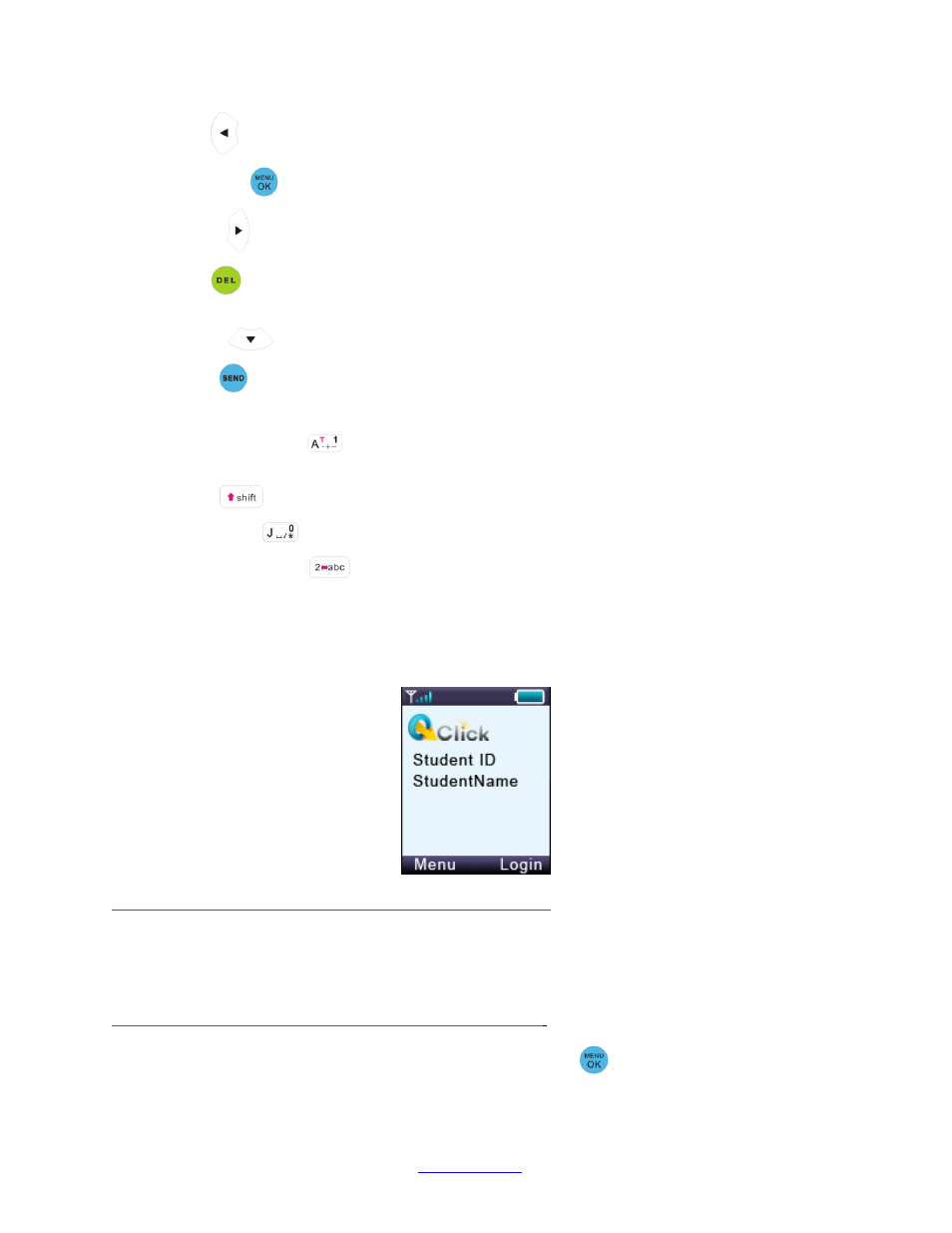
Copyright © 2008 -2010 All Rights Reserved by QOMO HiteVision.
www.qomo.com
92
6. Left Key
: Scrolls to the left
7. Menu/ok Key
: Confirms a selection or enters into the main menu
8. Right Key
: Scrolls to the right
9. Del Key
: Deletes an exam during the paper quiz or homework mode and is also used to
backspace
10. Down Key
: Scrolls the screen display down
11. Send Key
: Sends a response. May also be used as a shortcut key to register to a class
12. Selection Keys :
Labeled “A1” to “J0” and “a” to “z” for alpha numeric inputs
13. Operation +/- /. Key
: Used to enter the plus "+", the minus "-"or
the decimal point “.”
signs
14. Shift Key
: Toggles between upper and lower case letters during typewriting functions
15. Operation Key
: Used to enter a space, the division "/" or the asterisk
“*”signs
16. Alpha-Numeric Key
: Toggles between multiple choice options, and alphabet and
numeric key functions
3.1.2.2 Student Keypad Instruction
3.1.2.2.1 NoHost Screen
The following information is displayed on the NoHost screen:
RF Signal strength is displayed in the upper left corner
The battery indicator is displayed in the upper right corner
Student ID number and user name
The following functions can be performed under this display
:
Enter the main menu by pressing the “Menu/OK Key”
.
