Standard setup, 9 standard setup – QOMO QRF900 User Manual User Manual
Page 29
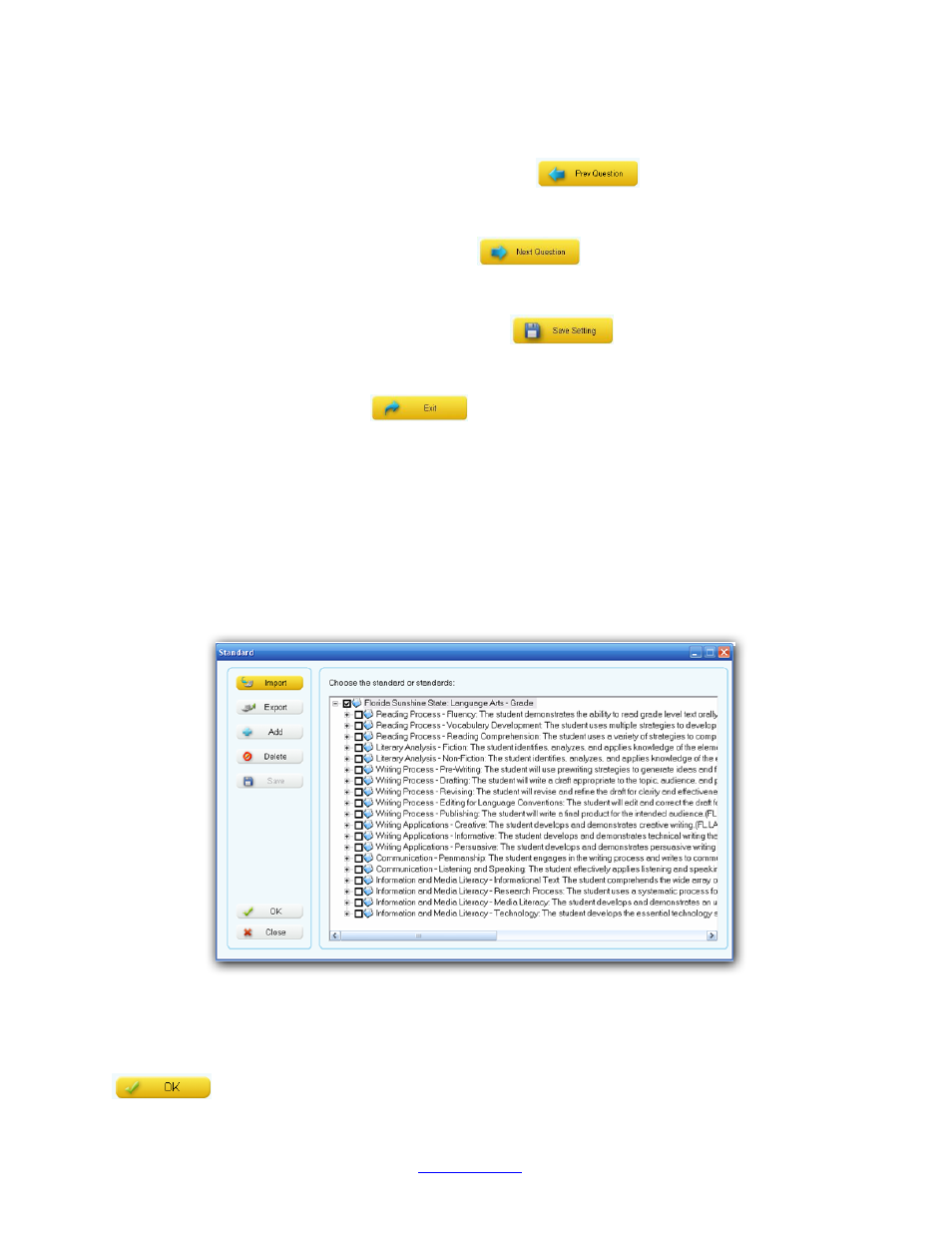
Copyright © 2008 -2010 All Rights Reserved by QOMO HiteVision.
www.qomo.com
29
Note: The new set timer value in a running session will overwrite the time limit value set here in the
Rush Quiz question set up.
Preview Question: -- The Preview Question
button is used to view or to
edit the previous question set up. When clicking the button, the Question Settings
window will display the previous question.
Next Question: -- The Next Question
button is used to view or to edit the
next question set up. When clicking the button, the Question Settings window will display
the next question.
Save Setting: -- Click the Save Setting
button to save any questions
setting changes to the currently open PowerPoint quiz file. If you exit the question setting
window without saving the changes, the changes will be lost.
Exit: -- Click the Exit
button to exit the question setting window. The
software will prompt you to save the changes, if you change the question setting. If it is
not saved, the changes will be lost.
2.2.9 Standard Setup
Refer to section 2.2.8 PowerPoint Question Setup regarding the menu Standard in the Question
Setting window. The state education standard can be set up for a question setting. Click the menu
Standard under the Question Setting window, the Standard set up window will display.
The standard hierarchical chart is displayed on the right of the window. Select a standard applied for
the question setting from the chart by clicking the corresponding check box, and then click the Ok
button. The standard setting will be saved to the question. This state education
