Nimh/nicd battery discharge setup, Nimh/nicd battery discharge safety setup, Nimh/nicd battery cycle setup – ProgressiveRC 308Duo iCharger User Manual
Page 22
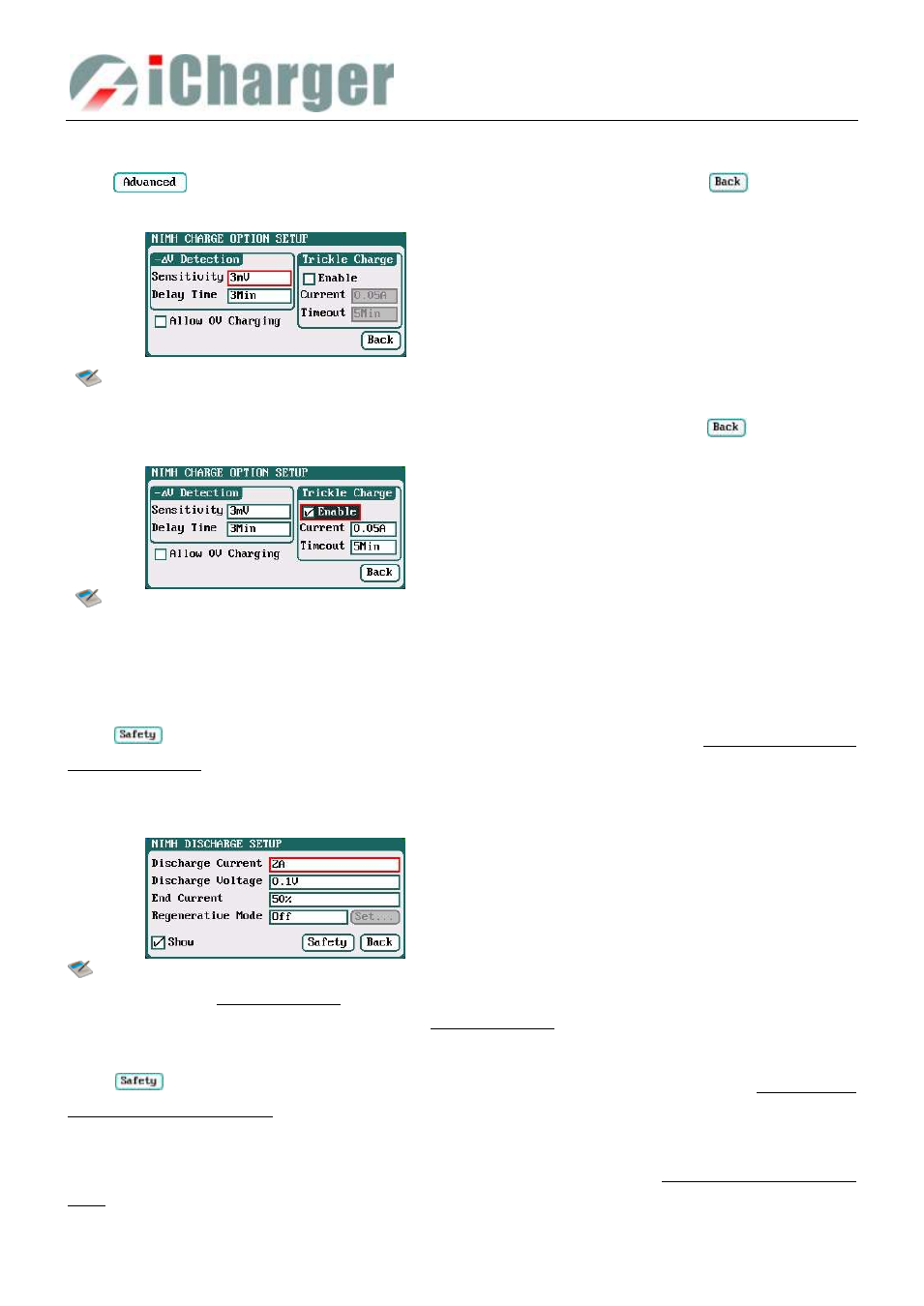
308DUO V1.6.0
Synchronous Balance Charger/Discharger
- 22 -
NiMH/NiCd Battery Charge Advanced Setup
Click "
" to enter NiMH/NiCd CHARGE OPTION SETUP interface, after setting click "
" to return to the
previous interface.
Note: For the over-discharged NiMH/NiCd battery, the voltage may be close to 0V, tick Allow 0V
Charging to allow charge with 0V.
Tick Trickle Enable→Enable
to activate trickle charge and set the parameters, after setting click"
" to return to the
previous interface.
Note: Tick Enable to activate trickle charge.
Trickle charge means when the standard charge is completed, the charger will charge the
battery with the setting trickle current until the setting trickle timeout, then to stop the
charging process.
NiMH/NiCd Battery Charge Safety Setup
Click "
" to enter CHARGE SAFETY SETU interface, see details about setting on Page19 LiPo/LiIo/LiFe Battery
NiMH/NiCd Battery Discharge Setup
Select Program→Discharge to enter Discharge setup interface.
Note: 1. Regenerative mode has three modes available: OFF, To input, To channel. See more details on
Page38
2.To channel Setup please see Page20
NiMH/NiCd Battery Discharge Safety Setup
Click "
" to enter DISCHARGE SAFETY SETUP interface, see details about setting on Page20
Battery Discharge Safety Setup
NiMH/NiCd Battery Cycle Setup
Select Program→Cycle to enter Cycle setup interface, see details about setting on Page21 LiPo/LiIo/LiFe Battery Cycle
Sensitivity:
1mV-20mV; default: 3mV
Delay time:
0Min-20Min; default: 3Min
Trickle current:
0.02A-1A; default: 0.05A
Trickle timeout:
1Min-999Min; default: 5Min
Discharge Current:
0.05A-30A; default: 2A
Discharge Voltage:
0.1V-32V; default: 0.1V
End Current:
1%-100%; default: 50%
Regenerative Mode:
OFF (default), To input, To channel
