38 audio, Radio operation – Mercedes-Benz CL-Class 2003 COMAND Manual User Manual
Page 46
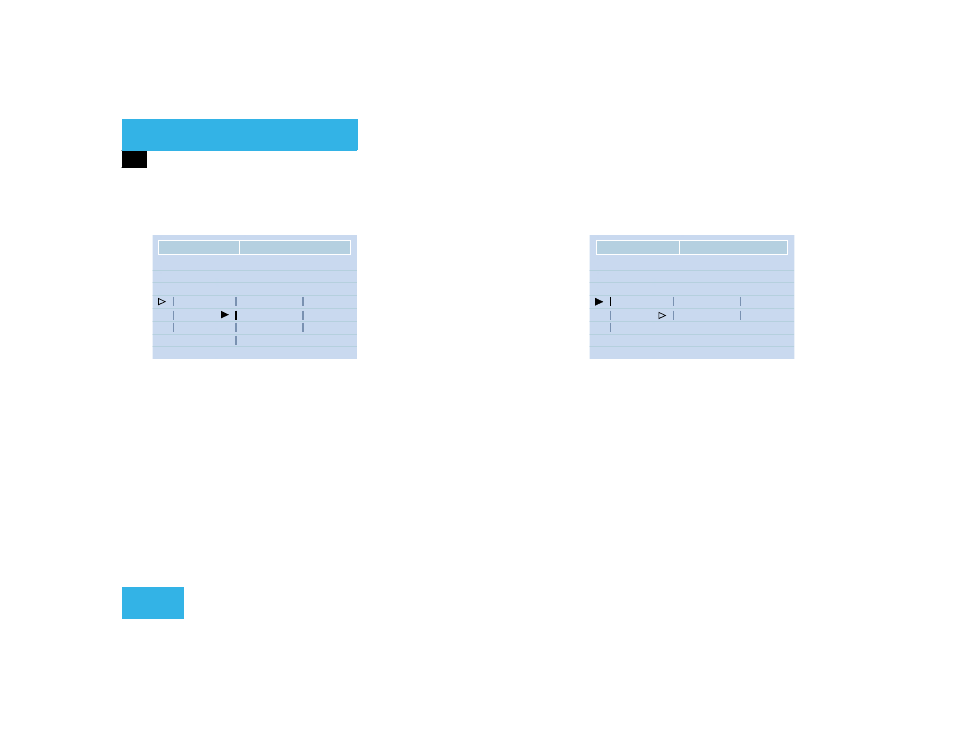
38
Audio
Radio operation
Selecting a station from the preset
menu (FM, AM)
̈
Activate the FM or AM memory
(
୴
page 35).
You can use one of the following two ways
to select a station from the FM/AM pre-
sets
̈
Press the corresponding number key
(e.g.
3) to select the desired station.
̈
Turn the right-hand rotary/push-button
v to highlight a memory preset in the
FM/AM preset list and press briefly to
confirm.
In both cases, the main radio menu will
then appear automatically after 8 se-
conds, indicating the memory preset
number.
Selecting a channel from the WB preset
menu
̈
Activate the WB Presets (
୴
page 37).
̈
Use one of the two ways to select a
channel from the WB presets as descri-
bed on the left.
The main WB menu will then appear au-
tomatically after 8 seconds, indicating
the memory preset number.
P82.85-9327-31US
1
4
2
5
3
6
7
8
9
0
FM1 Presets
Current Station: 97.1 FM
97.1 FM
101.5 FM
88.1 FM
97.5 FM
91.3 FM
70.5 FM
P82.85-9328-31US
1
4
2
5
3
6
7
WB5 Presets
Current Station: Channel 5
Channel 1
Channel 4
Channel 2
Channel 3
Channel 5
Channel 6
Channel 7
