133 navigation – Mercedes-Benz CL-Class 2003 COMAND Manual User Manual
Page 141
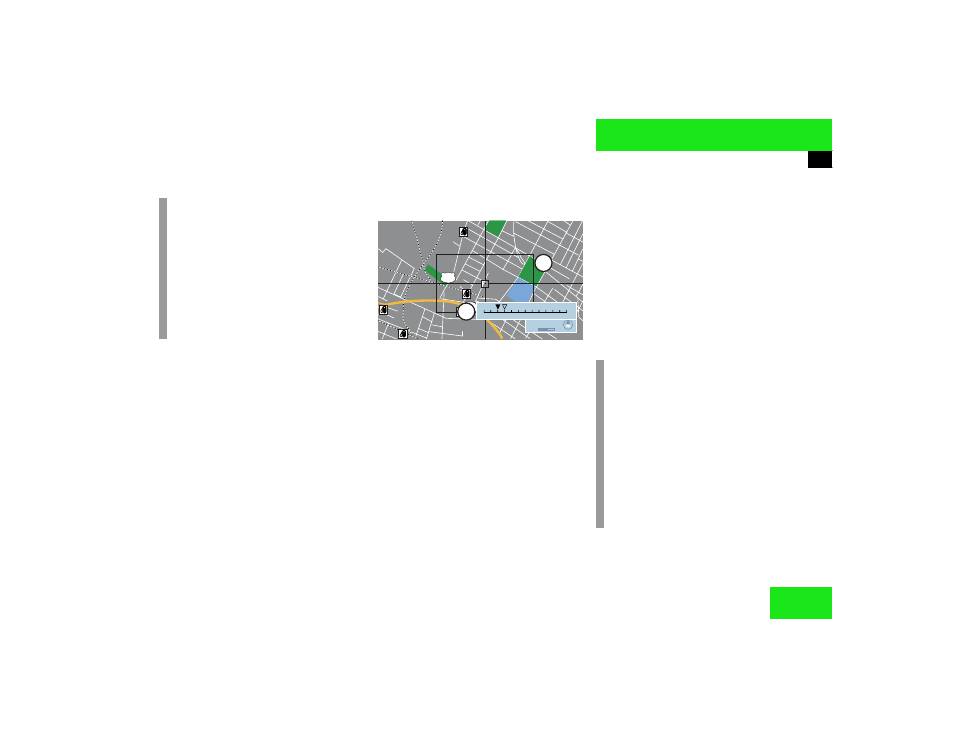
133
Navigation
Destination input
Altering the map scale
8 Scale selector
Current map scale
_
New map scale
?
9 Square shows the map section which is
to be increased
Zooming in for more detailed map
̈
Press %.
The scale selector will appear and
show the current
_ and the next larger
scale
?.
Square 9 shows the map detail which
is to be recalculated.
̈
Press the right-hand rotary/push-
button
v.
i
As you move the crosshairs towards the
edge of the screen using the number
keys, an adjacent section of the map is
activated. It may take a few seconds to
point to each new map.
Adjacent map sections overlap some-
what so that destinations at the edge of
the map can be marked as well.
P82.85-9442-31US
P82.85-9442-31US
139
RESERVOIR NO 3
1
0.5 mi
0.05mi
5 mi
500 mi
8
9
i
You can continue to increase the scale
within 5 seconds
ț
Press key %.
ț
Turn the right-hand rotary/push-
button
v to the left.
A division mark corresponds to an avai-
lable scale. You can select 13 different
scales ranging from 0.05 miles/inch to
500 miles/inch.
