Mercedes-Benz CL-Class 2003 COMAND Manual User Manual
Page 134
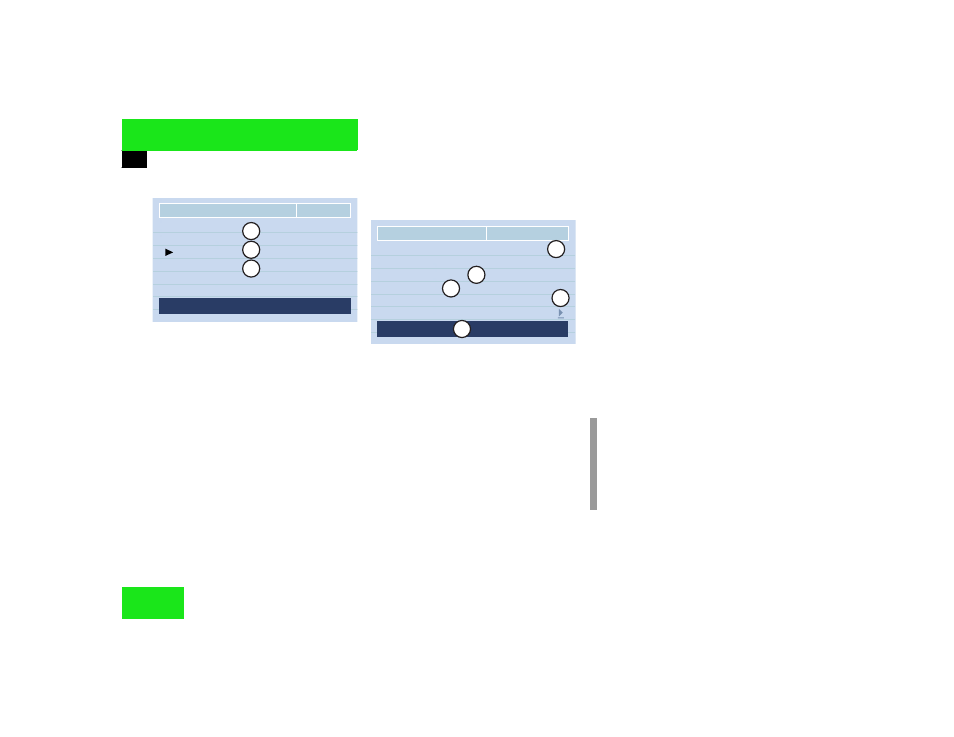
126
Navigation
Destination input
d City previously selected
e Selecting a street
f Selecting a city center (
୴
page 130)
̈
Press the right-hand rotary/push-
button
v to activate the input menu
“Street”.
Entering a street
“Street Entry” input menu
g Input line with letters that have already
been entered
h Character set
j The character selected appears magni-
fied
k Moves the insertion point one position
to the right
l Activates the street list
̈
Turn the right-hand rotary/push-
button
v to highlight the desired cha-
racter in the character set h.
The character selected appears magni-
fied j.
̈
Press the right-hand rotary/push-
button
v to enter the character in in-
put line g.
COMAND supplements the new entry
with additional letters so that a saved
street name will appear.
̈
Enter other characters until the desired
street name appears in g.
Correcting the entry (
୴
page 124).
P82.85-9433-31US
NAVI City/Suburb Entry
NEW YORK
Center...
Street...
13
14
15
Map
P82.85-9434-31US
NAVI Street Entry
A B C
G H I J K L M
P Q
S
U V W X Y Z
_ 1 2 3 4 5 6 7 8 9 0 , .
: ‘ /
D E F
N
R
T
WEST
100TH, CENTRAL PARK
T
16
17
18
19
Street List
20
i
For quicker input, COMAND will offer
available characters from the character
set h based on your selections and the
names of the streets stored on the navi-
gation CD.
