Mercedes-Benz CL-Class 2003 COMAND Manual User Manual
Page 143
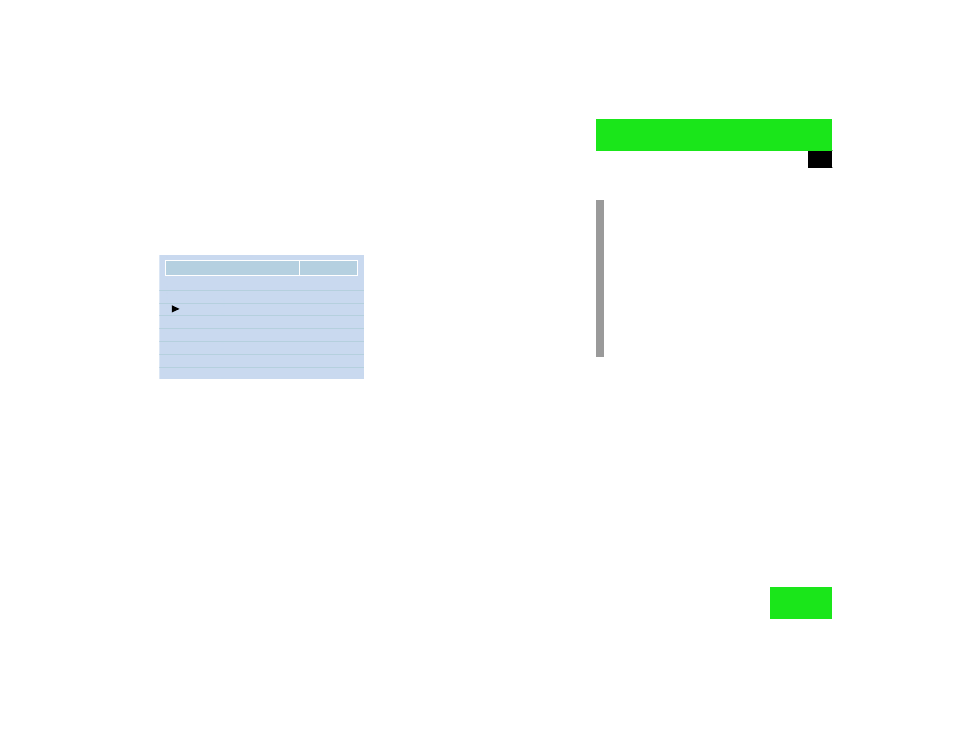
135
Navigation
Destination input
Destination entry via coordinates
You can enter a destination if the corres-
ponding coordinates are known.
“Coordinate Destination” menu
̈
Turn the right-hand rotary/push-button
v to highlight “Coordinate Destinati-
on...” in the Destination via Map menu
(
୴
page 131) and press to confirm.
The “Coordinate Destination” input
menu will appear.
̈
Enter coordinates with the number
keys.
Activating the adjustment mode and alte-
ring the setting
̈
Press the right-hand rotary/push-
button
v.
̈
Turn the right-hand rotary/push-button
v.
or
̈
Enter coordinates with the number
keys.
Store the new setting and move the mar-
king to the next entry
̈
Press the right-hand rotary/push-
button
v and turn the button.
̈
Subsequently repeat operating se-
quence and enter coordinates comple-
tely.
Changing between western (W) and eas-
tern (E) longitude
̈
Press / repeatedly.
Changing between northern (N) and
southern (S) latitude
̈
Press % repeatedly.
NAVI Coordinate Destn
Longitude
° 58´ 14.9´´ W
Latitude
040° 45´ 28.5´´ N
073
P82.85-9443-31US
i
Adjustment range
ț
Longitude (W - West or E - East)
0-179° 0-59
min
0-59 s
0.1-0.9 s
ț
Latitude (N - North or S - South)
0-89° 0-59
min
0-59 s
0.1-0.9 s
