18 at a glance – Mercedes-Benz CL-Class 2003 COMAND Manual User Manual
Page 26
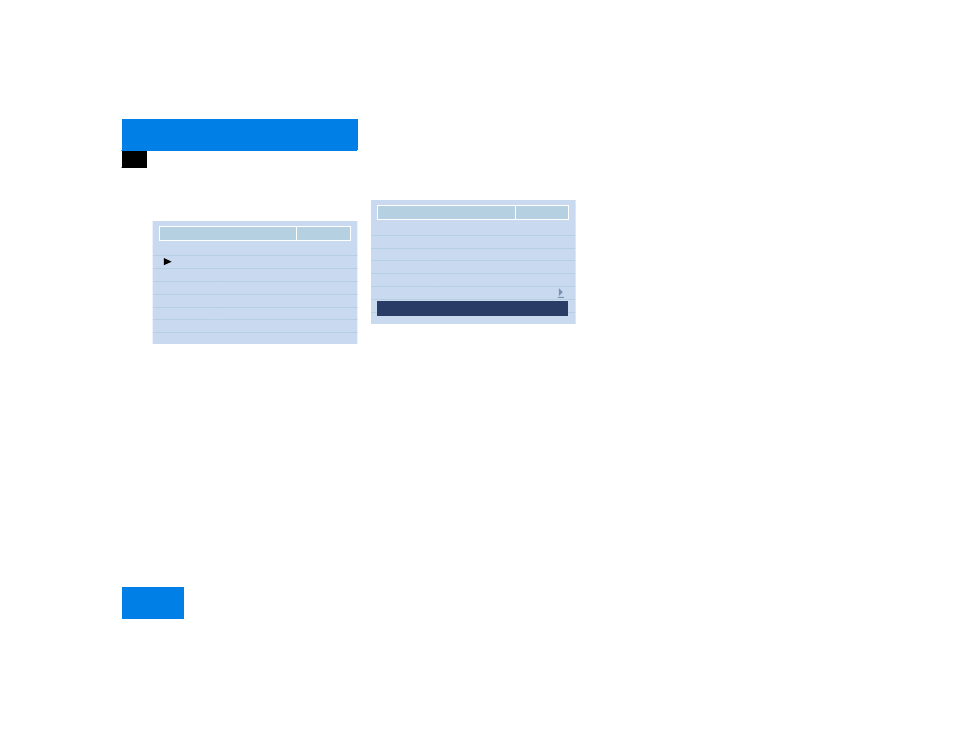
18
At a glance
Quick reference COMAND
Entering destination address
̈
Press the right-hand rotary/push-
button
v in the main destination input
menu and confirm “Address...”.
The main address menu will appear.
The entry behind “City...” is either
empty or the city you last entered will
appear.
“City/Suburb Entry” input menu
̈
Press the right-hand rotary/push-but-
ton
v in the main address menu and
confirm “City...”.
The “City/Suburb Entry” input menu
will appear.
Adopting the city last selected
̈
Press the right-hand rotary/push-
button
v longer than 2 seconds.
Entering a city
̈
Turn the right-hand rotary/push-
button
v to highlight the first letter
and press to confirm.
̈
Enter other characters until the desired
city appears in the input line.
Correcting entry
ț
Last character
̈
Press
r briefly.
ț
Complete entry
̈
Press
r longer than 2 seconds.
Activating the city list
̈
Press the right-hand rotary/push-
button
v longer than 2 seconds until
the city list appears.
P82.85-9309-31US
NAVI Destination Entry
City...
Street...
Center...
P82.85-9310-31US
NAVI City/Suburb Entry
A B C D E F G H I J K L M N O
P Q R S T U V W X Y Z
_ 1 2 3 4 5 6 7 8 9 0
.
: ‘ /
NEW YORK
City List
,
