Mercedes-Benz CL-Class 2003 COMAND Manual User Manual
Page 173
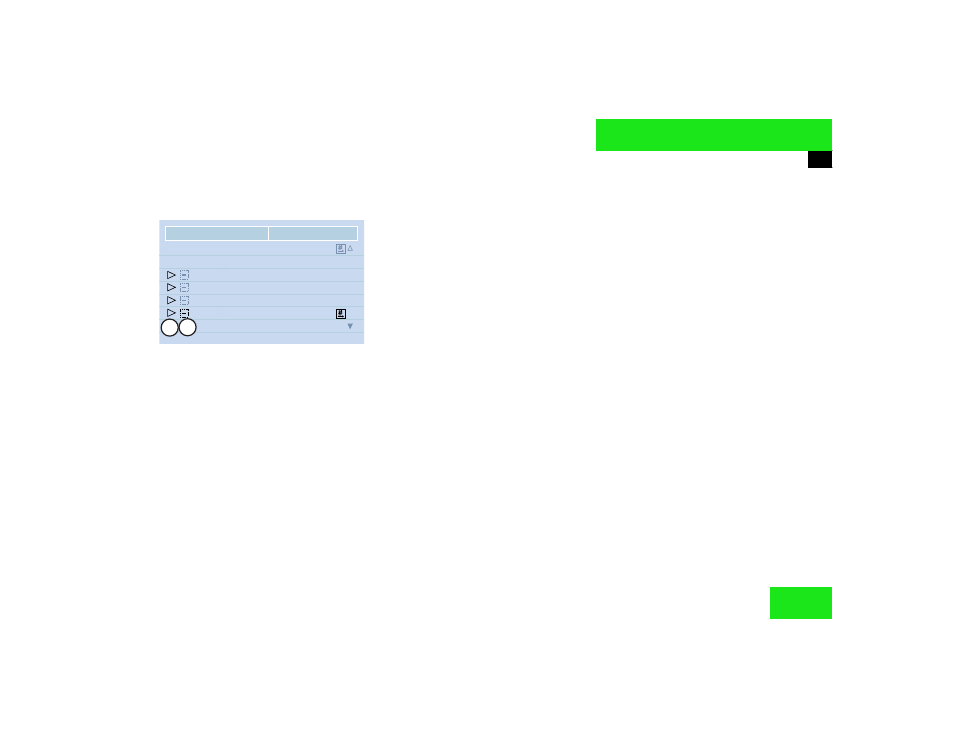
165
Navigation
Route guidance
Calling detailed route list
Detailed route list
3 Blocked route section R
4 Symbol “-” - sections of a road are dis-
played
̈
Press %.
The detailed route list will appear.
Blocking off several streets/street sec-
tions
̈
Press the right-hand rotary/push-but-
ton
v.
The block function is active, the
symbol
R will appear in front of the
entry.
̈
Turn the right-hand rotary/push-button
v to the right.
With each turn, you will block another
section.
Undoing street block
̈
Turn the right-hand rotary/push-button
v to the left.
The symbol
R will disappear.
Switching back to the route list
̈
Press /.
The symbol “+” appears in front of the
street section.
The blocking function is still active.
Canceling blocking function, do not recal-
culate the route
̈
Press
*.
The traffic jam menu will appear.
Ending the blocking function, re-calcula-
ting the route with the blocks selected
̈
Press the right-hand rotary/push-
button
v.
COMAND re-calculates the route in the
previously selected calculation mode.
A corresponding message will appear.
Then the symbol display will appear
again and COMAND will continue route
guidance.
P82.85-9482-31US
NAVI Traffic Jam
4081 E OLYMPIC B
399 S HILL
399 S HILL
399 S HILL
200 N STATE
250 S GRAND AVE
1.0 MI
0.8 MI
1.2 MI
0.4 MI
1.2 MI
1.8 MI
4
3
