Mercedes-Benz CL-Class 2003 COMAND Manual User Manual
Page 117
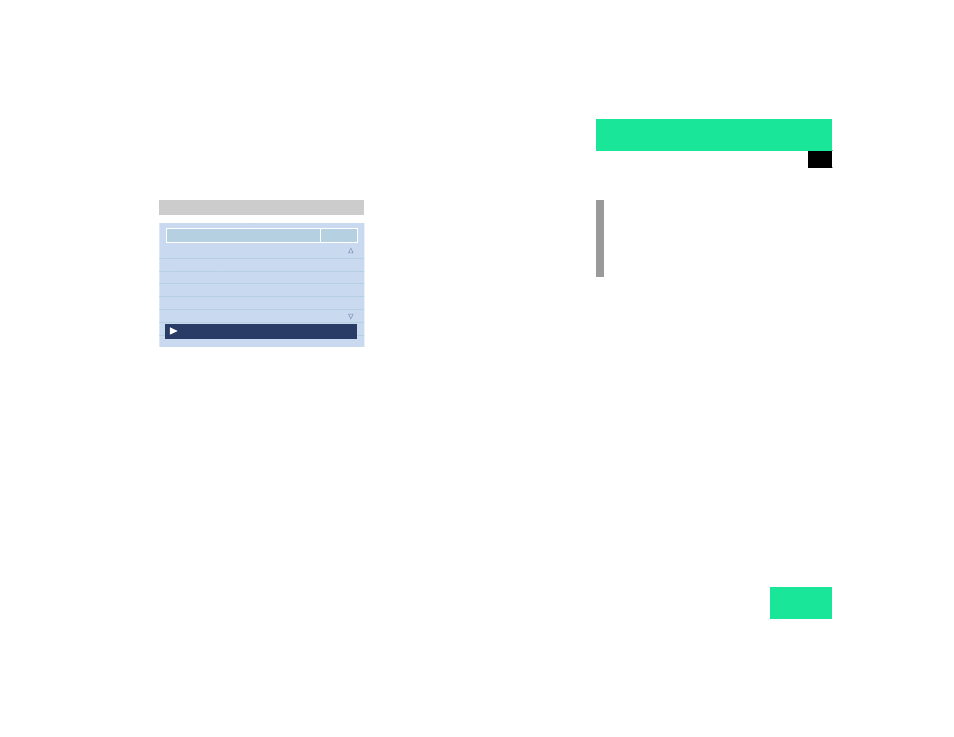
109
Telephone
Service numbers
̈
Turn the right-hand rotary/push-button
v to highlight “Change 1” in the
“Service No.” menu and press to con-
firm.
The “Change Service No. 1” menu will
appear.
̈
Enter the new service number with
number keys
1 through 0.
̈
Press the right-hand rotary/push-
button
v to confirm the service num-
ber.
The new service number is now stored
in the “Service No.” menu.
Returning to the menu “Service No.”
The menu “Service No.” will appear auto-
matically after 7 seconds
or
̈
Press
*.
Changing personal service number
TEL Change Service No. 1
Please enter the
new personal
service number:
1800_
OK
P82.85-9421-31US
i
Pressing the right-hand rotary/push-
button
v and inserting an empty input
line will delete the personal service
number.
This manual is related to the following products:
