Mercedes-Benz CL-Class 2003 COMAND Manual User Manual
Page 153
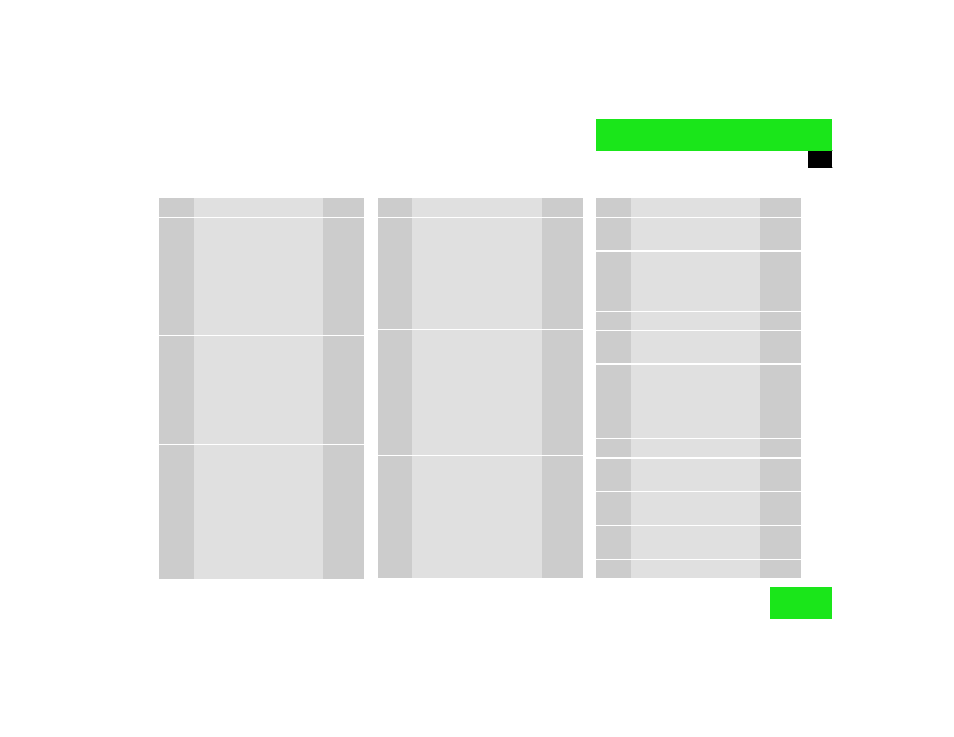
145
Navigation
Route guidance
Function
Page
1 Name of the street onto
which you should turn or
Distance to destination or
Name of the route
(e.g. I-695) and direction
of travel to follow (e.g.
North)
154
155
155
2 Arrow indicating driving
direction or
ț
Destination direction
ț
Symbol for new cal-
culation of the route
ț
Destination flag
154
167
169
3 Other display types
ț
Distance bar to the
next maneuver
ț
Distance to the next
maneuver in miles
154
155
ț
“OFF MAP” - vehicle
is located outside of
the digitized map
area
ț
“OFF ROAD” - vehicle
is located on a road
which is not digitized
ț
“DEST AREA” - vehic-
le is approaching the
destination, the des-
tination area is not di-
gitized
ț
“CALC. ROUTE” - a
route is being calcu-
lated
143
ț
“NEW ROUTE” - an
existing route is
being recalculated
ț
“NO ROUTE” - the
COMAND is unable
to calculate a route
169
Function
Page
4 Name of the street on
which you are travelling
154
5 Activating the map
Route guidance is active:
You can also press
l.
156
6 Marking a way point
160
7 Mixture of map and sym-
bol display
157
8 Activating the symbol
display
Route guidance is active:
You can also press
l.
156
9 Altering the map scale
158
10 Selecting
map orientation
159
11 Current map scale and
current map orientation
158
12 Current vehicle location
with route (blue line)
150
13 Destination flag
Function
Page
