Mercedes-Benz CL-Class 2003 COMAND Manual User Manual
Page 157
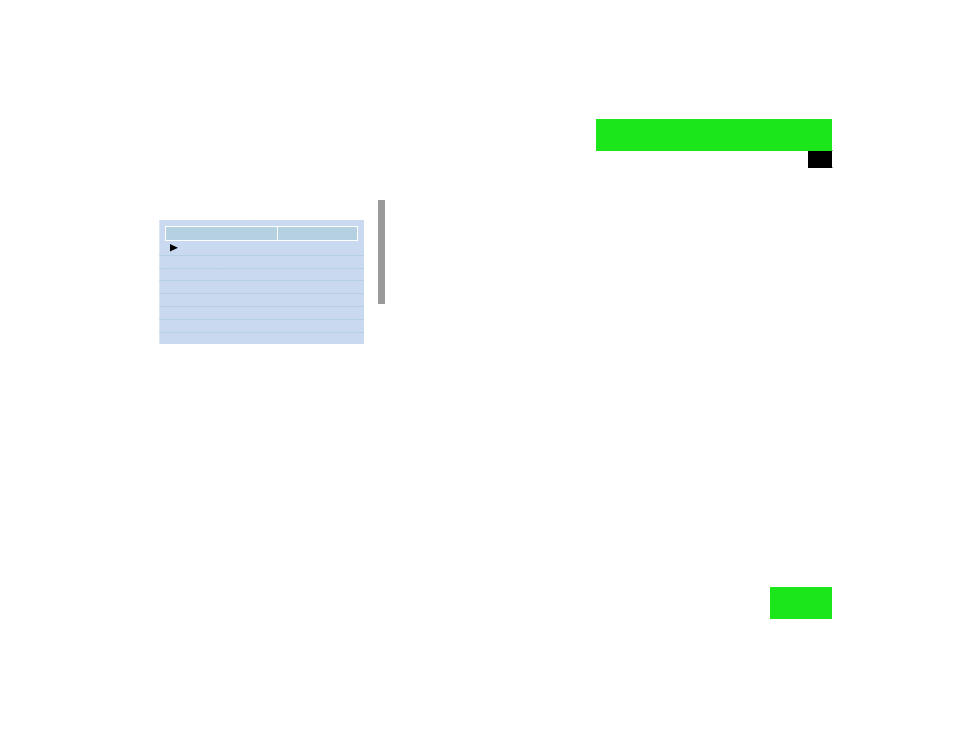
149
Navigation
Route guidance
Requesting route mode
̈
Turn the right-hand rotary/push-button
v in the selection menu “Destination
Info” to highlight “Options” and press
to confirm.
The settings for the current route are
displayed.
Switching back to the symbol or map dis-
play
̈
Press
* or wait approximately 15
seconds.
Activating the location map
If route guidance is active
̈
Turn the right-hand rotary/push-button
v in the selection menu “Destination
Info” to highlight “Location Map” and
press to confirm.
The location map faces north (North-
up).
P82.85-9458-31US
NAVI Route Mode
Short Route
No Freeway, with Toll,
with Ferry
No Blocking
i
Selecting calculation mode
(
୴
page 141)
Selecting a detour during destination
guidance (
୴
page 162)
Marking a way point (
୴
page 160)
