Air distribution, front, Climate control:air volume, Adjusting air distribution adjusting air volume – Mercedes-Benz M-Class 2007 Owners Manual User Manual
Page 213
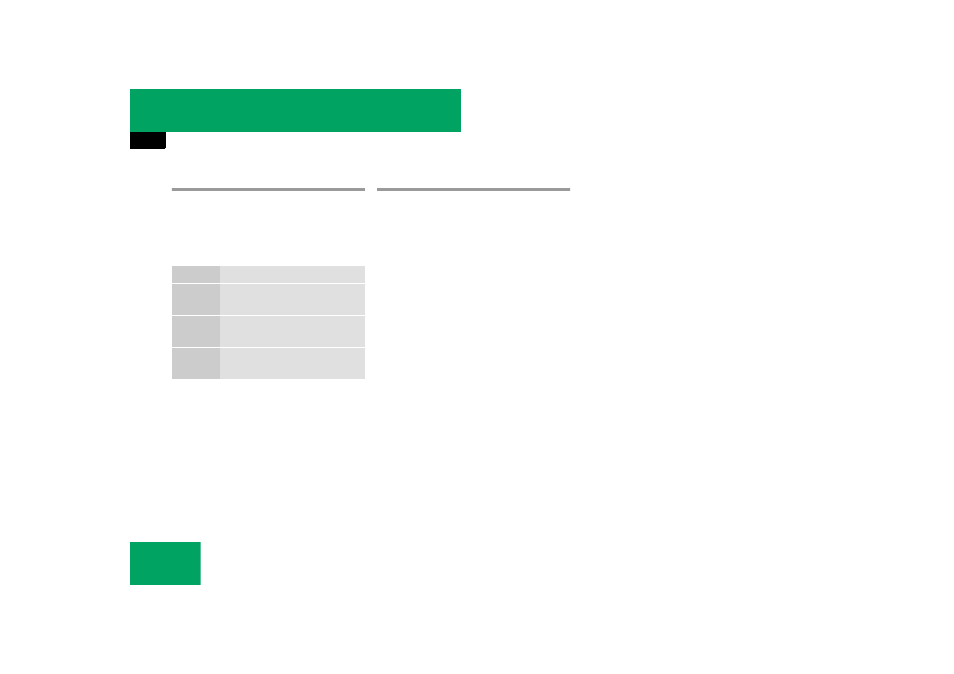
212
Controls in detail
Climate control
Adjusting air distribution
Press air distribution button
5, 9, or a
page 208) to adjust the air distribution.
The following symbols are found on the
controls:
̈
Press the desired air distribution
button
5, 9, or a (
The indicator lamp on button
U
goes out.
Adjusting air volume
Five blower speeds are available.
̈
Press button
to decrease or
button
Q to increase air volume
page 208) to the desired level.
The indicator lamp on button
page 208) goes out. The automatic
operation of air volume switches off.
The selected blower speed is shown in
the air volume display
Adjusting air volume for the center and
side air vents
Opening the center air vents
̈
Turn thumbwheels
page 206) to the right.
The corresponding center air vents on
the left and right are open.
Closing the center air vents
̈
Turn thumbwheels
page 206) to the left.
The corresponding center air vents on
the left and right are closed.
Opening the side air vents
̈
Turn thumbwheels
page 206) to the right.
The corresponding side air vents on the
left and right are open.
Closing the side air vents
̈
Turn thumbwheels
page 206) to the left.
The corresponding side air vents on the
left and right are closed.
Symbol
Function
a
Directs air through the center
and side air vents
Z
Directs air to the windshield
and side air vents
Y
Directs air to the footwells and
side air vents
