Displaying destination information, Destination memory, Home address – Mercedes-Benz C-Class 2009 COMAND Manual User Manual
Page 91: Guidance, Navigation
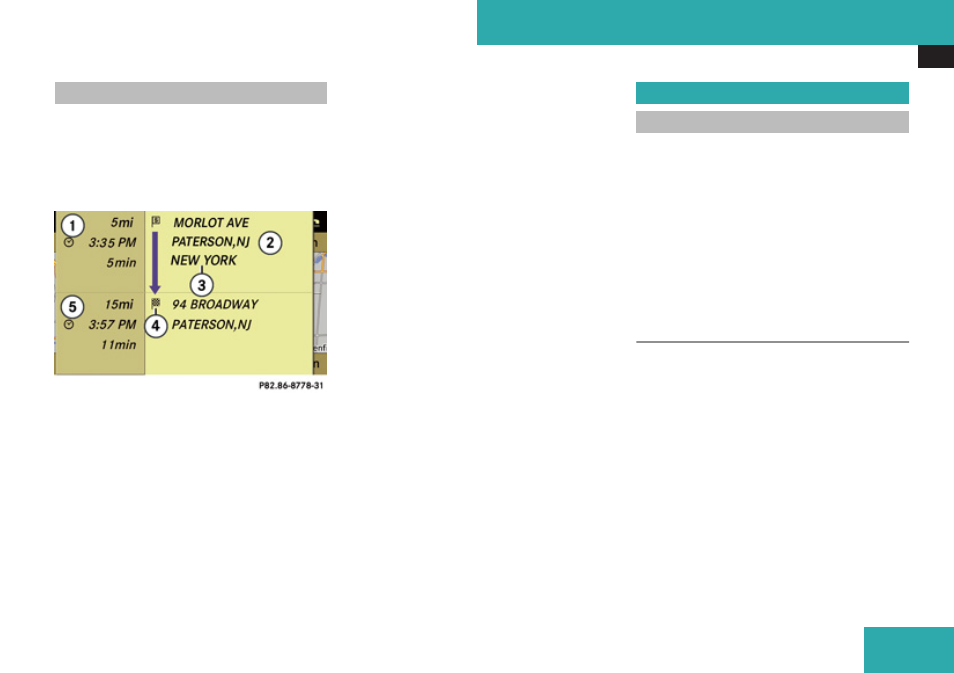
Destination Memory
89
Displaying Destination Information
X
In the map display with the menu system
(
page 54) shown, select Route
£
Destination Information.
The destination information is given in the
display.
Example display with main destination and
stopover destination
1
Distance/estimated time of arrival/
estimated journey time to the stopover
destination
2
Stopover destination
=
3
State and City
4
Main destination
<
5
Distance/estimated time of arrival/
estimated journey time to the main
destination
i
When calculating the estimated time of
arrival, COMAND uses the time set on the
COMAND as its basis. For this reason, the
time on COMAND must be set correctly
(
page 39). The calculation of the
estimated time of arrival does not
specifically take into consideration
whether it is summer time or standard time
at the destination. It is not taken into
consideration whether or not the
destination is in a different time zone. The
distance to the destination, the estimated
time of arrival and the estimated remaining
journey time
1
,
5
are not displayed until
the route calculation is complete.
X
To close the destination information:
Slide
o
m
p
.
or
X
Press the
í
button.
Home Address
i
The destination memory always contains
an entry named My address which is at the
top of the list. You may wish to assign your
home address to this entry, for example. If
the My address (
¤
icon) entry already
contains data that can be used for
navigation, you can select it for route
guidance.
Assigning Home Address for First Time
or Changing
X
If necessary, switch to navigation mode
and display the menu system (
X
Select Destination
£
From Memory.
If there are more than 8 entries in the
destination memory, the destination
memory list with predictive speller is
displayed, otherwise the destination
memory list is displayed without predictive
speller (
If the list appears without the input
characters, the entry My address is
highlighted automatically.
Navigation
Z
