Entering stopover destination, Navigation – Mercedes-Benz C-Class 2009 COMAND Manual User Manual
Page 76
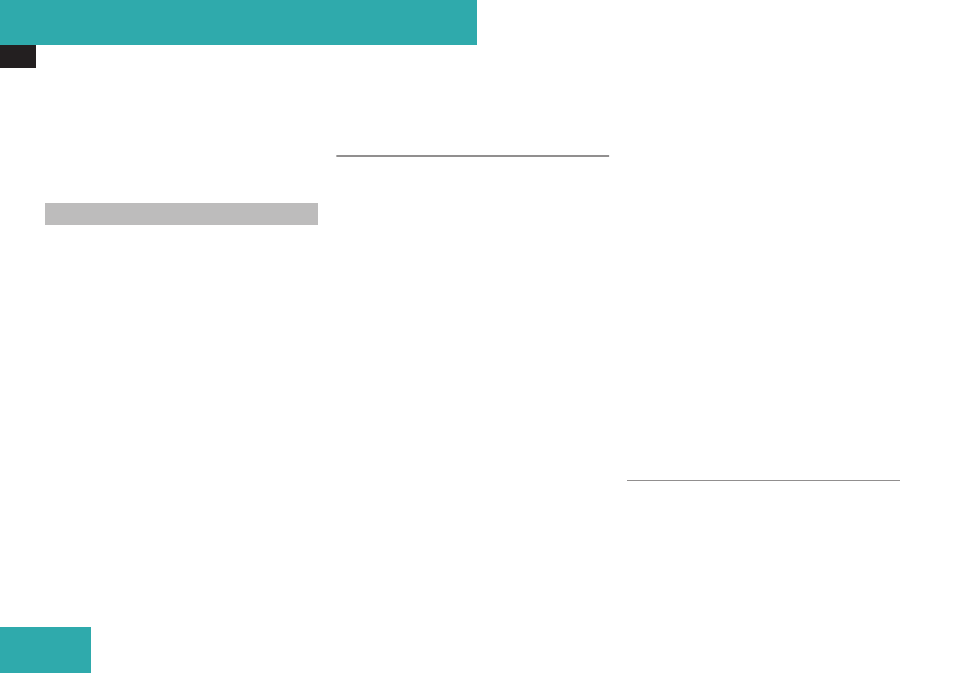
Destination Input
74
If the destination can be found, the Enter
Destination menu is displayed with the
address of the destination. Otherwise you
will see the entry Destination From Map.
X
To start route calculation: Select Start.
Entering Stopover Destination
i
When route guidance is activate, you can
enter a stopover destination. Stopover
destinations may be predefined
destinations in the following categories
suggested by COMAND for you to select:
R
ATM/Cash
R
Hospital
R
Gas Station
R
Parking Lot
R
Restaurant
However, you can also enter destinations
other than those that have been
predefined. Select the menu item Other for
this purpose.
You can influence the route guidance to the
main destination in a specific way using the
stopover function. Once the stopover
destination has been reached, COMAND
automatically recalculates the route to the
main destination.
Entering Predefined Destinations
X
If necessary switch to navigation mode and
display menu system (
X
Select Destination
£
Stopover.
No Stopover Destination available yet
X
Select a category.
A Stopover Destination exists
X
To change: Select Change Stopover.
X
Select a category.
X
Select another stopover destination.
Selecting a Predefined Category
COMAND first searches for destinations
along the route within the selected category.
COMAND then searches for destinations in
the vicinity of the vehicle's location.
If COMAND is unable to find any destination,
a message to that effect will be displayed.
X
Select OK.
X
If necessary, select another category.
If COMAND finds destinations, a list is
displayed in the right-hand part of the
screen. Here you will find the stopover
destinations in the selected category,
sorted by distance from the current vehicle
location.
The list shows
R
Name
R
Information on the location of the stopover
destination in relation to the direction of
travel and the
R
Current distance to the stopover
destination.
X
To choose a destination: Rotate
y
m
z
or
slide
q
m
r
.
X
To select a destination: Press n.
The Enter Destination menu appears and
displays the address of the destination.
X
To cancel a selection: Select Back.
X
To start route calculation: Select Start.
Entering Another Destination as
Stopover Destination
X
If necessary, switch to navigation mode
and display menu system (
X
Select Destination
£
Stopover.
X
To enter: Select OTHER.
Choose from:
Navigation
