Telephone – Mercedes-Benz C-Class 2009 COMAND Manual User Manual
Page 115
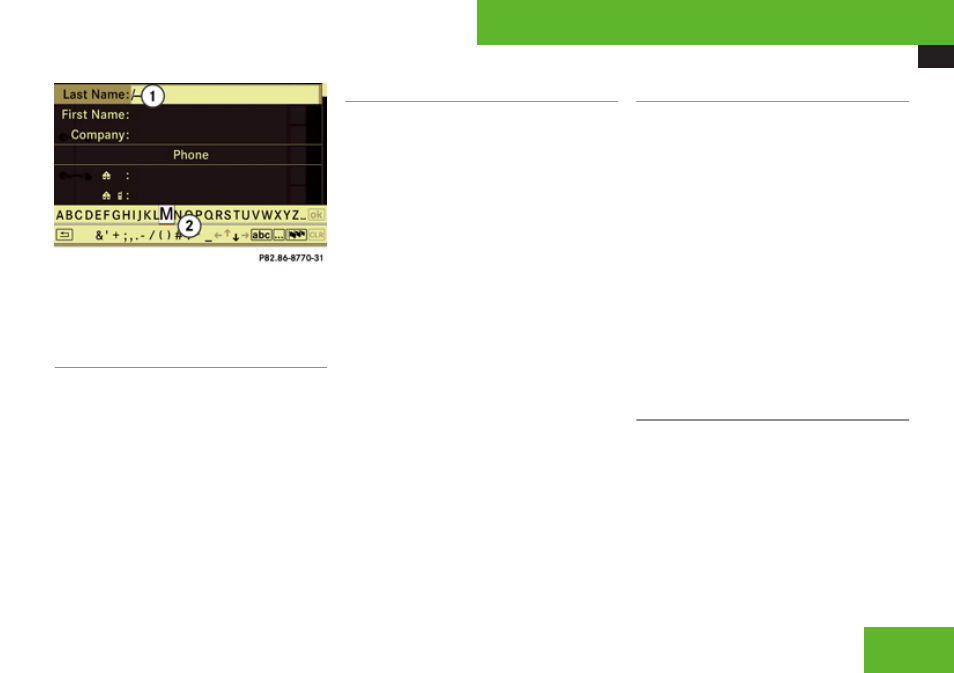
Address Book
113
Input menu with data fields
1
Selected data field with cursor
2
Speller
Switching Data Field
X
Slide
q
m
repeatedly until the predictive
speller is hidden.
X
Then slide
q
m
r
and press
n
.
or
X
Select
[
or
]
in the speller.
The input menu indicates the selected data
field.
Entering Data into a Field
X
Select all the characters one after the other
in the predictive speller
2
.
i
The predictive speller provides the
characters corresponding to the selected
data field.
X
To switch predictive speller to upper or
lower case characters: Select
(
or
&
.
X
To switch predictive speller character
set: Select
k
.
Every time this is selected it switches the
character set.
X
To change the predictive speller
language: Select
!
.
X
Rotate
y
m
z
or slide
q
m
r
until the desired
language is highlighted and then press
n
.
X
To move the cursor in the data field:
Select
Y
or
Z
.
Deleting
X
To delete an individual characters:
Select
õ
and briefly press
n
.
or
X
Press the
î
button next to the
COMAND controller.
The character to the left of the cursor is
deleted.
X
To delete an entire entry: Select
õ
and press
n
until the entire entry has been
deleted.
or
X
Press the
î
button next to the
COMAND controller and hold it until the
entire entry is deleted.
Canceling an Entry
X
Select
á
.
If one of the data fields contains new data,
a prompt will appear asking whether you
wish to store the entry.
X
Select Yes or No.
The entry will either be stored or not,
depending on your selection.
Telephone
Z
