Operation, Commands, Voice control – Mercedes-Benz C-Class 2009 COMAND Manual User Manual
Page 179
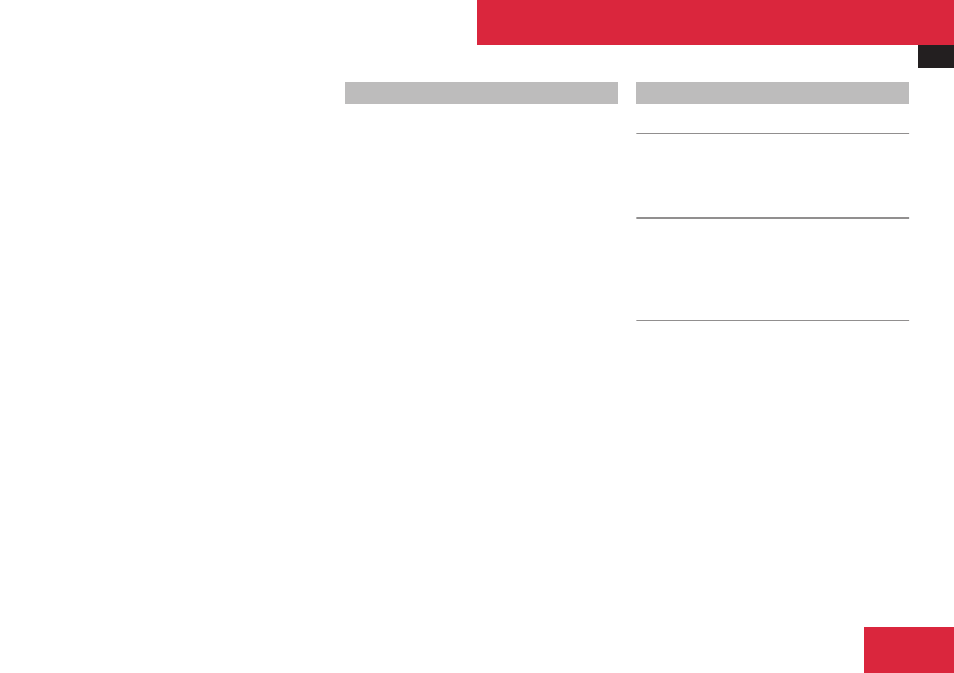
Address Book
177
Check the address book entries for the
following:
R
The name entries, e.g. last name and first
name, are in the right fields.
R
Do not use abbreviations or acronyms.
R
Avoid unnecessary spaces in names.
R
Do not use special characters.
You can improve voice recognition by saving
a speaker-dependent voice tag for address
book entries.
Use a speaker-dependent voice tag:
R
for names which are difficult to pronounce
R
to distinguish names which sound similar
R
for names which are not pronounced as
they are written
Voice control can store up to 50 of these
address book entries by means of a speaker-
dependent voice tag.
Operation
You can use voice control at any time to:
R
save a name
R
select a name
R
delete a name
R
list the address book
R
delete the address book
R
open the address book
R
open an entry from the address book
R
list the phone book
R
list the destination memory
X
To open the address book: Press
the
!
button on the multifunction
steering wheel.
X
Give the “Address book” command.
X
Press the
!
button.
X
Give one of the address book commands
explained below.
Commands
“Address Book”
X
To open the address book: Say the
command “Address book”.
“Help Address Book”
X
Using the “Help address book” command,
you can have all the essential commands
for the address book read out.
“Save Name”
Use the “Save name” command to save a
phone number with a voice tag for a specific
speaker. Use this command for a name which
is complicated or which is pronounced
differently as it is spelled, for example,
because it is a foreign name. When you have
given the command “Save Name”, voice
control prompts you to enter a phone
number.
The digits 0 to 9 and the word “Plus” are
permitted.
“Plus” replaces the international dialing code,
e.g. “00”.
Say the phone number in the form of a
continuous string of digits or as blocks of
digits, e.g. three to five digits.
Voice Control
Z
