Address book, Overview, Voice control – Mercedes-Benz C-Class 2009 COMAND Manual User Manual
Page 178
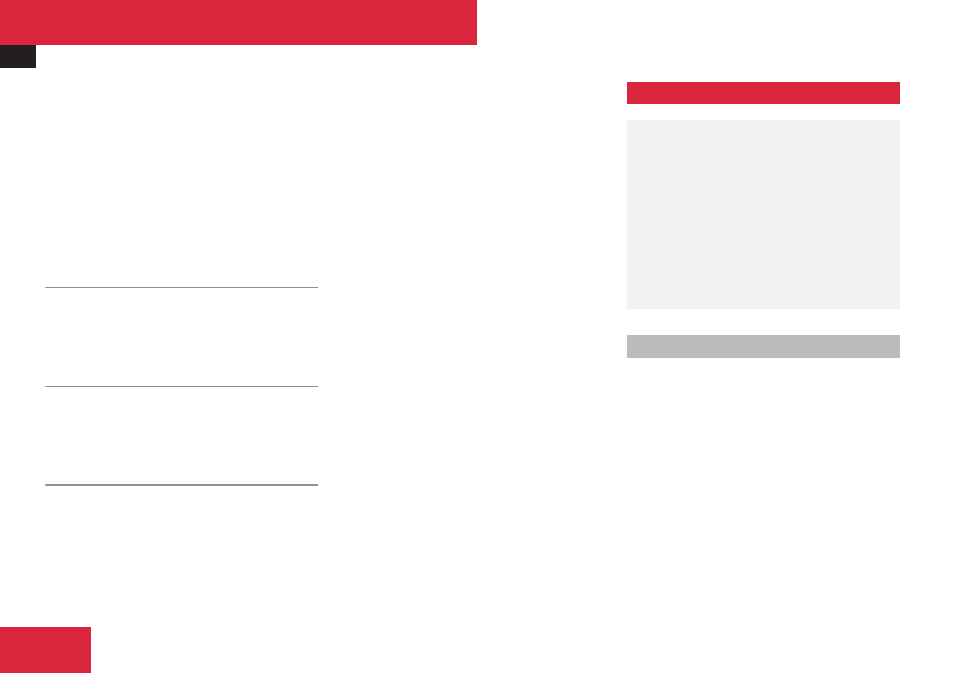
Address Book
176
s
Yes
t
Cancelling route guidance
Voice control cancels route guidance.
or
s
No
t
Continuing route guidance.
The dialog with voice control is terminated.
Route guidance remains activated.
“Zoom In”/“Zoom Out”
You can use these commands to zoom the
map display one step in or out.
“Zoom In Completely”/“Zoom Out
Completely”
You can use these commands to set the map
display directly to the smallest or largest
scale.
“List Destination Memory”
You can use the “List destination memory”
command to listen to the entries from the
address book’s destination memory and, if
required, navigate to one of them.
Example of dialog:
s
List destination memory
The system reads out all entries, from
the address book destination memory.
X
To select an entry and set an address:
Press the
!
button at the selected
entry.
t
If there is more than one address, the
system asks “Navigate to: home or
work?”
s
Home
The system starts route guidance.
X
To cancel the dialog: Press the
L
button.
You have canceled the dialog. The system
confirms by responding “Cancel”.
Please devote your attention first and
foremost to the traffic situation you are in.
Before your journey, please familiarize
yourself with the address book functions.
Only use the Voice Control System when
road and traffic conditions permit you to do
so. Otherwise you could be involved in an
accident in which you or others could be
injured.
Overview
The address book gives you the option of
storing information about people in the form
of entries.
Using voice control, you can dial a phone
number stored in the address book or start
route guidance for a stored address.
Apart from the speaker-dependent voice tags
stored in the address book, voice control can
recognize all the entries in the name fields of
the address book. Recognition of the entries
in the address book depends on the text that
was entered. To make a call you must say the
text of the entry.
Voice Control
