Destination input, Introduction to destination input, Entering a destination via the address – Mercedes-Benz C-Class 2009 COMAND Manual User Manual
Page 64: Navigation
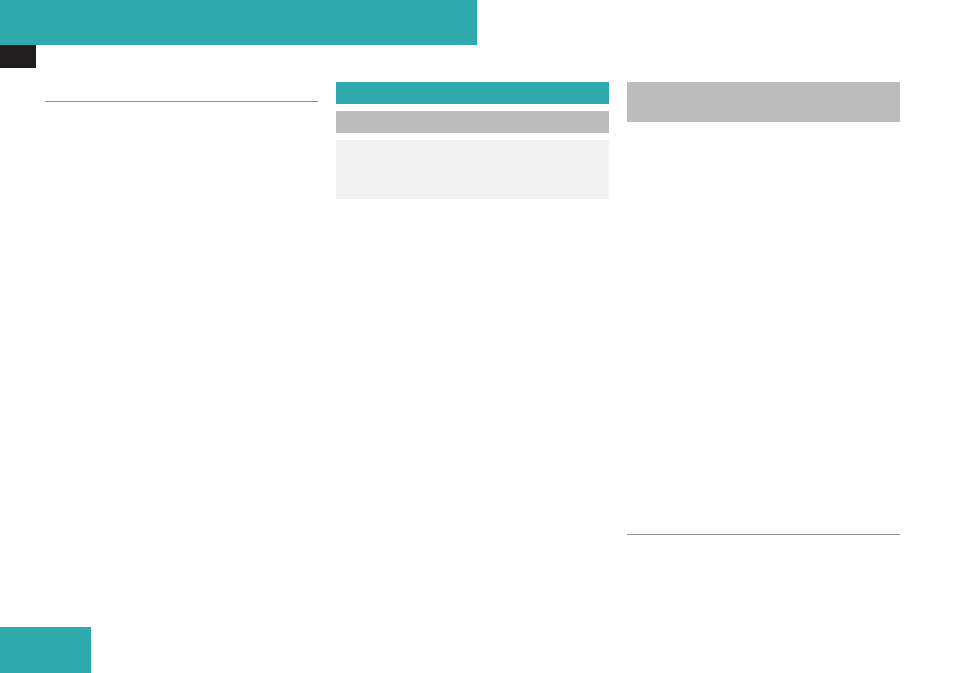
Destination Input
62
Audio Fadeout
The Audio Fadeout function, if activated,
lowers the volume of the current audio source
when a navigation announcement is issued.
As soon as the navigation announcement has
ended, the audio source will be played with
the previous volume.
X
To activate: Display menu system if
X
Select Navi
£
Audio Fadeout.
Depending on the previous status, the
function will be switched off
c
or on
Ç
.
Introduction to Destination Input
For safety reasons, only enter a new
destination when the vehicle is stationary.
i
It is possible to enter a destination
regardless of whether route guidance is
active or inactive.
The following destination entry options are
available:
R
Entering a destination via the address
(
R
Entering a destination from the destination
memory (
R
Entering a destination from the last
destinations (
R
R
Entering a destination via the map
(
R
Entering a stopover destination
(
R
Entering a destination via “Search &
Send” (
Entering a Destination via the
Address
i
In some countries it is not possible to
enter addresses at vehicle speeds above
apprx. 3 mph. The function becomes
available again as soon as the speed falls
below apprx. 2 mph.
i
The following options are available for
entering a destination via an address:
R
Entering state/province, city/zip code and
street
R
Entering state/province, city and city
center
R
Entering state/province, city/zip code and
street and house number
R
Entering state/province, city/zip code and
street and junction
Route calculation can then be started
(
Opening Enter Destination Menu
X
If necessary switch to navigation mode and
display menu system (
X
Select Destination
£
Address Entry.
The enter destination menu appears.
Navigation
