Replacing wiper blades, Safety notes, Panel – Mercedes-Benz R-Class 2010 Owners Manual User Manual
Page 319: Practical hints
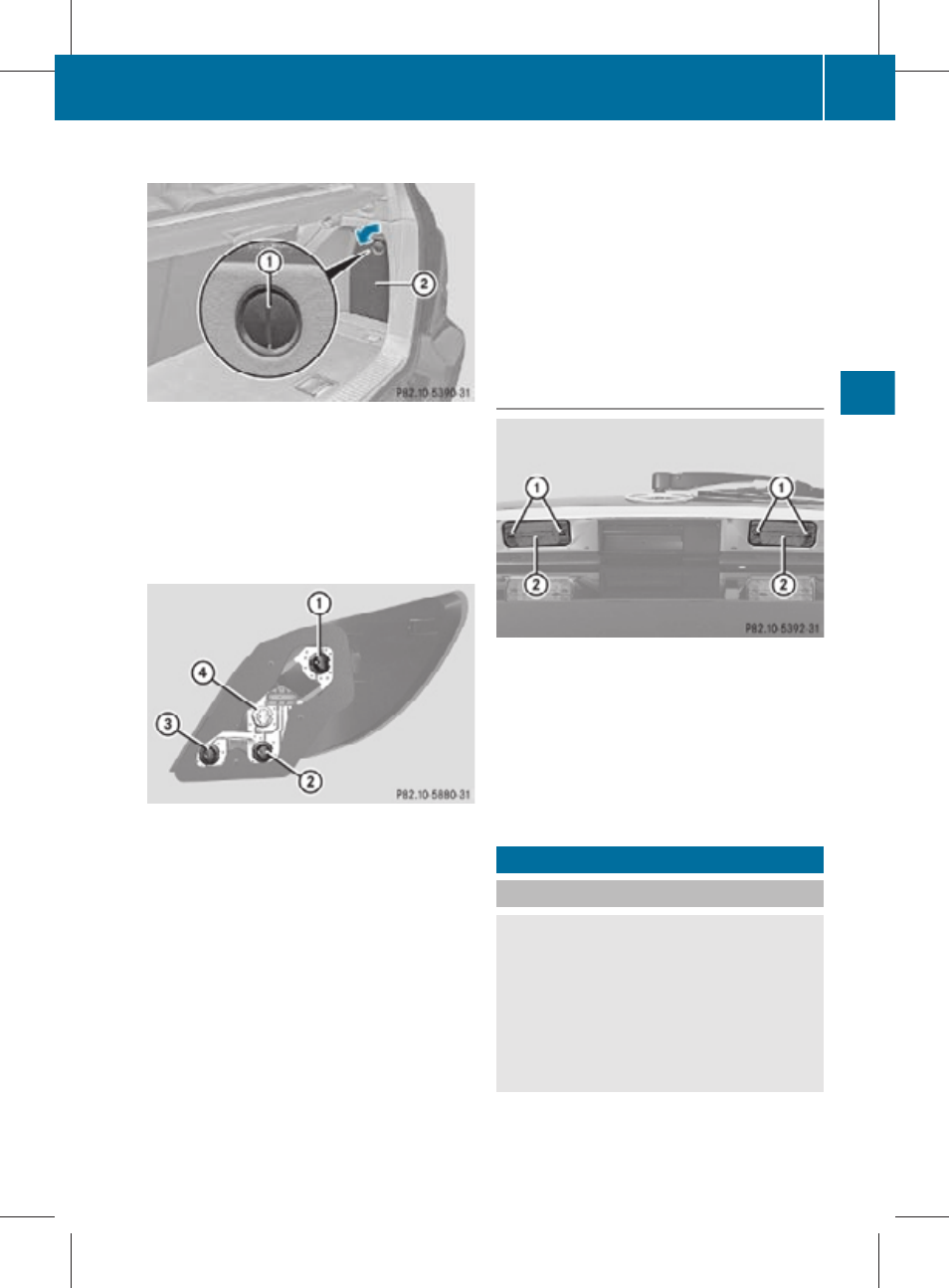
Opening the passenger-side trim panel
X
Insert a suitable object such as a coin into
the slot of lock :.
X
Turn lock : by 90° in direction of the
arrow.
X
Remove cover ;.
Replacing bulbs
Example illustration: Rear lamp driver’s side
:
Tail lamp, side marker lamp, brake lamp,
parking and standing lamp bulb socket
;
Backup lamp bulb socket
=
Rear fog lamp bulb socket (driver’s side
only)
?
Rear turn signal lamp bulb socket
X
Depending on which bulb needs to be
replaced, turn the respective bulb socket
counterclockwise.
X
Pull the bulb socket out of the housing.
X
Gently press onto the bulb and turn it
counterclockwise out of its bulb socket.
X
Gently press the new bulb into its bulb
socket and turn it clockwise until it
engages.
X
Align the bulb socket and turn it clockwise.
X
Make sure the bulb socket is attached
properly.
X
Close the respective cover in the cargo
compartment.
X
Close the tailgate.
License plate lamps
X
Loosen screws : of lamp cover to be
removed.
X
Remove lamp cover ;.
X
Replace the bulb.
X
Reinstall lamp cover ;.
X
Retighten screws :.
Replacing wiper blades
For safety reasons, switch off the wipers and
remove the SmartKey from the starter switch
(vehicles with KEYLESS-GO: Make sure the
vehicle’s on-board electronics have status
0)
before replacing a wiper blade. Otherwise, the
wiper motor could suddenly turn on and cause
injury.
Replacing wiper blades
317
Practical hints
251_AKB; 4; 52, en-US
d2ureepe,
Version: 2.11.8.1
2009-03-23T09:22:52+01:00 - Seite 317
Z
