Shifting procedure, Transmission positions, Controls in detail – Mercedes-Benz R-Class 2010 Owners Manual User Manual
Page 120: Automatic transmission
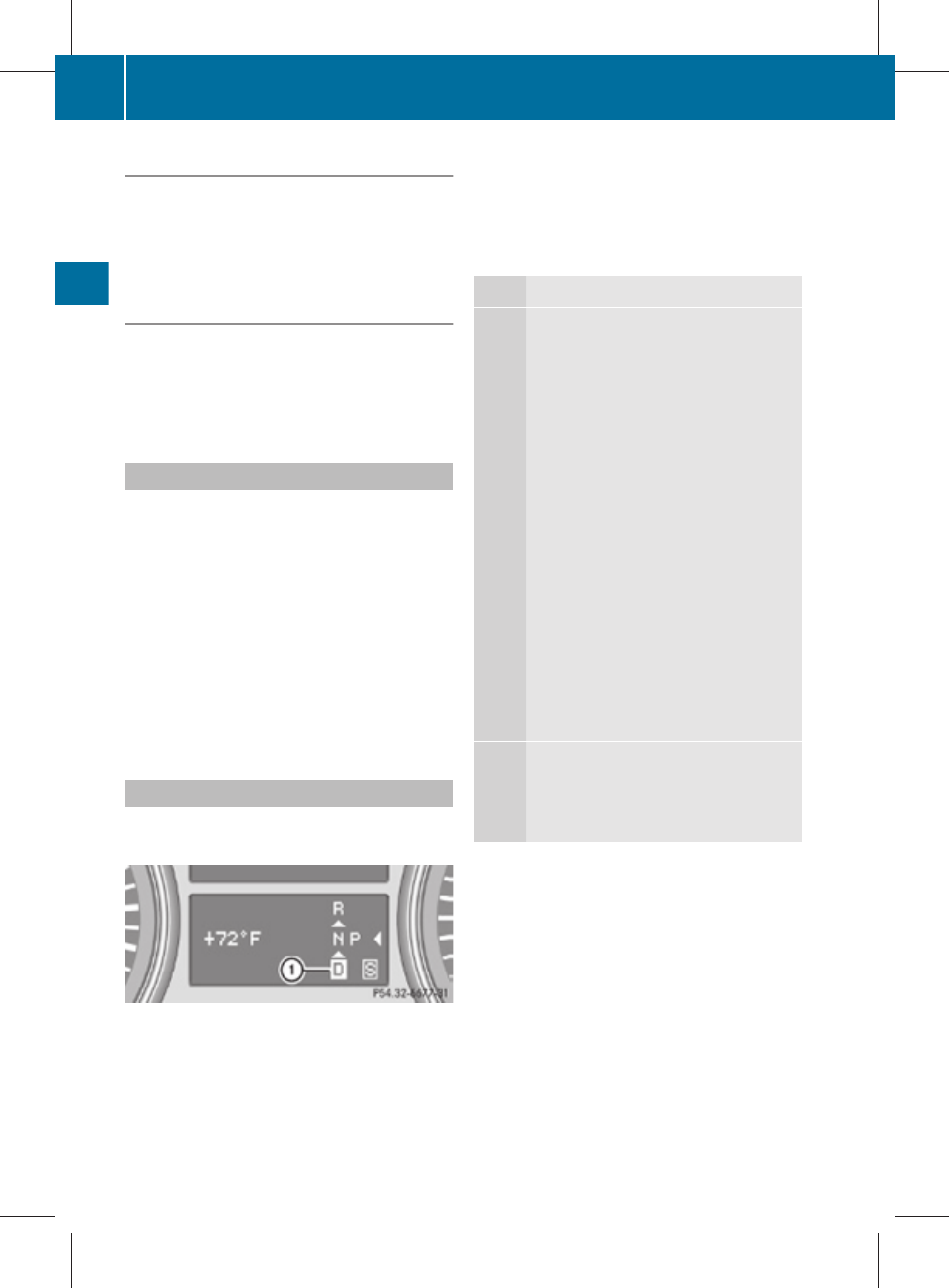
Shifting into reverse gear R
X
With the vehicle at a standstill, depress the
brake pedal.
X
Move the gear selector lever up past the
resistance point.
Shifting into drive position D
X
With the vehicle at a standstill, depress the
brake pedal.
X
Move the gear selector lever down past the
resistance point.
The automatic transmission selects individual
gears automatically, depending on
R
R
the selected program mode
C/S
R
the position of the accelerator pedal
R
the vehicle speed
With drive position
D selected, you can
influence transmission shifting by limiting or
extending the gear range.
The current transmission position appears in
the multifunction display.
:
Transmission position indicator
If the current transmission position does not
appear in the multifunction display due to a
malfunction, for example, make sure that the
automatic transmission is in the desired
position.
X
Shift the automatic transmission into drive
position
D.
X
Select program mode
S.
X
Do not limit the gear range.
X
Drive off carefully.
Effect
B
Park position
Shift the automatic transmission
into park position
P only when the
vehicle is stopped. The park position
is not intended to serve as a brake
when the vehicle is parked. Rather,
the driver should always engage the
parking brake in addition to shifting
the automatic transmission into
park position
P to secure the
vehicle.
If the vehicle’s electrical system is
malfunctioning, the automatic
transmission could remain locked in
park position
P.
X
Have the vehicle’s electrical
system checked at an authorized
Mercedes-Benz Center as soon as
possible.
C
Reverse gear
Shift the automatic transmission
into reverse gear
R only when the
vehicle is stopped.
118
Automatic transmission
Controls in detail
251_AKB; 4; 52, en-US
d2ureepe,
Version: 2.11.8.1
2009-03-23T09:22:52+01:00 - Seite 118
