System, see, Controls in detail, Driving systems – Mercedes-Benz R-Class 2010 Owners Manual User Manual
Page 150
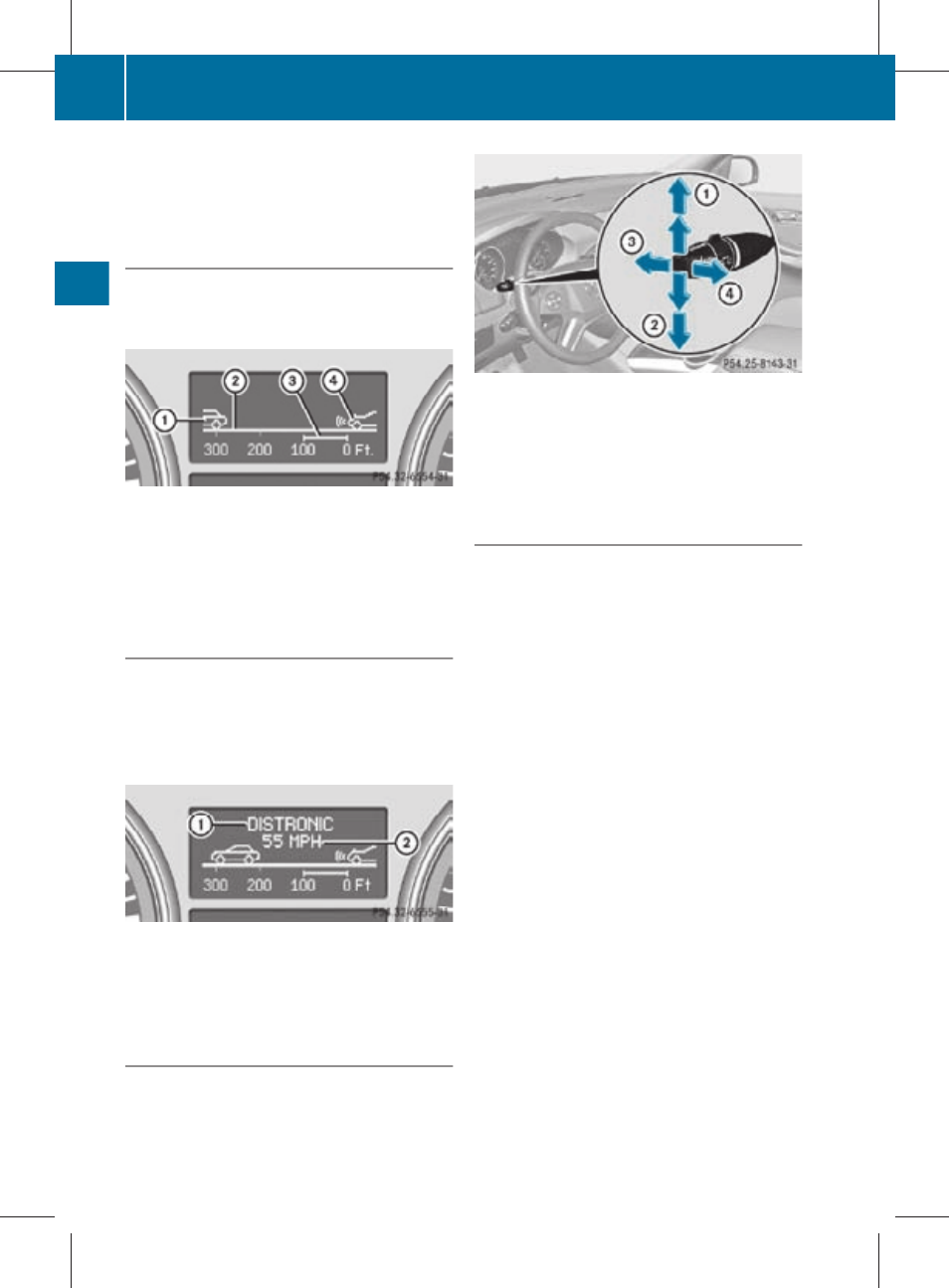
X
Press button V or U repeatedly until
one of the following two displays appears
in the multifunction display.
When the Distronic is deactivated, you will
see the standard Distronic display in the
multifunction display.
:
Preceding vehicle, if detected
;
Actual distance to the preceding vehicle
=
Preset distance threshold to the
preceding vehicle
?
Your vehicle
When the Distronic is activated :, you will
see the set speed ; in the multifunction
display for approximately 5 seconds. The
following display appears in the multifunction
display.
After approximately 5 seconds the currently
set speed ; appears in the status indicator
of the multifunction display:
DTR XXX Miles
The Distronic system is operated by means of
the cruise control lever.
:
Setting current or higher speed
;
Setting current or lower speed
=
Deactivating the Distronic
?
Activating the Distronic or resuming to
the last set speed
You can activate the Distronic when the
vehicle speed is between 20 mph (30 km/h)
and 110 mph (180 km/h).
When the Distronic is activated, one or two
cruise control speed segments around the set
speed in the speedometer dial are
illuminated. The multifunction display will
show a message such as
DISTRONIC 55 MPH
(Canada:
DISTRONIC 90 km/h).
After approximately 5 seconds the currently
set speed appears in the status indicator of
the multifunction display:
R
USA only: e.g.
DTR 55 Miles
R
Canada only: e.g.
DTR 90 km/h
If the Distronic is not activated after the
cruise control lever is pulled in direction of
arrow ? (
message
DISTRONIC Off in the
multifunction display.
In the following cases you cannot activate the
Distronic:
R
up to 2 minutes after starting the engine
R
when you brake
R
when you have engaged the parking brake
148
Driving systems
Controls in detail
251_AKB; 4; 52, en-US
d2ureepe,
Version: 2.11.8.1
2009-03-23T09:22:52+01:00 - Seite 148
