Starting up, Ac power connection – Kontron KISS 4U Short KTQ67Flex User Manual
Page 33
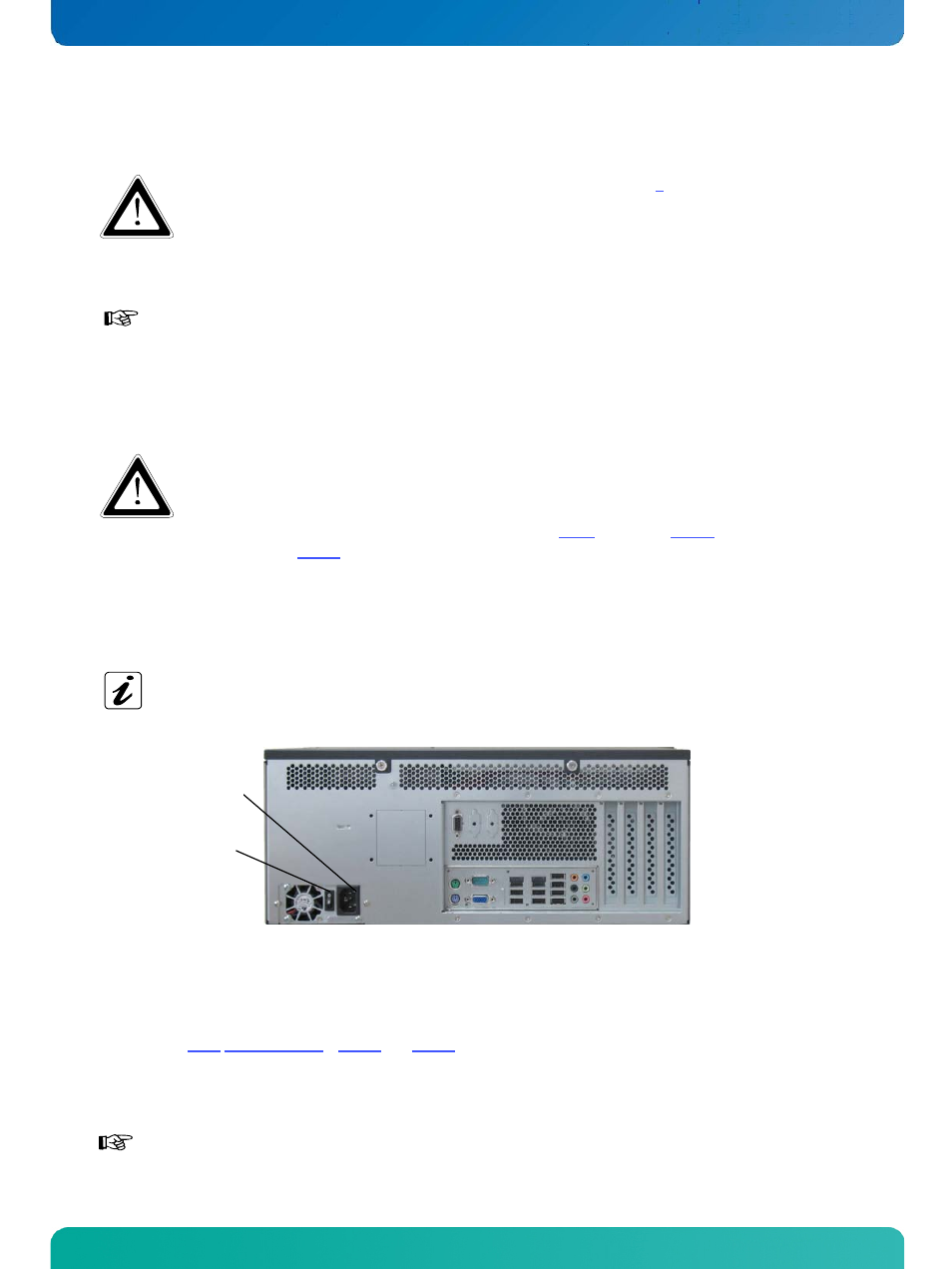
9. Starting Up
KISS 4U Short V2 – User's Guide (Version 1.01)
9.
Starting Up
Please consider the corresponding safety instruction included in chapter 4 and the supplied document
“General Safety Instruction for IT Equipment”.
When used as intended the KISS 4U Short V2 platform is to operate only closed and locked.
When the cover is properly secured using the knurled screws on the rear and the cover fastening screw
at the front, and front access panel is locked with the locking mechanism, it ensures that the user does
not have access to the internal parts of the device loaded with hazardous energy.
The rated voltage of the mains (AC/DC) must agree with the voltage value on the type label.
9.1. AC Power Connection
The AC input connector is located at the rear side of the KISS 4U Short V2 system.
Hint for system configuration with AC Wide Range PSU!
Please observe that the ON/OFF switch of the AC wide range PSU (unit does not disconnect the platform
from the mains power source.
Even when the system is turned off via the power button (Fig. 9, pos. 3 and Fig. 10, pos. 1) or via the
ON/OFF switch (Fig. 12, pos. 3) of the power supply unit, there is still a standby-voltage of 5 VSb on the
motherboard.
The unit is only completely disconnected from the mains when the power cord is disconnected either
from the mains power source or the unit. Therefore, the power cord and its connectors must always
remain easily accessible.
The outlet of the AC power source must be located near to the device and be easily accessible.
Please observe the settings for the option “Restore on AC Power Loss” in BIOS Setup.
The standard configurations of KISS 4U Short V2 platform are delivered with the default setting.
On/Off switch of the
PSU
AC input connector
Fig. 30: KISS 4U Short V2, rear side without PE marked grounding stud
To connect the KISS 4U Short V2 platform to an AC power supply, perform the following steps:
1. The KISS 4U Short V2 systems with grounding studs marked with a PE symbol have to be grounded by establishing a
large-area contact between the grounding stud (at the rear side) and an appropriate grounding connection point (see
subsection 7.2.3 Grounding Stud”, Fig. 19 and Fig. 20).
2. Connect the AC power cord to the AC input connector.
3. Connect the other end of the AC power cord to a corresponding mains power source outlet.
Make sure that the power supply (power outlet) is properly grounded and that the power cord is in
perfect condition without any visible damage. An ungrounded power supply is not permissible.
www.kontron.com
31
