Power supply unit and psu switch, Fig. 16: detail: ac wide rang psu, Fig. 17: detail: +24vdc psu – Kontron KISS 4U Short KTQ67Flex User Manual
Page 24: Fig. 18: detail: -48vdc psu, Fig. 17 and fig. 18
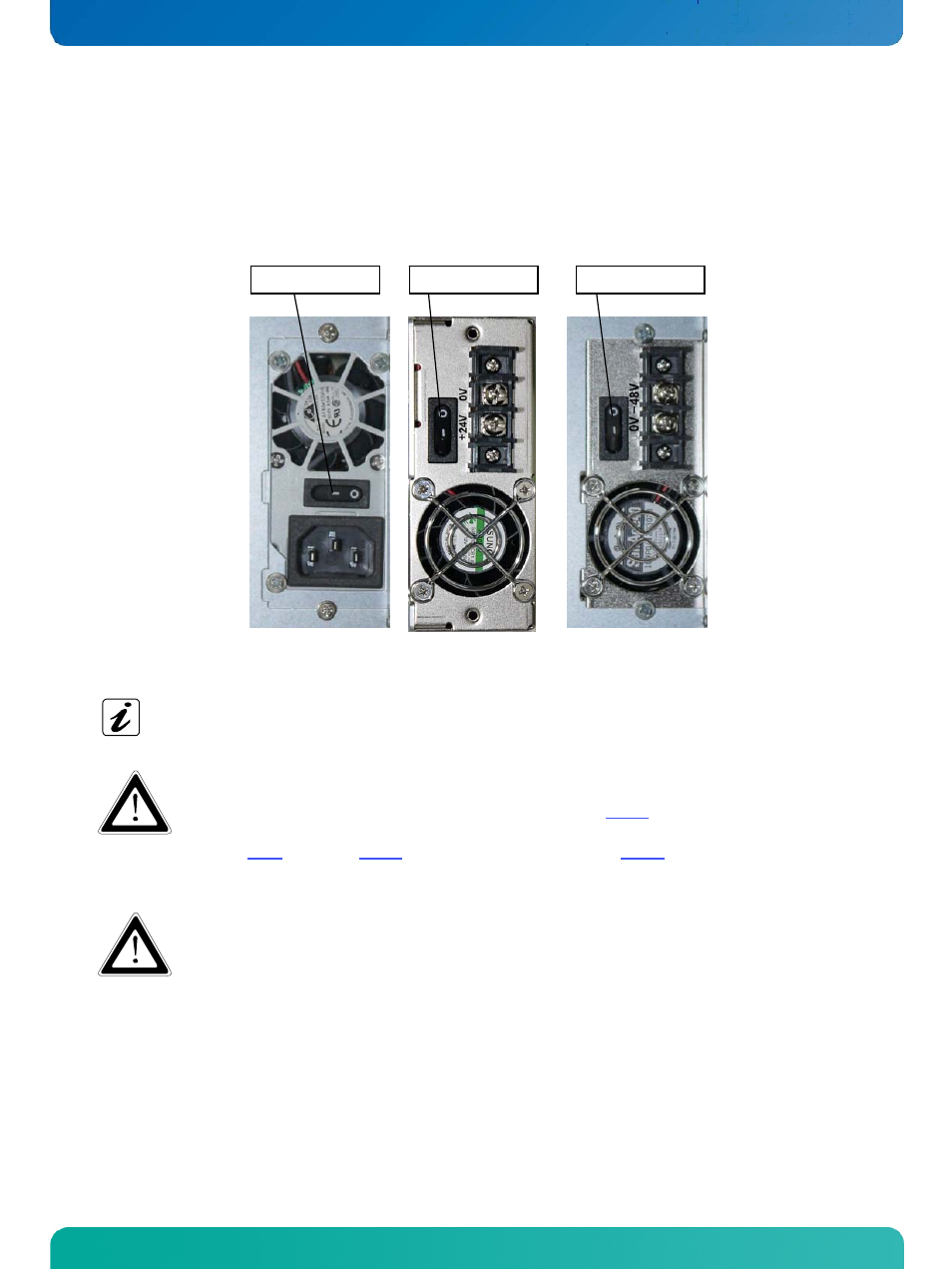
7. Product Description
KISS 4U Short V2 – User's Guide (Version 1.01)
7.2.2. Power Supply Unit and PSU Switch
The power supply is located on the rear side of the KISS 4U Short V2 platform.
On request, the KISS 4U Short V2 platform can optionally be equipped with either an AC wide range, a +24VDC or a -48VDC
power supply unit. The respective power supply version and the corresponding nominal voltage range can be found on the
type label on the right side of the system.
ON/OFF switch
ON/OFF switch
ON/OFF switch
Fig. 16: Detail:
AC Wide Rang PSU
Fig. 17: Detail:
+24VDC PSU
Fig. 18: Detail:
-48VDC PSU
Please observe the settings for the option “Restore on AC Power Loss” in BIOS Setup.
The standard configurations of KISS 4U Short V2 platform are delivered with the default setting.
Hint for System configuration with AC wide range PSU!
Please observe that the ON/OFF switch of the AC wide range PSU (Fig. 16) does not disconnect the
KISS 4U Short V2 platform from the mains power source. Even you turn off the system via the power
button (Fig. 9, pos. 3 and Fig. 10, pos. 1) or via the ON/OFF switch (Fig. 12, pos. 3) of the PSU there is
still a standby-voltage of 5 VSb on the motherboard.
Hint for system configuration with DC PSU!
After attaching the cables to the terminals of the DC PSU, always operate the KISS 4U Short V2 systems
with the protective cover available.
22
www.kontron.com
