Assembly, disassembly, Attaching the rubber feet, Device cover – Kontron KISS 4U Short KTQ67Flex User Manual
Page 27: Fig. 22: inside of the cover with fixing brackets
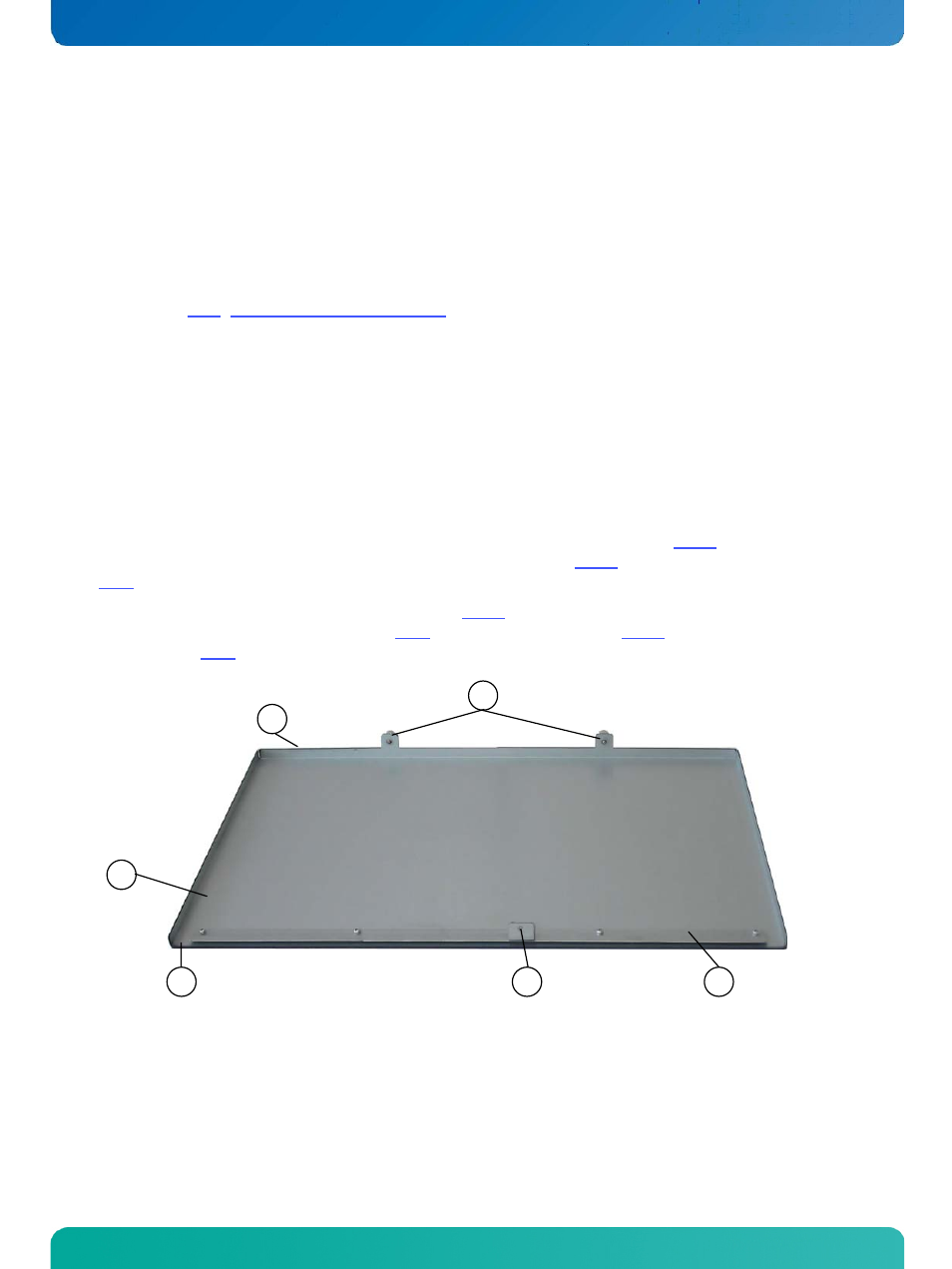
8. Assembly, Disassembly
KISS 4U Short V2 – User's Guide (Version 1.01)
8.
Assembly, Disassembly
8.1. Attaching the Rubber Feet
The rubber feet can be used for the desktop version of the system.
To attach the rubber feet to the bottom side of the chassis, please perform the following steps:
1. Turn your system off and disconnect it from the main power supply (please observe the instruction included in the
subsection 7.2.2 “Power Supply Unit and PSU Switch”.
2. Make sure that all cards are secured into unit and that the system cover is installed and secured.
3. Turn the system upside down.
4. Remove the protective film from the self adhesive rubber feet.
5. Attach the self adhesive rubber feet to the bottom side of the chassis.
8.2. Device Cover
The cover will be fixed to the chassis using two fixing brackets at the front side of the cover (Fig. 22, pos.3 and pos. 4),
two fixing brackets with captive knurled screws at the rear side of the cover (Fig. 22, pos.6) and the cover fastening screw
(Fig. 9, pos. 13) at the front side of the KISS 4U Short V2 platform.
When closing the cover, make sure that the fixing latches (Fig. 22, pos.3 and pos. 4) are inserted properly into the
corresponding retaining bracket of the chassis (Fig. 6, pos. 5). The centering latch (Fig. 22, pos. 3) and the front cover
fastening screw (Fig. 9, pos. 13) secure the cover on the front side.
6
5
1
2
4
3
Fig. 22: Inside of the cover with fixing brackets
1 Inside of the device cover
2 Front part of the cover
3 Angulated centering latch with tapped
hole (on the front side)
4 Fixing latch (on the front side)
5 Rear part of the cover
6 Fixing latches with knurled screws (on the
rear side)
www.kontron.com
25
