Power button, Fig. 12: power button – Kontron KISS 2U Short KTQ67 User Manual
Page 18
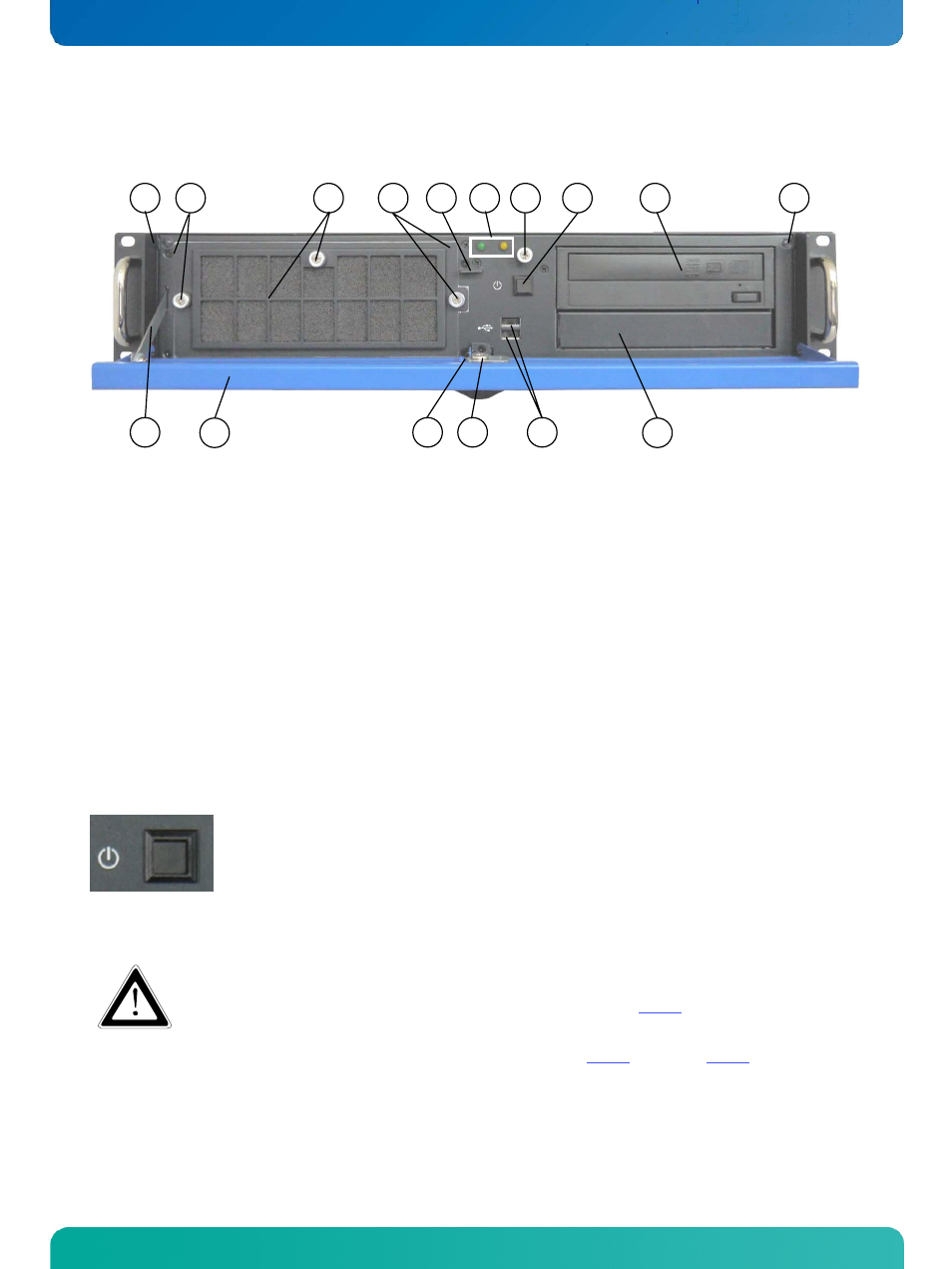
7. Product Description
KISS 2U Short V2 – User’s Guide (V1.00)
The power button, the power- and HDD-LED, the USB-interfaces, the filter mat holder and the equipped drives are located
on the front panel of the KISS 2U Short V2 platform behind the front access panel.
1
1
3
2
4
6
8
12
9
10
11
5
7
2
13
13
Fig. 11: Front side (rackmount version) with opened front access panel
1 Buffer for the front access panel
2 Fan slide-in module with captive knurled screws
3 Filter mat holder with captive knurled screw
4 Slot for the locking mechanism
5 LED indicators (Power-LED and HDD-LED)
6 Cover fastening screw on the front side
7 Power button
8
L1: 5.25”external accessible drive bay (shown with
DVD-drive installed)
9 2x USB port
10 Power button
11 Securing lock mechanism
12 Front access panel with air grill
13 Holder of the front access panel
7.1.1. Power Button
The power button (see Fig. 12 and Fig. 11, pos. 7) is located on the
front side of the system, behind the front access panel. Press this
button to turn the system on or off.
Please observe the settings for the option “Restore on AC Power Loss”
in BIOS Setup. The standard configurations of KISS 2U Short V2
platform are delivered with the BIOS default settings.
Fig. 12: Power button
Caution!
Please observe that turning OFF the system via the power button (see Fig. 11, pos. 7) does not
disconnect the platform from the AC mains power source.
Even when the system is turned off via the power button (see Fig. 11, pos. 7 and Fig. 12) there is still a
standby-voltage of 5 VSb on the motherboard.
The unit is only completely disconnected from the mains when the power cord is disconnected either
from the mains power source or from the unit. Therefore, the power cord and its connectors must always
remain easily accessible. The outlet of the AC power source must be located near to the device and be
easily accessible.
16
www.kontron.com
