Front side – Kontron KISS 2U Short KTQ67 User Manual
Page 17
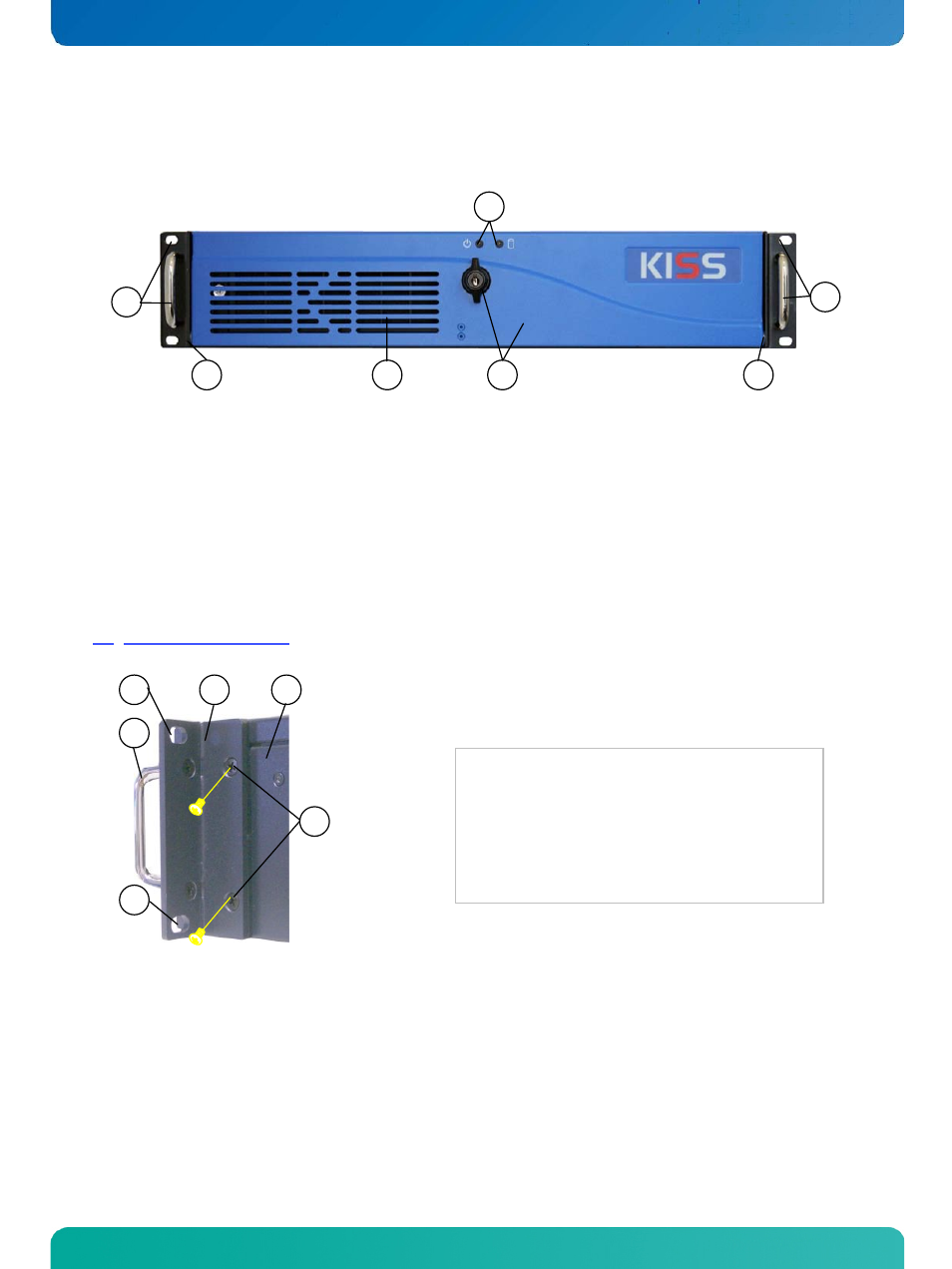
7. Product Description
KISS 2U Short V2 – User’s Guide (V1.00)
7.1. Front Side
The KISS 2U Short V2 platform will be delivered as rackmount version.
2
3
4
5
5
1
1
Fig. 9: Front side (rackmount version) with closed front access panel
1 19" rack mountable bracket with handle
2 Light diffusors for HDD and Power LED
indicators
3 Air grilles
4 Front access panel with lock mechanism
You can convert your rackmount system to a desktop unit by removing the two handle brackets (one handle bracket on
each side).
For desktop version the rubber feet are included. To attach the rubber feet, please follow the instructions in section
8.1 “Attaching the Rubber Feet”.
2
3
3
4
1
4 Screws for fastening the 19" rack mountable
bracket
3 Holes for mounting in rack cabinets
2 19" rack mountable bracket with handle
1 Chassis and cover of the KISS 2U Short V2 platform
5
Fig. 10: 19" rack mountable bracket with fastening screws
www.kontron.com
15
- CP3003-SA uEFI BIOS (72 pages)
- CP3003-SA (36 pages)
- CP3002 (38 pages)
- CP3002-RC uEFI (64 pages)
- CP-RIO3-05 (42 pages)
- CP3002-RC (30 pages)
- CP342 (52 pages)
- CP930 (46 pages)
- CP932 (52 pages)
- CP346 (72 pages)
- CP384 (66 pages)
- CP383 (74 pages)
- CP382 (58 pages)
- CP381 (60 pages)
- CP372 (64 pages)
- CP371 (60 pages)
- CP-RIO3-04S (38 pages)
- CP390 (36 pages)
- CPS3410 (9 pages)
- CPS3402 (9 pages)
- CPS3105 (9 pages)
- CPS3101 (9 pages)
- CPS3003-SA (19 pages)
- PB-SIO4 (34 pages)
- PB-SIO4A (34 pages)
- PB-DOUT8 (34 pages)
- VMOD-2 (82 pages)
- VSBC-32 (110 pages)
- VM42 (62 pages)
- Bootstrap Loader (24 pages)
- VMP1 with Netbootloader (120 pages)
- VMP1 (106 pages)
- NetBootLoader (86 pages)
- VMP2 (142 pages)
- VMP3 (154 pages)
- CP-RIO6-923 (32 pages)
- CP-RIO6-923-F (32 pages)
- CP-RIO6-001 (28 pages)
- CP-RIO6-001-HD-VGA (46 pages)
- CP-RIO6-M (20 pages)
- CP-RIO6-B (28 pages)
- CP6925 (42 pages)
- CP6002 uEFI BIOS (76 pages)
- CP6002 IPMI (40 pages)
- CP6002 (42 pages)
