5 oem get control state, 4 field replaceable unit (fru) information, 5 e-keying – Kontron AM4204 User Manual
Page 59: Field replaceable unit (fru) information, E-keying
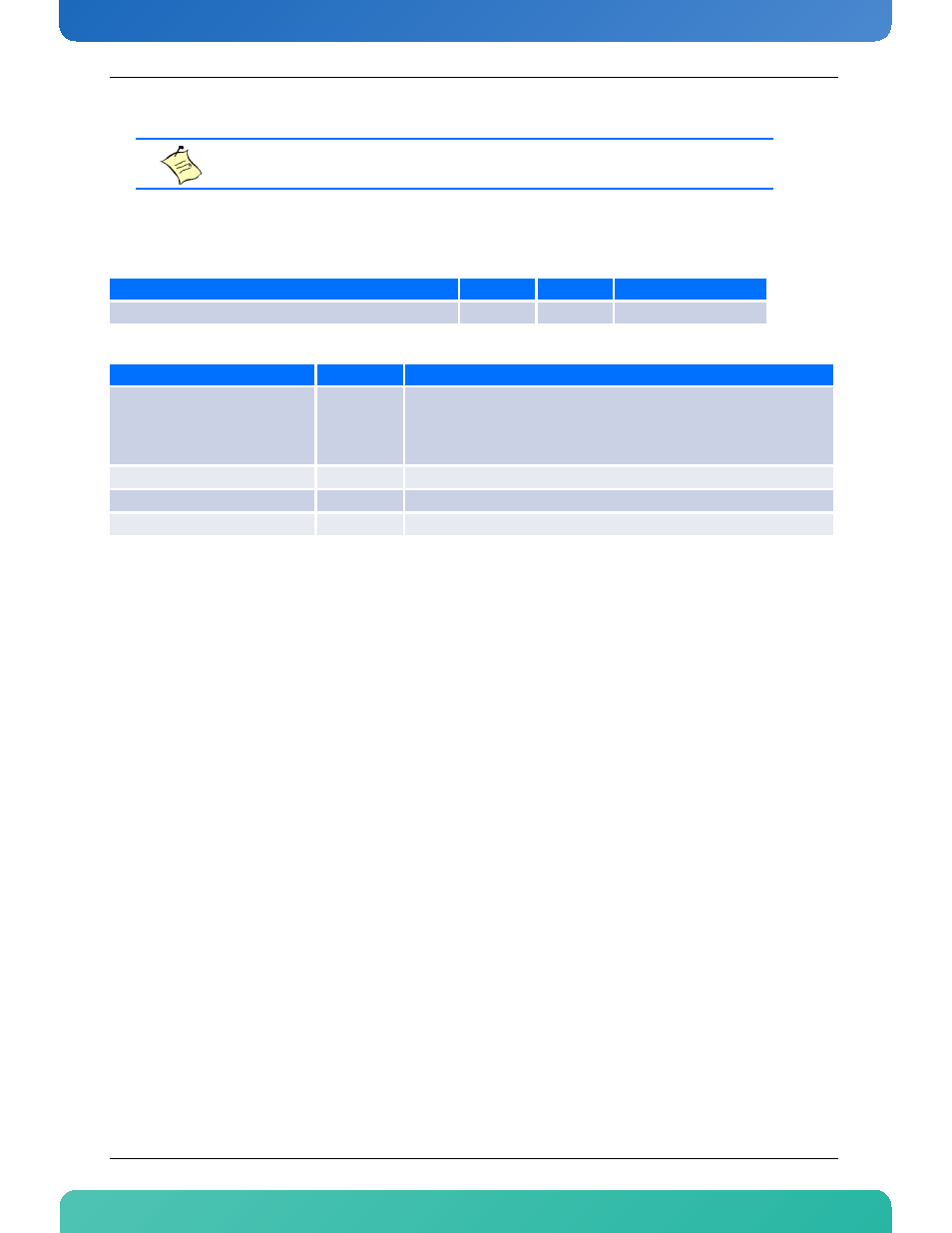
44
www.kontron.com
5.1.3.5
OEM Get Control State
Example:
ipmitool –l 0 raw 0x3e 0x21 0x00
5.1.4
Field Replaceable Unit (FRU) Information
This FRU information contains the IPMI defined Board and Product Information areas that hold the part
number and serial number of the board and the Multirecord Information Area that contains the PICMG
defined Module Current Requirement Record, the AMC Point-to-Point Connectivity Record and the Clock
Configuration Record.
The Internal Use Area is pre-allocated to 384 bytes and is free for customer use.
This FRU information responds to FRU ID #0, which is the ID for the MMC.
5.1.5
E-Keying
E-Keying has been defined in the AMC.0 Specification to prevent board damage, prevent wrong operation,
and verify fabric compatibility. The FRU data contains the AMC Point-to-Point Connectivity record as
described in Section 3.9 of the AMC.0 R2.0 specification.
When the Module is inserted in an ATCA AMC carrier or MicroTCA system, the carrier manager reads in the AMC
Point-to-Point Connectivity record from FRU and determines whether the Board can enable the ports to the
AMC connector. Set/Get AMC Port State IPMI commands defined by the AMC.0 specification are used for
either granting or rejecting the E-keys.
Note:
When changing settings with this command a power cycle is required to allow changes take effect!
Command Name
LUN
NetFn
Command Number
CmdGetControlState
0
0x3E
0x21
Byte Num
Data Field
Request Data
1
Control Number
0 – Boot Image Selection
1 – Interface Settings
2 – PCIe Settings
6
MUX setting
Response Data
1
Completion Code
2
See “OEM Set Control State” command
