5 latching on input events, Latching on input events - 11, Configuration cp384 – Kontron CP384 User Manual
Page 57
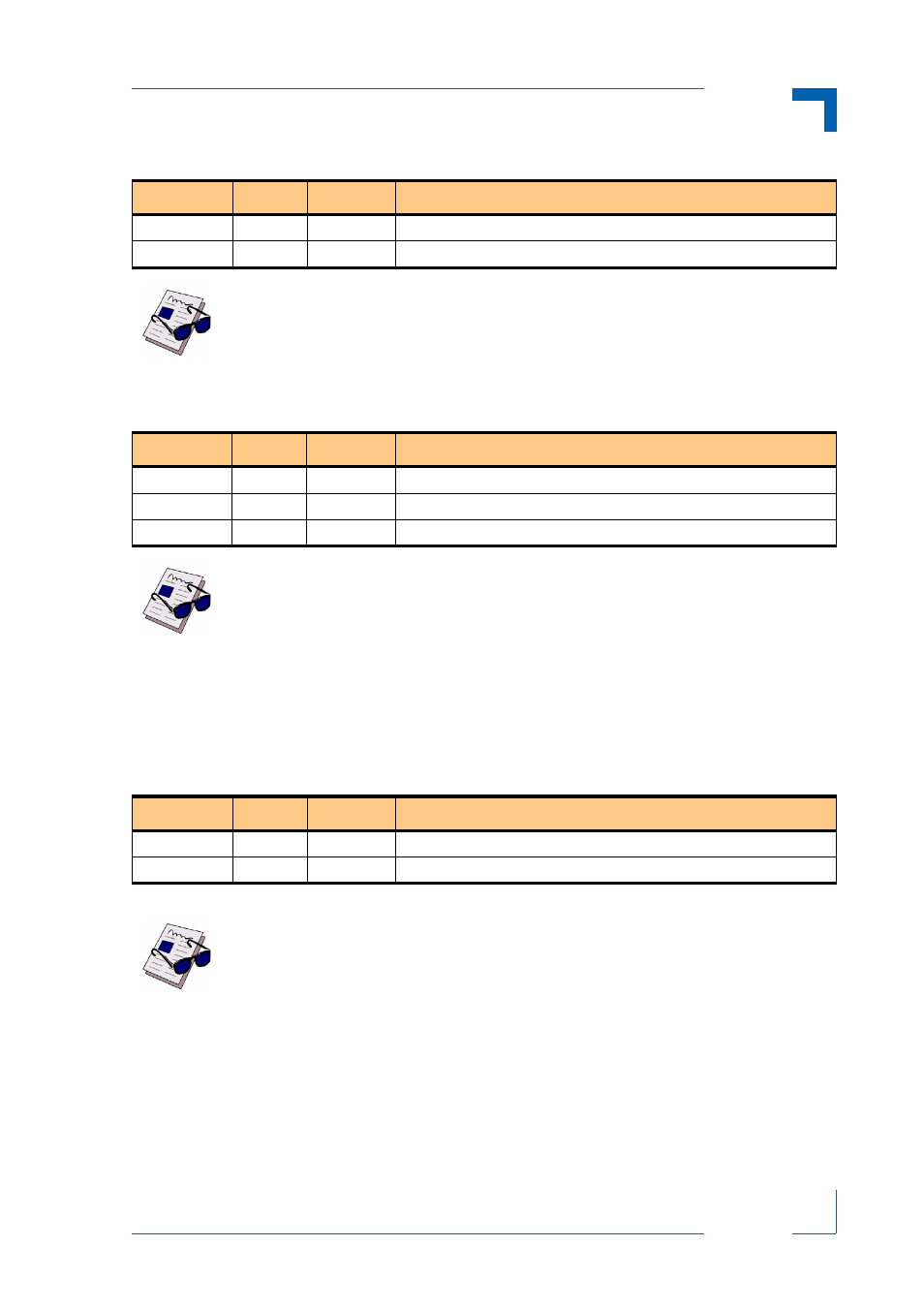
ID 31440, Rev. 01
Kontron Modular Computers GmbH
P R E L I M I N A R Y
Rev
N
r. = CP384 -
31440_
01 - 060
503/
144
231
Page 4 - 11
Configuration
CP384
4.4.5
Latching on Input Events
In addition to the standard event detection described above, there is a latch mode extension.
This mode is used in cases where it is necessary to capture the inputs when one of the defined
events occurs.
Table 4-7: Input Event Polarity Register
BITS
TYPE
DEFAULT
FUNCTION
31-16
r/w
0
Not used
15 - 0
r/w
0
Input event polarity bits
Note ...
A bit setting of 0 bit means that an event is detected when the input port
changes from 0 to 1 whereas a setting of 1 means that an event is detected
when the input changes from 1 to 0.
Table 4-8: Input Status Register
BITS
TYPE
DEFAULT
FUNCTION
31
r/w
0
Input latch-on-event status flag
30
r/w
0
Input compare status flag
15 - 0
r/w
0
Input event status flags
Note ...
A set bit means that an event was detected on the corresponding input port.
Events must be cleared by writing a "1" to the corresponding input event flag.
Otherwise, consecutive events on the same input would no longer be detected.
Table 4-9: Input Latch-on-Event Register
BITS
TYPE
DEFAULT
FUNCTION
31-16
r
0
Not used
15 – 0
r
0
Latch on event, enable bits to activate
Note ...
A set bit means that a detected event on the corresponding input is latched. If
all bits are enabled, all inputs are latched immediately. To switch back from latch
mode into active mode, all detected events and the input latch-on-event status
flag have to be reset by writing a "1" to the corresponding bits in the Input Status
Register.
