Importing pictures – Jeep 2015 Wrangler - Uconnect 730N Manual User Manual
Page 97
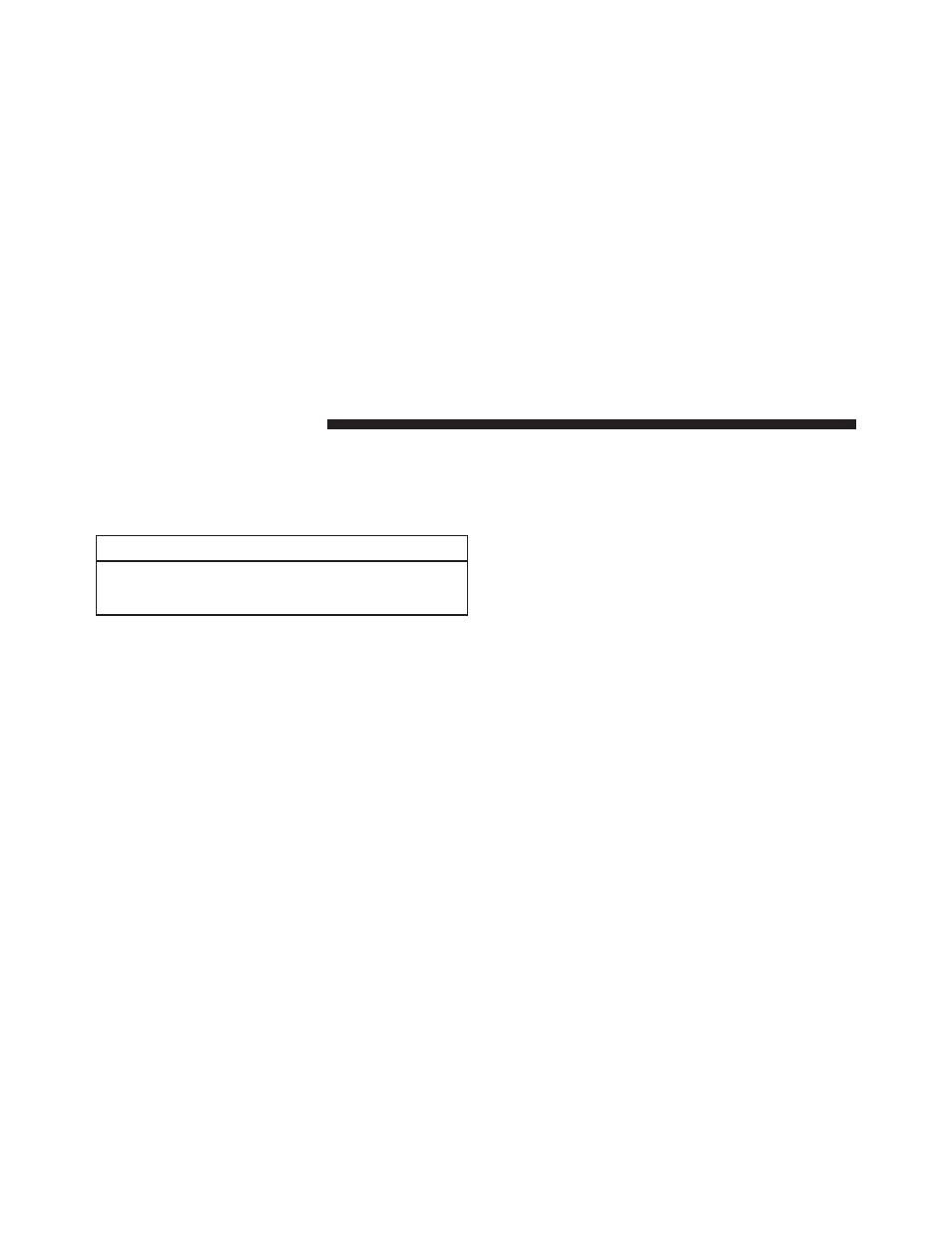
Importing Pictures
It is possible to import display pictures to the internal
hard disk drive. The pictures can be displayed on the
right half of the radio screen.
CAUTION!
It is not possible to copy pictures from a USB device
or CD while the vehicle is in motion.
In the default mode, the vehicle brand logo is displayed
in the right half of the screen. Press the Menu button on
the right side of the radio to access one of the Setting
menus.
It is recommended to change the picture dimensions on a
PC or Digital Camera to 240 by 158 pixels before the
import.
NOTE:
USB devices (e.g., camera memory USB adaptors, etc.)
must comply with the MSD (Mass Storage Device)
standard. This USB terminal can provide power to the
inserted device. The device’s current limitation must be
less or equal to 1A.
1. Insert either a CD or a USB device containing your
pictures.
86 Uconnect® MULTIMEDIA (MEDIA)
- 2010 Commander - User Guide (78 pages)
- S51J-T-R2 (20 pages)
- E-60 (42 pages)
- 2004 Grand Cherokee (344 pages)
- 2004 Liberty (374 pages)
- 2004 Wrangler (299 pages)
- 2005 Grand Cherokee (408 pages)
- 2005 Liberty (424 pages)
- 2005 Wrangler (352 pages)
- 2006 Commander (440 pages)
- 2006 Grand Cherokee (448 pages)
- 2006 Grand Cherokee SRT8 (392 pages)
- 2006 Liberty (424 pages)
- 2006 Wrangler (368 pages)
- 2007 Commander (456 pages)
- 2007 Compass (408 pages)
- 2007 Grand Cherokee (472 pages)
- 2007 Grand Cherokee SRT8 (400 pages)
- 2007 Liberty (417 pages)
- 2007 Patriot (440 pages)
- 2007 Wrangler (467 pages)
- 2008 Commander (478 pages)
- 2008 Compass (399 pages)
- 2008 Grand Cherokee (490 pages)
- 2008 Grand Cherokee SRT8 (404 pages)
- 2008 Liberty (493 pages)
- 2008 Patriot (438 pages)
- 2008 Wrangler (466 pages)
- 2009 Commander (519 pages)
- 2009 Grand Cherokee (521 pages)
- 2009 Grand Cherokee - Quick Reference Guide (12 pages)
- 2009 Grand Cherokee SRT8 (439 pages)
- 2009 Compass (439 pages)
- 2009 Compass - Quick Reference Guide (12 pages)
- 2009 Liberty (506 pages)
- 2009 Liberty - Quick Reference Guide (6 pages)
- 2009 Patriot (457 pages)
- 2009 Patriot - Quick Reference Guide (12 pages)
- 2009 Wrangler (502 pages)
- 2009 Wrangler - Quick Reference Guide (12 pages)
- 2009 Wrangler Unlimited - Owner Manual (496 pages)
- 2010 Commander (460 pages)
- 2010 Compass (474 pages)
- 2010 Compass - User Guide (76 pages)
- 2010 Grand Cherokee (466 pages)
