Destination input by intersection – Jeep 2015 Wrangler - Uconnect 730N Manual User Manual
Page 159
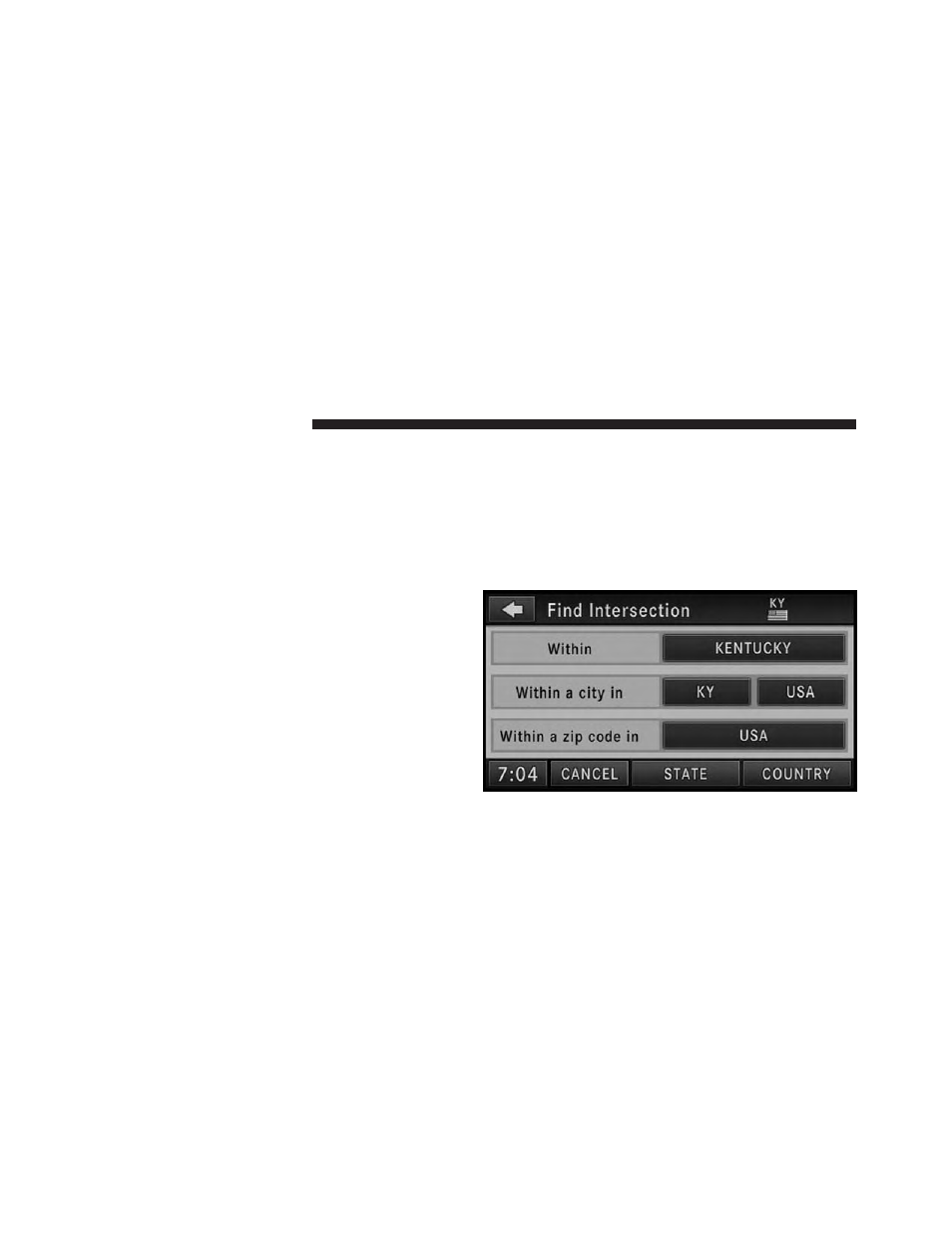
NOTE:
• If the displayed address is not the desired address,
you can either press the BACK button in the upper
left corner of the screen to step back to the
previous screens, push the NAV button on the
faceplate to start over from the NAV - Main Menu,
or press CANCEL to cancel the destination input.
• Pressing the Option button on the touchscreen
while in the Confirm Screen will also allow you to
select alternative routes. You will have an option
to choose 1 of 2 quickest routes or 1 of 2 shortest
routes (depending on the route method currently
selected).
6. Press the GO button on the touchscreen to activate the
route guidance. To read more about the OPTIONS
button on the touchscreen in this menu, see the NAV
Options section of this manual.
Destination Input By Intersection
For this example we will continue by entering the follow-
ing intersection: Kaufman Ln and Bridwell Dr, in Louis-
ville, Kentucky.
1. From the Destination Entry menu press the Intersec-
tion button on the touchscreen to get to the Find
Intersection menu.
148 Uconnect® GPS NAVIGATION
