Emergency info, Record new trail – Jeep 2015 Wrangler - Uconnect 730N Manual User Manual
Page 169
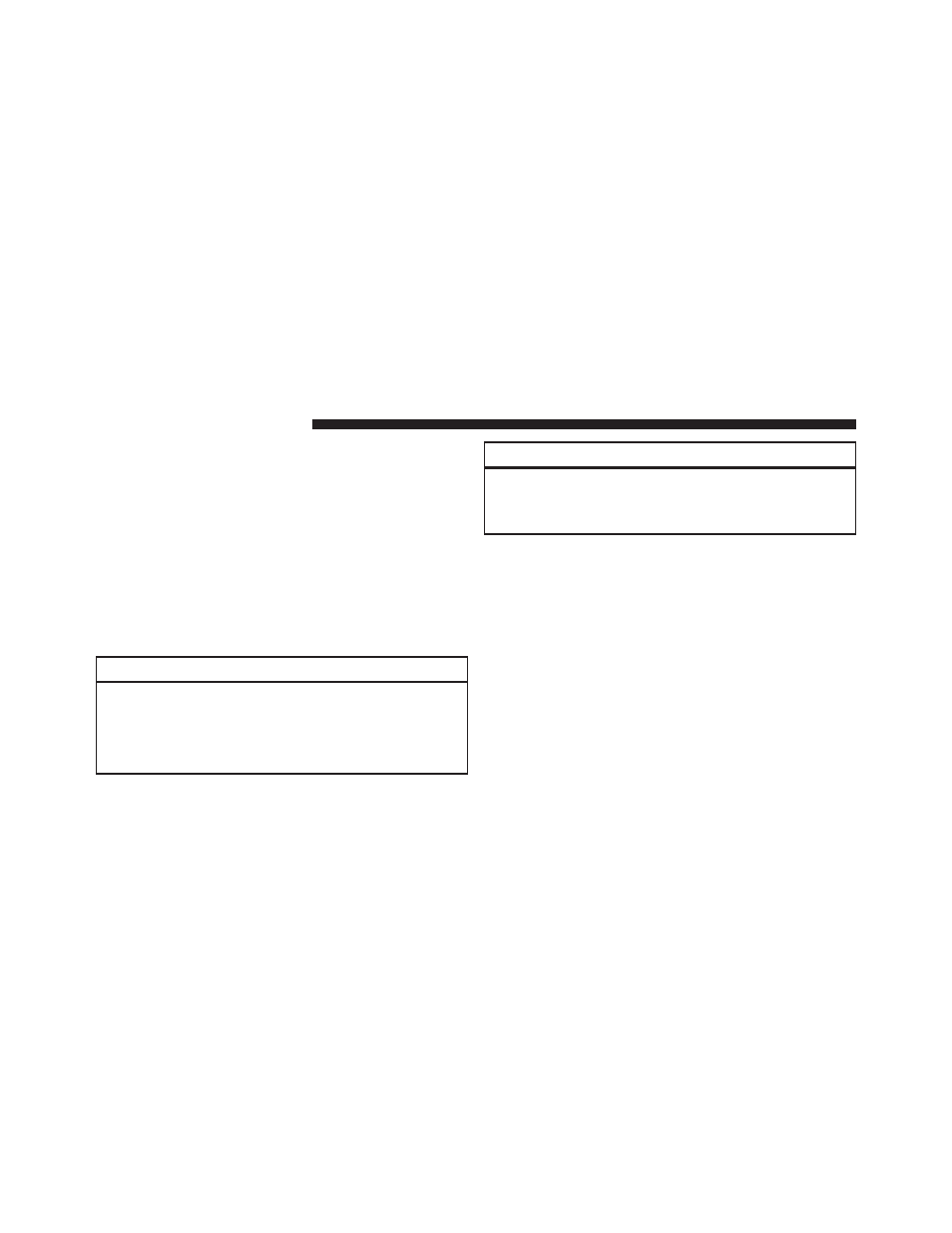
Emergency Info
Use this function to locate emergency Points of Interest,
e.g. hospitals/medical facilities, police stations, fire de-
partments, or dealerships.
1. Press the Emergency Information button on the touch-
screen in the NAV - Main Menu.
2. Select hospitals, police stations, fire departments or
dealerships.
3. Read and confirm the disclaimer.
WARNING!
The distances displayed in the Emergency facility
lists are aerial distances. In some cases the road
distance to the facility may vary. Actual road dis-
tances will be displayed after a specific destination is
(Continued)
WARNING!
(Continued)
selected and the route planning is completed. In
unverified areas the route selected may not be the
quickest route to your destination!
Press the CALL 911 button on the touchscreen to dial 911
with a cellular phone connected via Uconnect® Phone.
See the Uconnect® Phone section in this manual for more
information on Uconnect® Phone.
Record New Trail
The trail function is a feature that allows you to log and
save a trail in non-digitized areas.
NOTE:
It is recommended to start the trail into a non-digitized
area from a digitized road.
1. Press the MAP button on the touchscreen in the NAV
Main Menu to access the map.
158 Uconnect® GPS NAVIGATION
