List jump, Next track, Previous track – Jeep 2015 Wrangler - Uconnect 730N Manual User Manual
Page 108
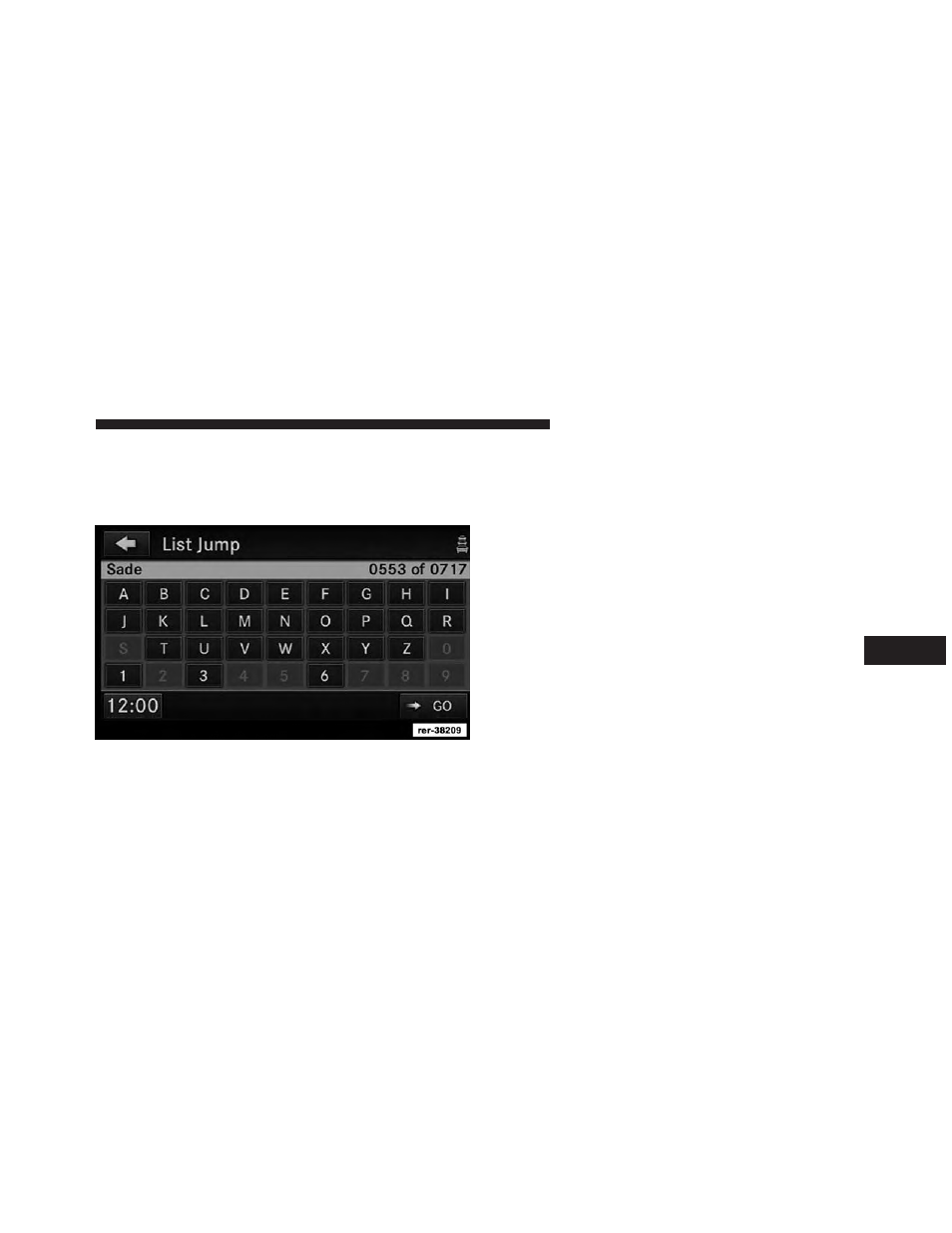
List Jump
If you encounter a very long list, it may be helpful to
press the A to Z button on the touchscreen to go to the
List Jump menu.
For this example we entered the first letter of the desired
artist.
Press the GO button on the touchscreen to jump to the
desired artist.
Press a button on the touchscreen with the desired artist’s
name to play songs from this artist.
Next Track
Press the SEEK up button on the faceplate. The next track
of the current folder is played. Once the last track has
been reached in the forward direction, the unit will loop
back to the first track.
Previous Track
Press the SEEK down button on the faceplate. The
previous track of the current folder is played. If the first
track has been reached in the backward direction, the
unit will switch from the first track to the last track. If a
track has been playing for more than 10 seconds when
the SEEK down button on the facceplate is pressed, the
unit will skip back to the beginning of the current track.
6
Uconnect® MULTIMEDIA (REMOTE DEVICES) 97
