4 setting phone services, 1 customising call settings, 2 turning on data roaming – Huawei U8180 User Manual User Manual
Page 56: 3 switching off the data service, 5 setting text-to-speech, 1 installing voice data
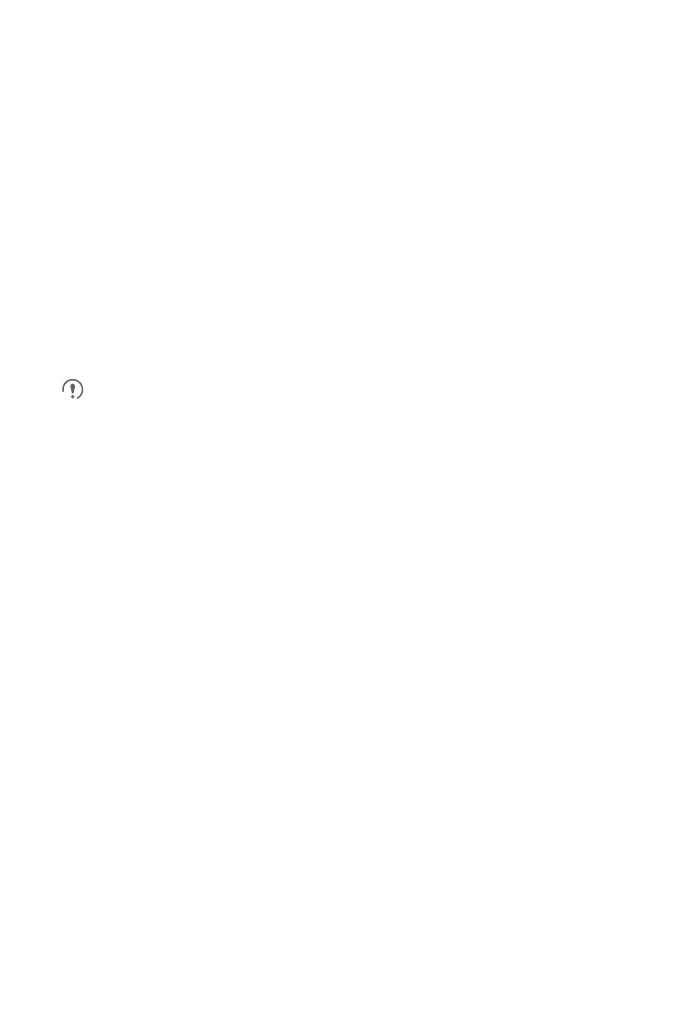
53
12.4 Setting Phone Services
12.4.1 Customising Call Settings
You mobile phone service provider offers different services such as call forwarding,
call waiting, fixed dialing numbers, and voicemail. You can customise many of these
services if they are part of your calling plan.
On the Settings screen, touch Call settings to customise your call functions.
12.4.2 Turning on Data Roaming
1. On the Settings screen, touch Wireless & networks
>
Mobile networks.
2. Select the Data roaming check box.
Accessing data services while roaming may incur additional charges. Ask your
wireless service provider about data roaming fees.
12.4.3 Switching off the Data Service
1. On the Settings screen, touch Wireless & networks
>
Mobile networks.
2. Clear the Data enabled check box.
12.5 Setting Text-to-Speech
Use the Text-to-Speech settings to configure the Android text-to-speech synthesizer,
for applications that can take advantage of this feature.
12.5.1 Installing Voice Data
1. On the Settings screen, touch Voice input & output
>
Text-to-speech settings
>
Install voice data.
2. If your mobile phone does not have speech synthesizer data installed, connect to
Android Market and let it guide you through the process of downloading and
installing the data.
3. Follow the instructions to install the voice data.
