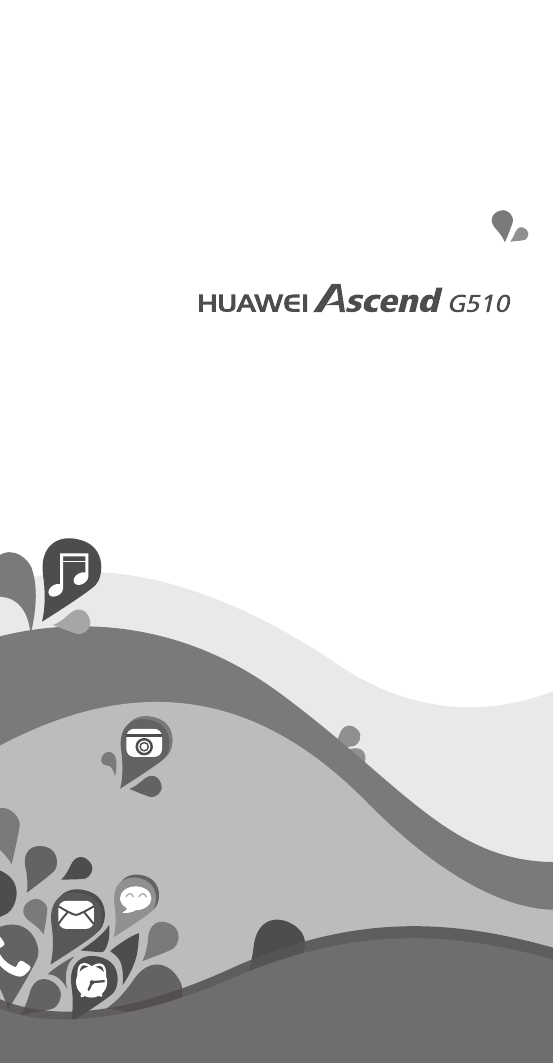Huawei Ascend G510 Quick Start User Manual
Huawei Tablet
Table of contents
Document Outline
- • Getting to know your phone
- • Preparing your phone
- • Locking and unlocking the screen
- • Personalizing your home screen
- • Managing contacts
- • Making a call
- • Sending messages
- • Taking a photo or video
- • Listening to music
- • Surfing the web
- • For more help
- • FAQs
- How can I free up additional phone memory?
- How can I save battery power?
- How can I use a microSD card to import contacts from another phone?
- How can I set a song as my ringtone?
- How can I disable the Auto-rotate screen function?
- How can I set a screen unlock pattern?
- How can I switch the input method?
- How can I stop the song playing in the background?
- How can I return to the call screen?
- How can I move an application icon on the home screen?
- How can I hide the onscreen keyboard?
- How can I forward a message?
- How can I restart my phone?
- • Warnings and precautions
- Electronic device
- Accessories
- Charger safety
- Battery safety
- Operating environment
- Protecting your hearing when using a headset
- Child's safety
- Interference with medical equipment
- Areas with flammables and explosives
- Traffic security
- Cleaning and maintenance
- Emergency calls
- Disposal and recycling information
- Reduction of hazardous substances
- EU regulatory conformance
- FCC Regulatory Compliance
- • Personal Information and Data Security
- • Notice