6 so-dimm slot, 7 mini pcie (mini pcie1, mini pcie2,), 8 pci – Habey PRO-6820 User Manual
Page 36
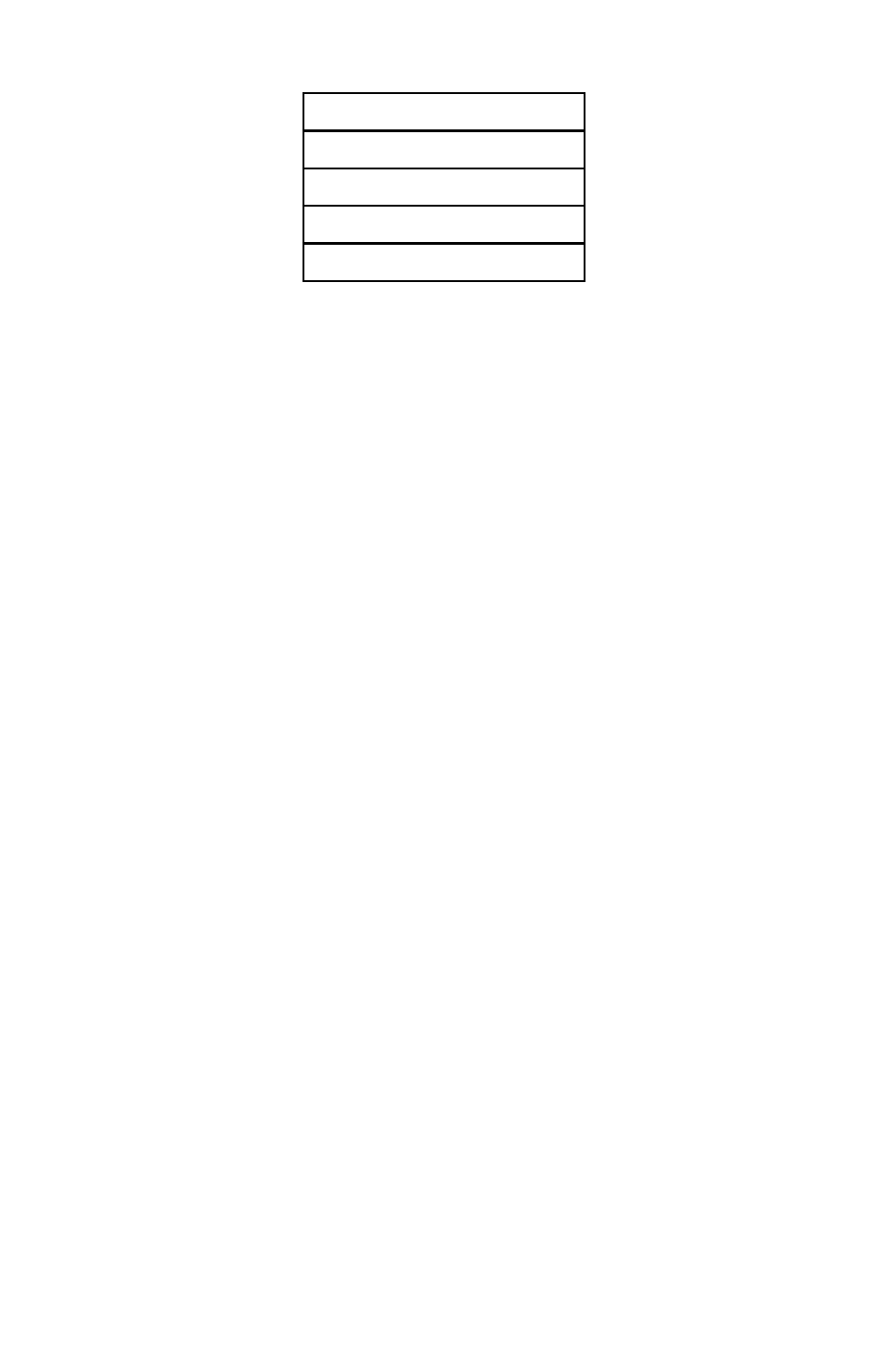
JFP
POWER LED
HDD LED
BUZZ
RESET BUTTON
1) System Power LED Pins (Pin 1/2 for PWRLED)
Connect system power LED cable with these pins. (pin 1 is LED anode)
When system is power on, power LED is on: when system is power off,
power LED is off.
2) HD LED Pins (Pin3/4 for HDD LED)
Case panel has one HD LED indicating HD status. When HD read and
write, the LED will flash, indicating the device is working. Connect the
LED cable to the LED pins ( Pin3 is LED anode).
3) Buzzer Pins (Pin5/6 for SPEAKER)
External Speaker Pins
4) Reset Button Pins (Pin7/8 for RESET)
Connect the reset button cable to these two pins. When system fails,
reset button can make the system continue to work and no need to turn
on / off the power.
5) Power Button Pins (Pin 9/10 for POWER BUTTON)
Connect these two pins to the bounce switch on the chassis to connect
or disconnet the power supply.
3.3.6 SO-DIMM Slot
System supports 2x dual channel SO-DIMM slots to offer DDRIII
1066/1333/1600MHz RAM 4GB and maximum RAM up to 8GB.
3.3.7 MINI PCIe (MINI PCIe1, MINI PCIe2,)
Board provides 2x MINI PCIe slots. If you use the Mini PCIE WiFi card,
the wireless network you select will display the WiFi card status. (MINI
PCIe1 (default MSATA SSD card) supports WiFi /3G module, compatible
with SSD card function, EPC/MSATA optional; MINI PCIe2 supports WiFi
/3G)
3.3.8 PCI
System reserves PCI slot.
31
