Canon 320 User Manual
Page 49
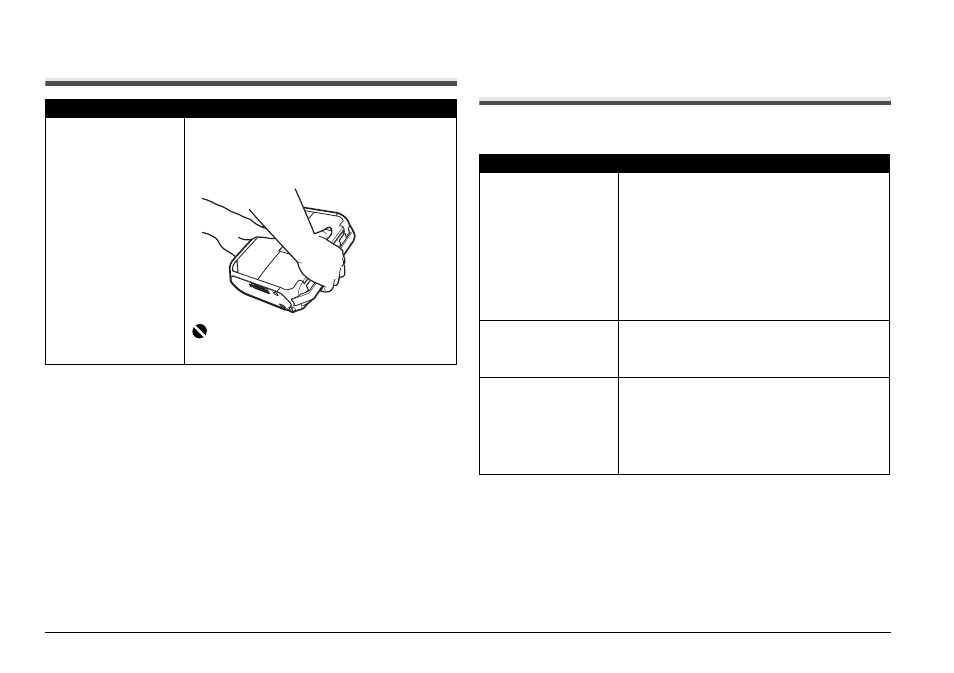
46
Troubleshooting
Cannot Remove a Memory Card
Cannot Print Properly through Wireless
Communication
This section describes how to solve the problems occurred during printing data
through Infrared communication. As for the problems occurred during printing data
through Bluetooth communication, refer to the User’s Guide on-screen manual.
Cause
Action
miniSD Card, microSD
Card, xD-Picture Card,
MEMORY STICK Duo,
MEMORYSTICK PRO
Duo, or RS-MMC is
attempted to insert into
the printer without
attaching to the special
adapter.
Remove the memory card with printer tilted slightly
downward. Tilt the printer on the wide table securely
placed, otherwise, the printer may drop and cause an
accident. If you cannot remove the memory card,
contact your Canon service representative.
Important
Never attempt to remove a memory card using a thin
stick or tweezers. Doing so may damage the printer.
Cause
Action
Printer placement is
inadequate.
When printing through infrared communication,
confirm that the IrDA ports on the printer and the
mobile phone are placed face to face with each other
at a proper angle and distance, and that there is
nothing blocking them. Then, retry printing.
Operational distance and angle vary depending on
the specifications of your mobile phone and your
operating environment, but generally place the
printer within around 8 inches / 20 cm from the
mobile phone in a position that enables proper
communication.
During infrared
communication, infrared
rays were blocked.
During sending, be careful not to interrupt infrared
communication with the printer. If it is interrupted,
send the data from the mobile phone or the PDA
again.
The conditions to print
properly through the
infrared communication
are not met.
The infrared communication function of the printer is
only compatible with mobile phones with IrDA
compliant infrared communication ports. Printing
through infrared communication cannot be
performed by any other types of mobile phones.
See “Printing Photographs from a Wireless
Communication Device” on page 25.
