Canon 320 User Manual
Page 21
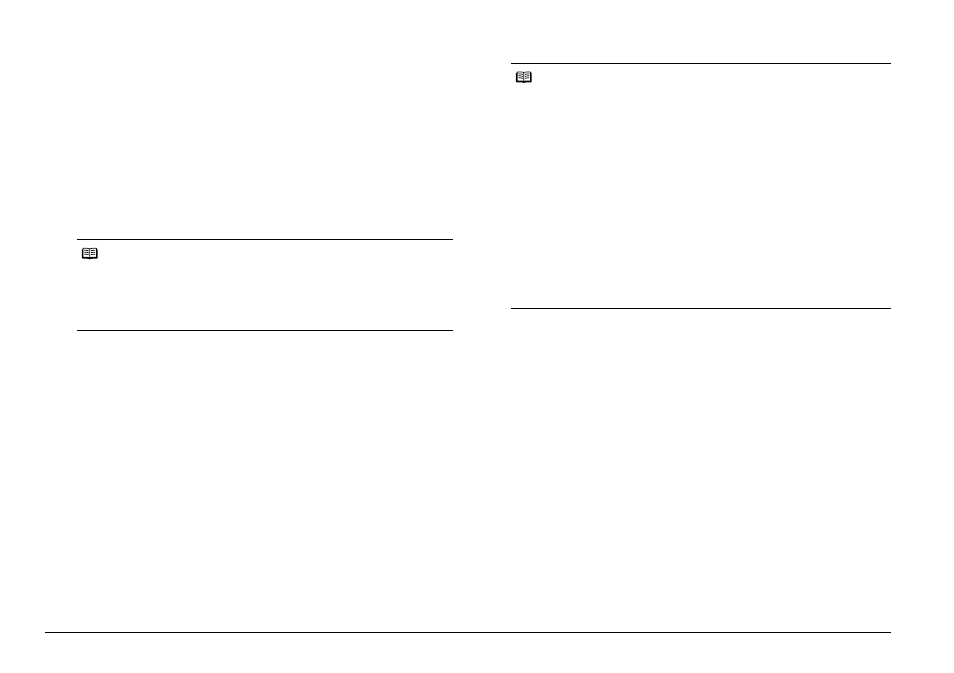
18
Printing from a Memory Card
Printing all Photographs—Print all photos
You can print all photos saved on the memory card.
1
Select Print all photo on the Special photo print screen.
2
Specify the print range, then press the Print button.
Printing a Photo Index—Photo index print
You can print a list of all photos saved on the memory card.
1
Select Photo index print on the Special photo print screen.
2
Specify the print range, then press the Print button.
Print Photograph Information—Captured info print
You can print the Photograph information (Exif information) when you shot on
the white space of photo.
1
Select Captured info print on the Special photo print screen.
2
Select the photo to print, then press the Print button.
Printing Photographs from Your Camera—DPOF print
If DPOF (Digital Print Order Format) settings are made on the camera, photos
are printed automatically according to those settings.
1
Select DPOF print on the Special photo print screen.
2
Select Yes, then press the Print button.
Note
When using index printing, the number of images printed on a single sheet of
paper depends on the page size, as follows:
– 5"Ч7" / 127.0Ч177.8 mm: 35 photos
– 4"Ч6" / 101.6Ч152.4 mm: 24 photos
– Credit card: 6 photos
– Wide / 101 x 180 mm: 28 photos
Note
z
The printer supports the following DPOF functions:
Version:
Based on ver. 1.00
Supported image types:
CIFF, Exif (JPEG/TIFF), and JFIF
Print Style Standard Print:
Prints photos that were specified as “Standard Print” with DPOF
Print Style Index Print:
Prints an index of photos that were specified as “Index Print” with DPOF using
the printer's index printing layout
Print Photo Select:
Prints only photos specified with DPOF (cannot be specified from the Operation
Panel)
Number of copies:
Prints the number of copies specified with DPOF (cannot be specified from the
Operation Panel)
z
Prints are automatically enlarged or reduced to match the page size. Edges of
the photo may be clipped off depending on the page size.
z
The shot date order setting by which photos are sorted follows that of DPOF.
z
DPOF is a standard format to record the specified information regarding
images, such as which image or number of copies to print.
