Archived 6/3/13 – ETS-Lindgren 4340 Digital Camera System (CCTV) (Archived) User Manual
Page 60
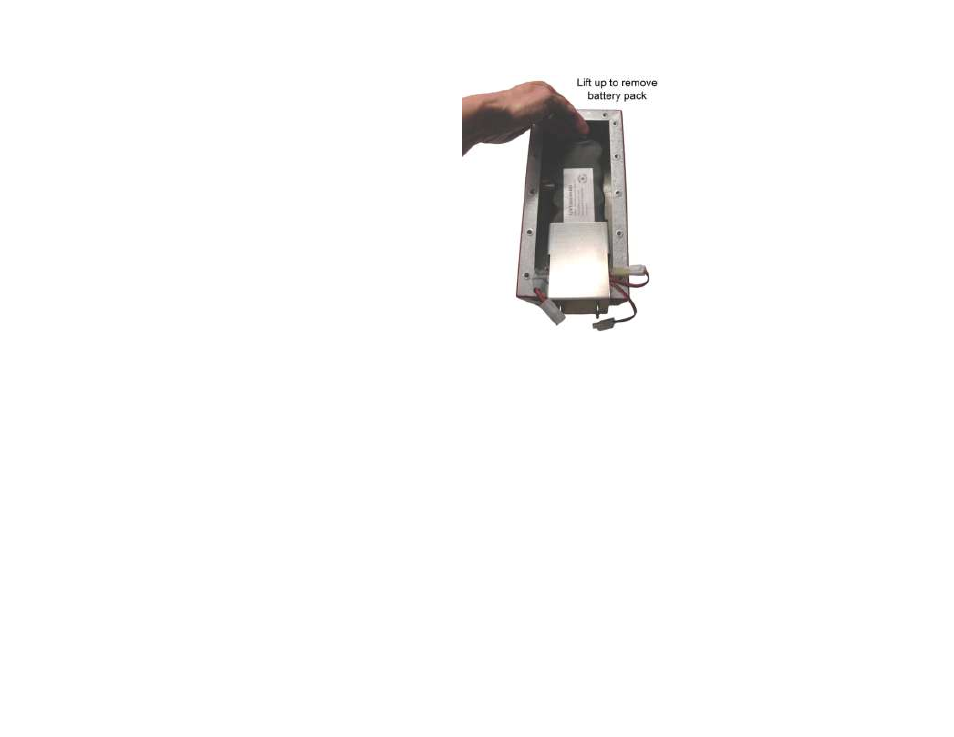
60
|
Operation
7. Lift to remove the battery
pack from the enclosure.
8. Place the new battery pack inside the enclosure.
9. Replace the bracket, and then the bracket screws removed in step 5.
10. Connect the charging cables disconnected in step 0.
11. Replace the lid on the enclosure, and insert and tighten the screws.
12. Plug the charging cable from the battery charger into the charger connector on
the battery pack. Follow the steps on page 55 to charge the new battery pack.
Archived 6/3/13
