Archived 6/3/13 – ETS-Lindgren 4340 Digital Camera System (CCTV) (Archived) User Manual
Page 46
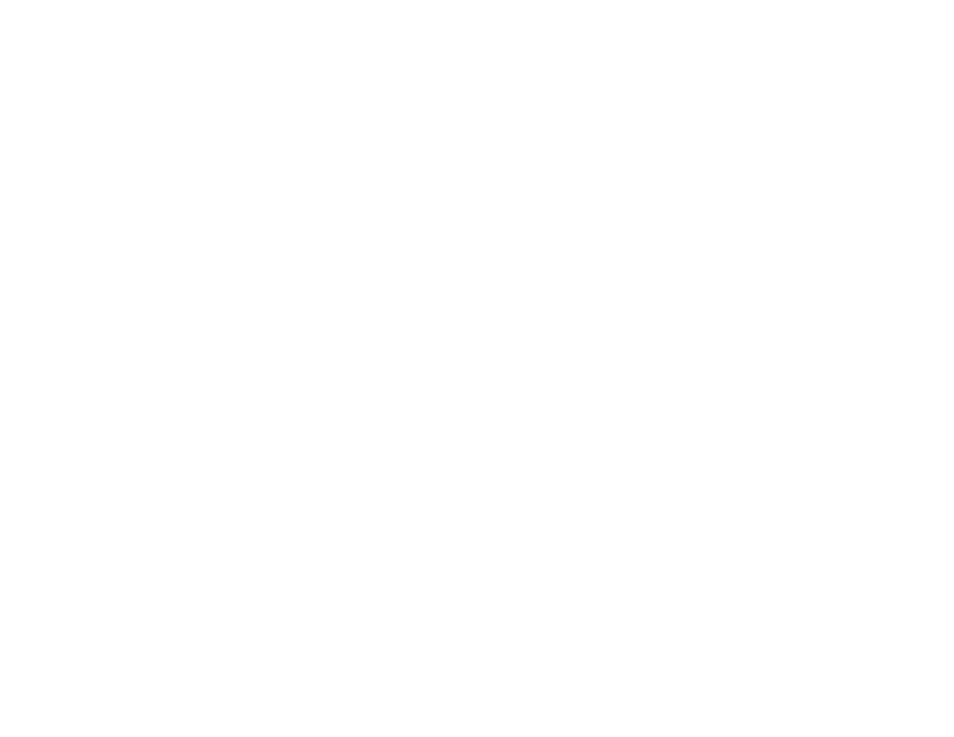
46
|
Install Optional Components
3.
If you do not have a shielded control room
—
Plug one Ethernet cable for each camera into any of the numbered
connectors on the network switch.
Run each cable to a 10/100 Ethernet filter.
Plug the cable into the external Ethernet connector on the
10/100 Ethernet filter. For a diagram of filter connections, see page 26.
If you have a shielded control room
—Follow the steps listed in
Chamber With Shielded Control Room
—Installation Tasks on page 35
to install the fiber optic-to-Ethernet converter.
Archived 6/3/13
