Elecraft P3SVGA User Manual
Page 2
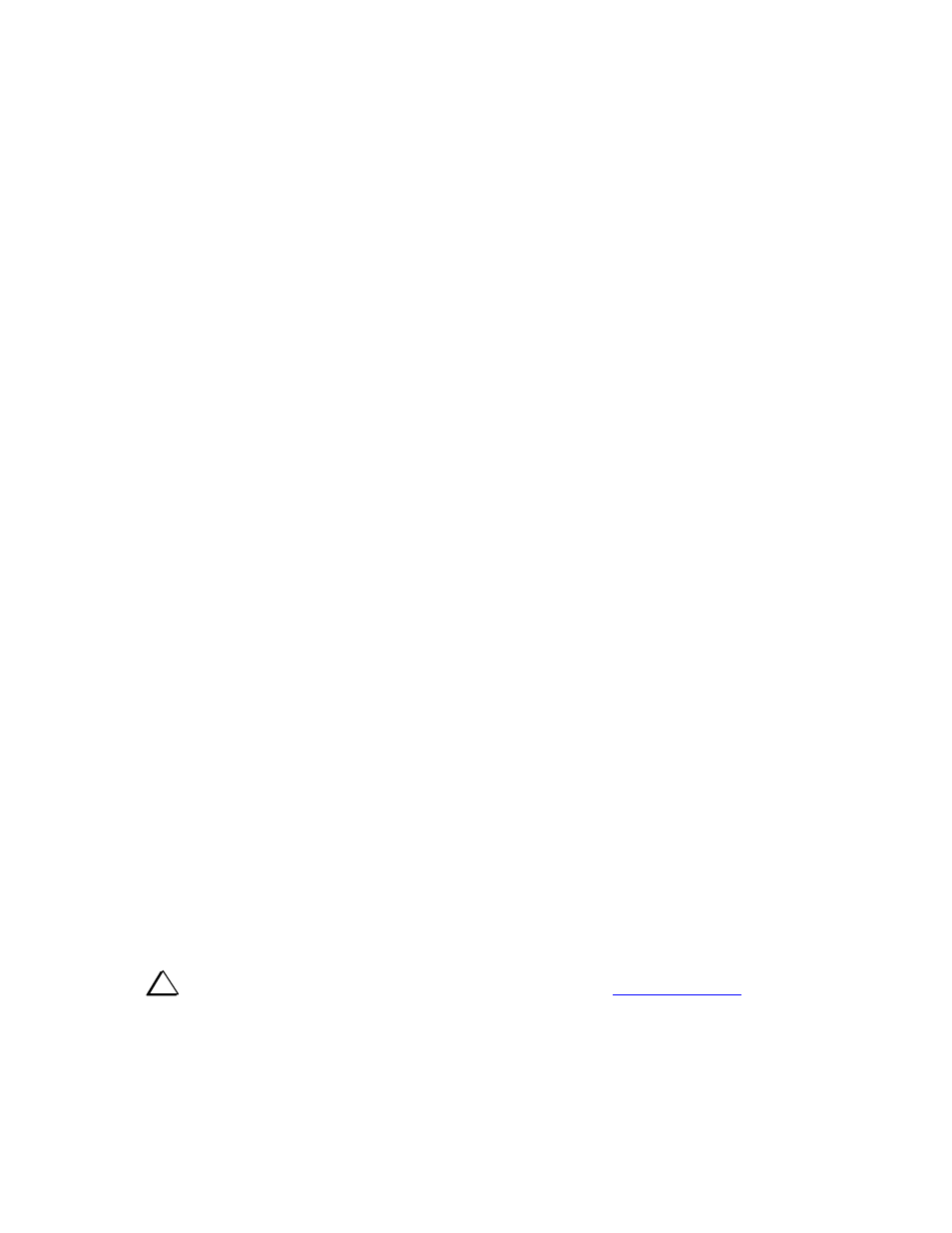
2
Contents
Introduction ...................................................................................................................................... 3
Customer Service and Support .................................................................................................................. 4
Operation ......................................................................................................................................... 5
Connections ............................................................................................................................................... 5
Display Setup ............................................................................................................................................ 5
Installing the P3SVGA Option Board ............................................................................................. 5
Preventing Electrostatic Discharge Damage ............................................................................................. 5
Tools Required .......................................................................................................................................... 6
Parts Included ............................................................................................................................................ 6
Installation Procedure ................................................................................................................................ 7
i
Elecraft manuals with color images may be downloaded from
www.elecraft.com
.
