Elecraft K60XV Manual User Manual
Page 4
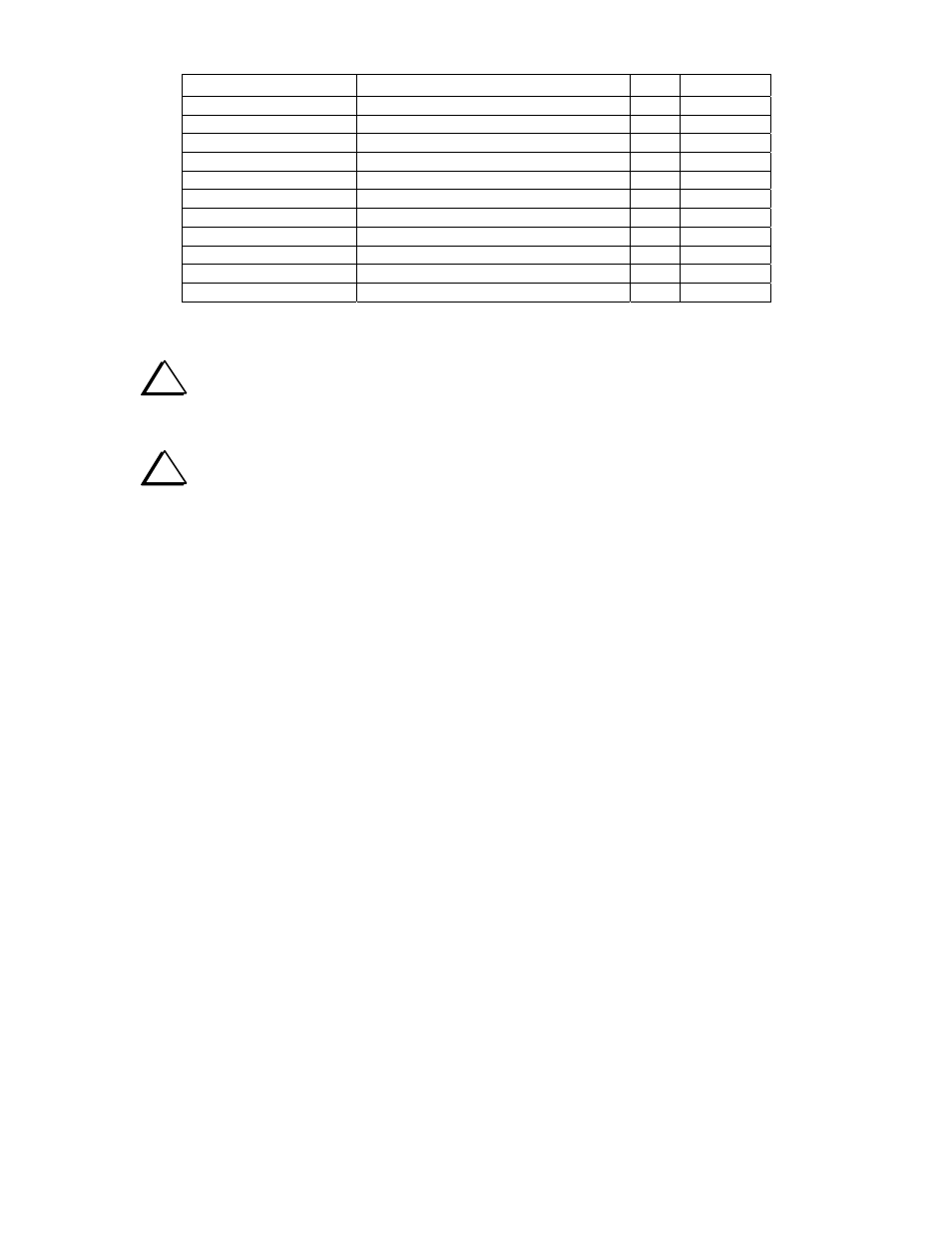
4
Ref. Description
Qty
Part
No.
HDWR
Lock washer, 1/4" ID, internal tooth
4
E700091
HDWR
Lock washer, #4 split lock (1 spare)
2
E700004
HDWR Screw,
1/4"
panhead
1
E700005
HDWR
Standoff, 9/16" long, 3/16" dia., nylon
1
E700090
MISC
Thermal pad set (for K2 PA transistors)
1
E850135
MISC
Socket, 18 pins
1
E620031
MISC
Coax cable, RG174
2 ft.
E760010
MISC
Hookup wire, #24, black, stranded
6 in.
E760016
MISC
Hookup wire, #24, green, solid
6 in.
E760008
MISC
Heat-shrink tubing, 3/16"
3 in.
E980028
MISC
PC board, K60XV
1
E100193
Assembly
i
A fine-point, temperature-controlled soldering iron (700-800 degrees F) is required to assemble
this kit. A non-temperature-controlled iron or one with a wide tip may damage components, pads, or traces.
Use a minimum amount of solder to avoid ground shorts.
i
Most components will be installed on the bottom side of the K60XV board, which is also the side
labeled with "K60XV," "ELECRAFT," and the board revision. The only components on the top side are the
resistors, diodes, and connectors J1 and J2.
Install each of the resistors listed below on the top side of the board. Check the color codes carefully
(for example, don't confuse 470 ohms with 470 k). After cutting the soldered leads flush with the board,
save several excess leads that are at least 1/2” long. They will be used later.
__ R1, 100 ohms (brown-black-brown)
__ R9 and __ R10, 10 k (brown-black-orange)
__ R8 and __ R7, 470 ohms (yellow-violet-brown)
__ R3, 470 k (yellow-violet-yellow)
__ R4, 100 k (brown-black-yellow)
__ R5 and __ R2, 1 M (brown-black-green)
__ R6, 91 k (white-brown-orange)
Install D3 and D4 (1N5711). Orient the banded end (cathode) of each diode as indicated by its
component outline.
Install RFC1 and RFC2 (15 µH, brown-green-black) on the bottom side of the board.
Place relays K1 and K2 on the board, with the striped end of each relay aligned with the striped end of
its outline. Then use a flat object such as a book to aid in flipping the PC board over without allowing the
relays to fall out. Verify that the relays are seated flat against the board, then solder.
